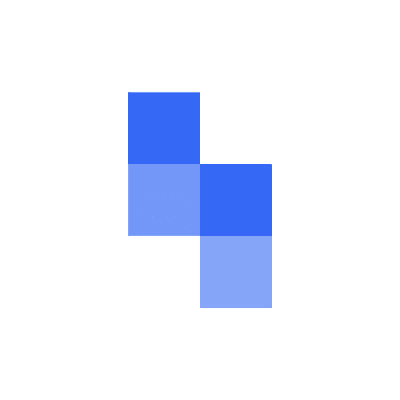What is SimpleScraper Used for and How Does it Work?
SimpleScraper is a powerful web scraping and data extraction tool that enables users to gather valuable information from websites quickly and efficiently. It automates the process of collecting data, making it an indispensable tool for businesses, researchers, and individuals seeking to access and analyze data from the web.
Key Features of SimpleScraper:
| Feature | Description |
|---|---|
| Data Extraction | SimpleScraper can extract text, images, links, and other content from web pages. |
| Customizable Scraping | Users can define specific data points and structures to scrape, tailored to their needs. |
| Automation | It offers automation capabilities, allowing scheduled and recurring scraping tasks. |
| Data Transformation | SimpleScraper can clean, format, and transform scraped data into desired formats. |
| Integration | Integration with various data analysis tools, databases, and APIs for seamless data usage. |
Why Do You Need a Proxy for SimpleScraper?
When using SimpleScraper for web scraping tasks, it’s essential to consider the advantages of using proxy servers. Proxy servers act as intermediaries between your device and the target website, providing a range of benefits for web scraping activities.
Advantages of Using a Proxy with SimpleScraper:
-
Enhanced Anonymity: Proxies mask your IP address, making it challenging for websites to identify your scraping activities. This anonymity helps prevent IP bans or other restrictions.
-
Geographical Flexibility: With proxy servers, you can choose IP addresses from various locations, allowing you to scrape data from websites that might be regionally restricted.
-
Scalability: Proxies enable you to distribute scraping requests across multiple IP addresses, increasing the speed and scalability of your data extraction tasks.
-
Improved Reliability: By rotating proxy IP addresses, you reduce the risk of being blocked by websites due to excessive traffic from a single source.
-
Data Privacy: Proxies add an extra layer of security by keeping your IP address hidden, protecting your privacy and the integrity of your scraping activities.
What Are the Сons of Using Free Proxies for SimpleScraper?
While free proxies may seem like an attractive option, they often come with limitations and drawbacks that can hinder your scraping efforts. It’s essential to consider these disadvantages when choosing a proxy for SimpleScraper.
| Cons | Description |
|---|---|
| Limited Performance | Free proxies often have slower speeds and higher latency, which can significantly slow down scraping. |
| Unreliable Availability | Free proxies can be unreliable, with frequent downtime and limited availability. |
| Security Risks | They may pose security risks, as the owners of free proxies could monitor or log your activities. |
| Limited Locations | Free proxies offer limited location options, restricting your ability to access geo-restricted data. |
| Inconsistent IP Rotation | IP rotation may be inconsistent with free proxies, increasing the risk of being detected by websites. |
What Are the Best Proxies for SimpleScraper?
When selecting proxies for SimpleScraper, it’s crucial to opt for high-quality, reliable options that align with your specific scraping needs. Here are some types of proxies to consider:
Types of Proxies:
-
Residential Proxies: These proxies use real residential IP addresses, offering the highest level of anonymity and reliability. They are ideal for large-scale data scraping.
-
Data Center Proxies: Data center proxies are faster and cost-effective but may be less reliable for certain scraping tasks due to their shared nature.
-
Rotating Proxies: These proxies automatically rotate IP addresses, reducing the risk of being blocked by websites during scraping.
-
Dedicated Proxies: Dedicated proxies provide a single, exclusive IP address, ensuring consistent performance and reliability.
How to Configure a Proxy Server for SimpleScraper?
Configuring a proxy server for SimpleScraper is a straightforward process. Here’s a basic guide on how to set it up:
-
Choose a Proxy Provider: Select a reputable proxy provider like OneProxy, which offers a range of proxy types to suit your needs.
-
Acquire Proxy Credentials: Obtain the necessary proxy credentials, including the IP address, port number, username, and password, from your chosen provider.
-
Configure SimpleScraper: In SimpleScraper, navigate to the settings or configuration menu and enter the proxy details provided by your proxy provider.
-
Test the Connection: Before running your scraping tasks, test the proxy connection to ensure it’s working correctly and that your IP address is masked.
-
Start Scraping: Once the proxy is configured and tested, you can start your web scraping tasks with the added benefits of enhanced anonymity and reliability.
In conclusion, SimpleScraper is a versatile tool for web scraping and data extraction, but its effectiveness can be significantly enhanced by using proxy servers. Proxies provide anonymity, reliability, and flexibility, making them an essential component of any successful web scraping operation. When selecting proxies, consider your specific needs and opt for high-quality options to ensure a seamless scraping experience.