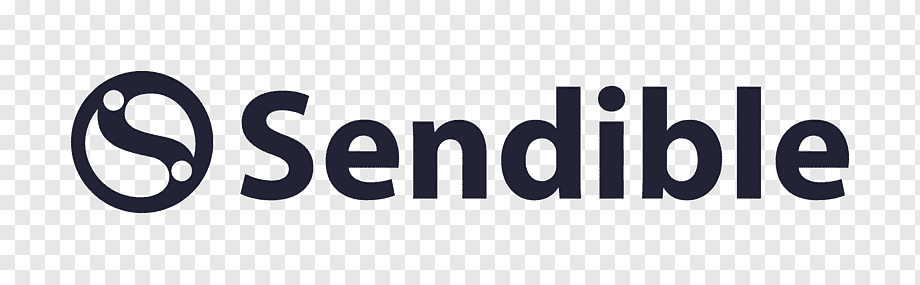Sendible is a comprehensive social media management platform designed to empower businesses and individuals with the tools they need to efficiently manage and promote their online presence across various social networks. This versatile software offers a wide range of features that facilitate content scheduling, engagement tracking, and analytics reporting, making it an invaluable asset for marketers, businesses, and influencers alike.
What is Sendible Used for and How Does it Work?
Sendible serves as a centralized hub for managing multiple social media accounts across platforms such as Facebook, Twitter, Instagram, LinkedIn, and more. Its core functionalities include:
-
Content Scheduling: Sendible allows users to schedule posts in advance, ensuring a consistent online presence and enabling timely communication with your audience.
-
Content Curation: With Sendible, you can easily discover and share relevant content from various sources, positioning yourself as a trusted source of information within your niche.
-
Social Media Analytics: Detailed analytics provide insights into the performance of your social media campaigns, helping you refine your strategies and achieve better results.
-
Team Collaboration: Sendible offers collaboration tools, making it easier for teams to work together efficiently, approve content, and maintain a cohesive online presence.
-
Social Inbox: The platform consolidates all your social media messages into one unified inbox, streamlining your communication and response management.
Why Do You Need a Proxy for Sendible?
The use of proxy servers can significantly enhance your experience with Sendible and offer a range of benefits for your social media management endeavors. Here’s why you should consider using a proxy with Sendible:
-
IP Rotation: Proxy servers, especially data center proxies, allow for the rotation of IP addresses. This means that you can access Sendible from various locations, making it appear as if you’re managing your social media accounts from different regions. This can be advantageous for geo-targeted campaigns and avoiding IP bans or limitations imposed by social media platforms.
-
Enhanced Security: Proxies act as intermediaries between your device and the internet, adding an extra layer of security. This can help protect sensitive account information and data from potential threats and cyberattacks.
-
Improved Performance: By distributing your requests through proxy servers, you can reduce the risk of rate limiting or throttling imposed by social media platforms. This ensures a smoother and more reliable performance when using Sendible.
Advantages of Using a Proxy with Sendible
Utilizing proxies in conjunction with Sendible offers several key advantages:
| Advantage | Description |
|---|---|
| 1. Geo-Targeting | Proxies enable you to access Sendible from different regions, allowing for precise geo-targeting in your social media campaigns. |
| 2. Enhanced Anonymity | Proxies conceal your real IP address, enhancing your online anonymity and protecting your identity. |
| 3. Improved Security | Proxy servers add a layer of security by masking your IP, reducing the risk of unauthorized access to your social media accounts. |
| 4. Bypass IP Restrictions | Proxies help you circumvent IP restrictions, ensuring uninterrupted access to Sendible and other online services. |
| 5. Scalability | You can easily scale your social media management efforts by using multiple proxies to manage numerous accounts simultaneously. |
What Are the Сons of Using Free Proxies for Sendible
While free proxies may seem like an appealing option, they come with significant drawbacks when used with Sendible:
-
Unreliable Performance: Free proxies often suffer from slow speeds and frequent downtimes, which can negatively impact your Sendible experience.
-
Security Risks: These proxies may not offer the same level of security as premium options, leaving your data vulnerable to potential breaches.
-
Limited Locations: Free proxies typically have a limited number of available locations, restricting your ability to geo-target effectively.
-
Blocked by Platforms: Social media platforms are increasingly vigilant in detecting and blocking free proxy IPs, potentially leading to account suspension or limitations.
What Are the Best Proxies for Sendible?
To maximize the benefits of using proxies with Sendible, it’s essential to choose the right type of proxies:
-
Residential Proxies: These proxies use IP addresses assigned by internet service providers to real residential users. They offer high anonymity and are less likely to be blocked by social media platforms.
-
Data Center Proxies: Data center proxies are fast and cost-effective. They are suitable for tasks that require high-speed connections but may have a lower success rate in terms of avoiding blocks.
-
Mobile Proxies: Mobile proxies use cellular networks and IP addresses associated with mobile devices. They offer a high level of anonymity and are ideal for social media management tasks.
-
Rotating Proxies: These proxies automatically rotate IP addresses at regular intervals, preventing IP bans and restrictions.
How to Configure a Proxy Server for Sendible?
Configuring a proxy server for Sendible is a straightforward process. Here’s a basic guide:
-
Select a Proxy Provider: Choose a reliable proxy provider like OneProxy to ensure access to a range of high-quality proxies.
-
Acquire Proxies: Purchase or subscribe to the type of proxies that best suit your needs, whether they are residential, data center, or mobile proxies.
-
Proxy Setup: Follow the instructions provided by your proxy provider to set up the proxies on your device or within Sendible’s settings.
-
Configure Sendible: Within Sendible, navigate to the account settings or proxy settings section. Enter the proxy details provided by your proxy provider, including the IP address, port, username, and password.
-
Test and Monitor: Before fully implementing the proxies, test their functionality within Sendible to ensure they work as intended. Monitor their performance to make necessary adjustments.
In conclusion, Sendible is a powerful social media management tool that can be further enhanced by using proxies. By choosing the right type of proxy and configuring it correctly, you can unlock the full potential of Sendible for your social media marketing efforts, ensuring greater security, performance, and flexibility in your campaigns.