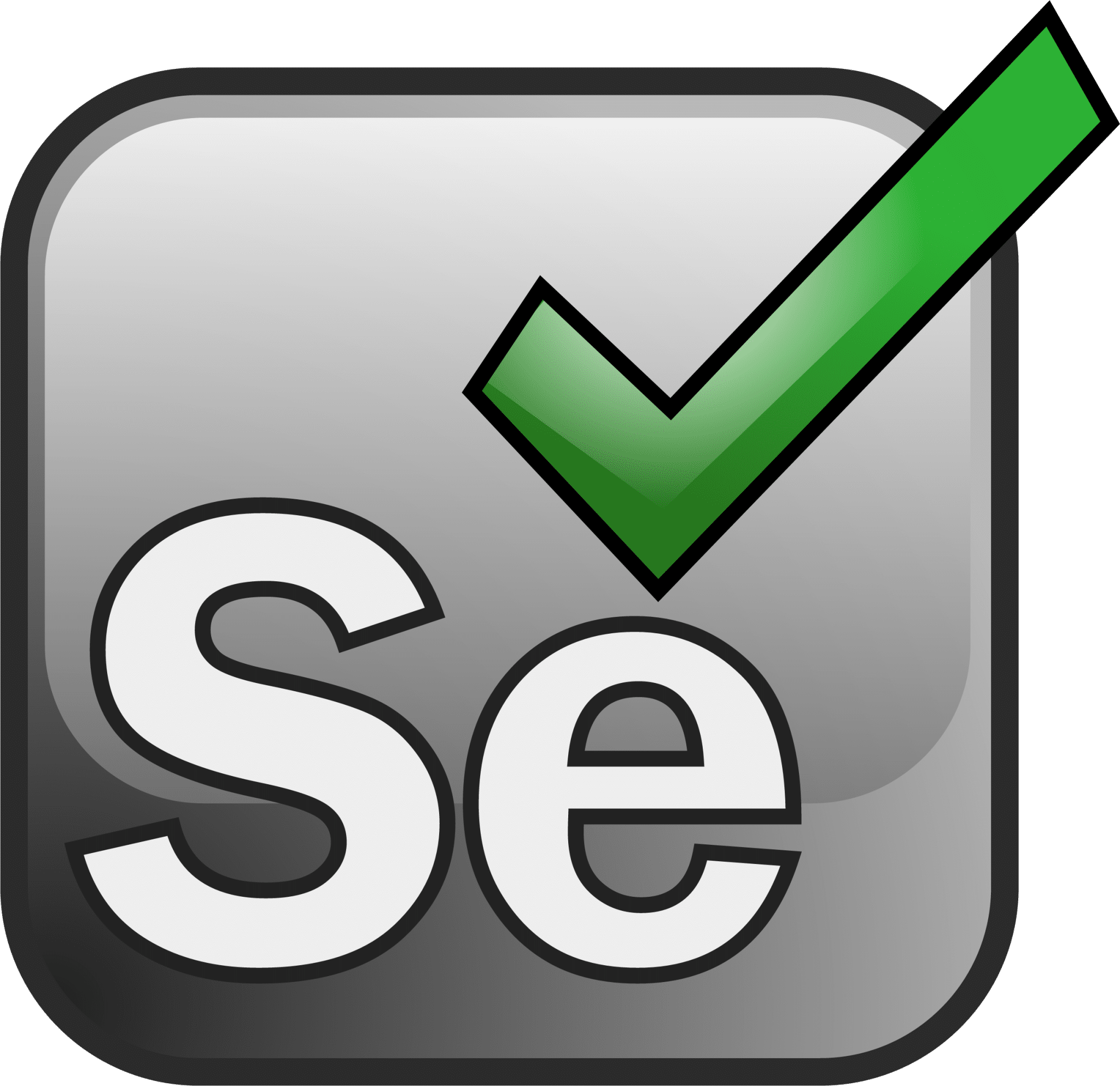What is Selenium?
Selenium is a powerful, open-source framework designed to automate web browsers. Originally developed by Jason Huggins in 2004, the tool has evolved into a widely used ecosystem of software for browser automation, functional testing, and web scraping. It supports multiple programming languages, including Java, Python, C#, and JavaScript, offering the flexibility to write scripts in the language you are most comfortable with.
| Programming Languages | Selenium Support |
|---|---|
| Java | Yes |
| Python | Yes |
| C# | Yes |
| JavaScript | Yes |
What is Selenium Used for and How Does it Work?
Selenium is leveraged for a variety of purposes, such as:
- Automated Testing: Selenium is extensively used for automating the testing of web applications to ensure they behave as expected across multiple browsers.
- Web Scraping: Extracting useful data from websites for analytical or data science projects.
- Browser Automation: Automating repetitive web-based tasks like form submissions, data entry, or even managing online advertisements.
At its core, Selenium uses drivers to interact with different web browsers. It simulates user actions like clicking, filling in forms, and navigating between pages, thereby replicating real user behavior.
| Functionality | How Selenium Performs It |
|---|---|
| Clicking | Simulates mouse clicks |
| Form Submission | Automates data entry |
| Navigation | Browses between web pages |
| Data Extraction | Retrieves web page elements |
Why Do You Need a Proxy for Selenium?
A proxy server serves as an intermediary between your computer and the Internet. When using Selenium for tasks like web scraping or automated testing, proxies play a crucial role for several reasons:
- Rate Limiting: High-frequency requests from a single IP can lead to your IP being blocked. A proxy helps distribute these requests over multiple IPs.
- Geo-Targeting: For testing websites that have geo-restricted content, a proxy server located in the target region can help bypass these restrictions.
- Data Accuracy: Using a proxy ensures that you get unbiased and accurate information by avoiding cookies and cached data.
- Load Balancing: Distributing requests across multiple servers to ensure optimal performance.
Advantages of Using a Proxy with Selenium.
Opting for a reputable proxy service provider like OneProxy offers the following advantages:
- Anonymity: Conceal your original IP address, making it harder for websites to detect automated behavior.
- Concurrency: Run multiple tasks simultaneously by routing traffic through different proxy servers.
- Speed: Quality proxies offer higher speed and low latency, ensuring your automation tasks complete more quickly.
- Reliability: Premium proxy servers are less likely to get blocked or blacklisted.
| Parameter | Without Proxy | With OneProxy |
|---|---|---|
| Anonymity | Low | High |
| Concurrency | Limited | High |
| Speed | Variable | Fast |
| Reliability | Low | High |
What are the Сons of Using Free Proxies for Selenium.
While free proxies might seem appealing, they come with various drawbacks:
- Limited Lifespan: Free proxies are often short-lived and can be unreliable.
- Low Speed: Usually overcrowded, resulting in low speed and high latency.
- Security Risks: Risk of data theft or exposure to malicious software.
- Limited Anonymity: More likely to be detected and blocked by websites.
| Parameter | Free Proxies | Premium Proxies (like OneProxy) |
|---|---|---|
| Lifespan | Short | Long |
| Speed | Slow | Fast |
| Security | Risky | Secure |
| Anonymity | Low | High |
What Are the Best Proxies for Selenium?
For seamless integration with Selenium, OneProxy’s data center proxy servers are the go-to choice due to:
- High Speed: Low-latency data center proxies ensure quick response times.
- Stability: Reliable servers guarantee uninterrupted operation.
- Flexibility: Multiple IPs offer the ability to rotate proxies, mitigating the risk of being blocked.
- Security: Encrypted traffic and secure authentication methods protect your data.
How to Configure a Proxy Server for Selenium?
Configuring a proxy server with Selenium varies depending on the programming language and the web driver being used. Below is an example using Python and the Selenium WebDriver:
pythonfrom selenium import webdriver
PROXY = "ip_address:port"
chrome_options = webdriver.ChromeOptions()
chrome_options.add_argument(f'--proxy-server={PROXY}')
driver = webdriver.Chrome(options=chrome_options)
driver.get("https://example.com")
Replace ip_address and port with the details provided by your OneProxy subscription. Now your Selenium WebDriver will route its traffic through the OneProxy server, providing all the benefits discussed above.
This comprehensive guide should equip you with the essential knowledge to master browser automation using Selenium and OneProxy’s premium proxy servers.