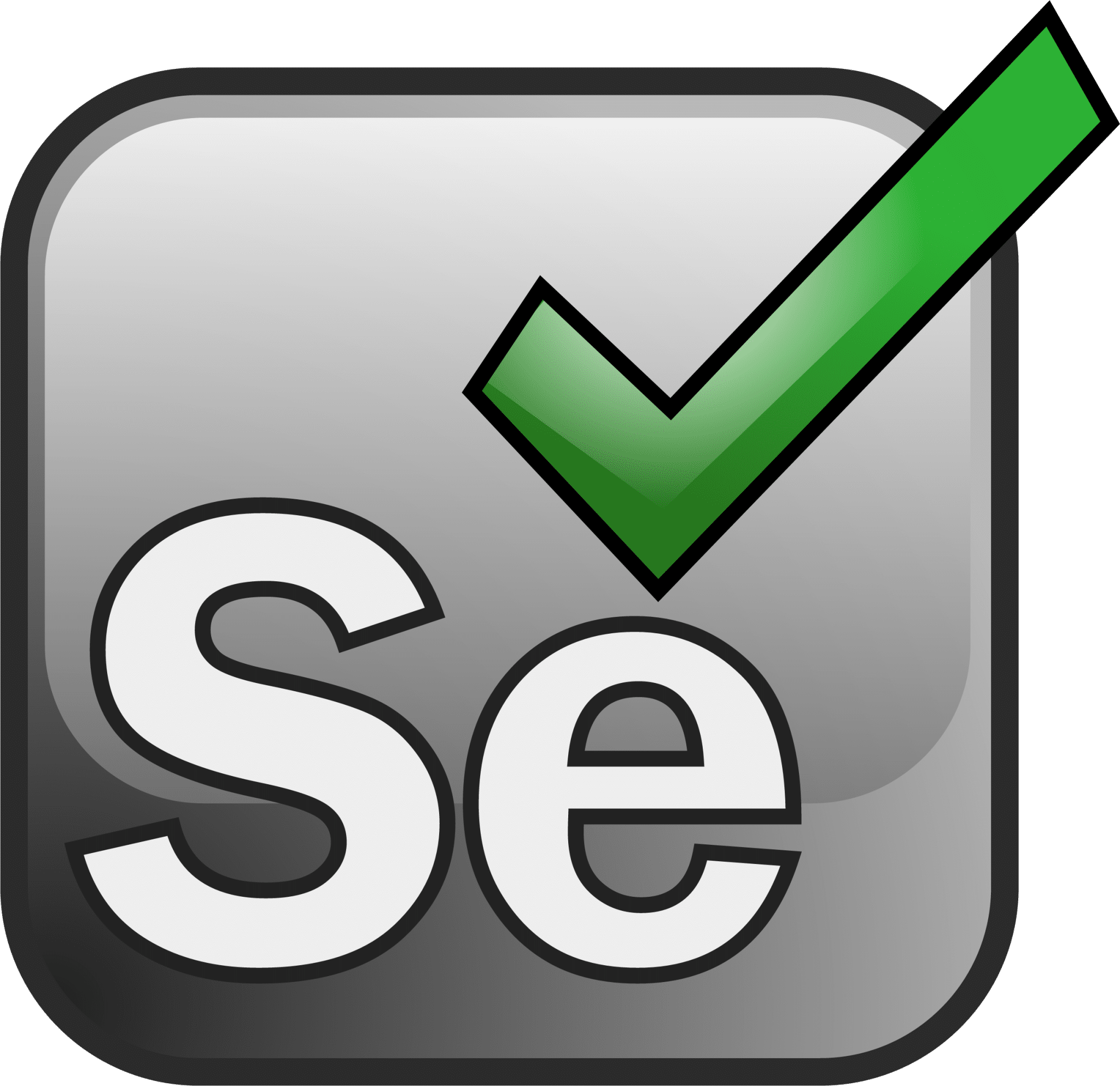Selenium is a powerful and versatile tool primarily used for automating web applications for testing purposes. It allows users to interact with web browsers in a programmatic manner, simulating human actions such as clicking buttons, filling out forms, and navigating through web pages. Selenium is an invaluable resource for quality assurance teams, developers, and researchers looking to test web applications thoroughly and efficiently.
What is Selenium Used for and How Does it Work?
Selenium finds its applications across various domains, including web testing, web scraping, and web automation. Here’s how Selenium works and what it can be used for:
Selenium’s Key Functions:
-
Automated Testing: Selenium is widely employed for automating the testing of web applications. Test scripts written in programming languages like Python, Java, or C# interact with web browsers to simulate user interactions.
-
Web Scraping: Researchers and data analysts often use Selenium for web scraping, allowing them to extract data from websites. This is particularly useful for competitive analysis, market research, and data collection.
-
Web Automation: Selenium can automate repetitive web-related tasks, such as filling out web forms, clicking through websites, and extracting information. This saves time and reduces the risk of human error.
Why Do You Need a Proxy for Selenium?
When using Selenium for various tasks, it’s essential to consider the benefits of incorporating proxy servers into your workflow. Proxy servers act as intermediaries between your computer and the target website, offering several advantages:
Advantages of Using a Proxy with Selenium:
-
IP Rotation: Proxy servers allow you to change your IP address, which is particularly useful for tasks that require frequent IP rotation, such as web scraping. This helps avoid IP bans or rate-limiting imposed by websites.
-
Geolocation Spoofing: Proxies enable you to appear as if you are browsing from a different geographic location. This is beneficial for tasks like geo-targeted testing or accessing region-restricted content.
-
Enhanced Privacy: Using a proxy adds an extra layer of privacy and security by masking your actual IP address. This can be crucial when conducting competitive research or sensitive data retrieval.
-
Load Balancing: Proxies can distribute requests across multiple servers, optimizing the performance of your Selenium scripts and preventing overloading of a single server.
What Are the Cons of Using Free Proxies for Selenium?
While free proxies may seem appealing, they come with their own set of drawbacks that can hinder the effectiveness of your Selenium tasks. Here are some common disadvantages:
Cons of Using Free Proxies for Selenium:
-
Unreliable Performance: Free proxies often suffer from slow speeds and frequent downtime, leading to disruptions in your Selenium automation.
-
Limited Geolocation Options: Many free proxies offer a limited range of geolocations, restricting your ability to mimic specific locations.
-
Security Risks: Free proxies may not provide adequate security, leaving your data vulnerable to potential breaches or surveillance.
What Are the Best Proxies for Selenium?
When selecting proxies for Selenium, it’s essential to choose reliable, high-quality providers like OneProxy. Here are some criteria for identifying the best proxies:
Criteria for Selecting Proxies:
| Criteria | Description |
|---|---|
| Reliability | Proxies should have minimal downtime and consistent performance. |
| Geolocation Options | A variety of geolocations should be available to suit your needs. |
| Security Features | Proxies should offer encryption and data protection features for enhanced security. |
| Customer Support | Access to responsive customer support is crucial for addressing any issues. |
How to Configure a Proxy Server for Selenium?
Configuring a proxy server for Selenium can vary depending on the programming language you’re using. Here are general steps to set up a proxy with Selenium:
-
Select a Proxy Provider: Choose a reputable proxy provider like OneProxy and obtain the necessary proxy details (IP address, port, username, password).
-
Import Selenium Library: In your Selenium script, import the Selenium library for your chosen programming language.
-
Configure the Proxy: Use Selenium’s WebDriver to configure the proxy settings. For example, in Python:
pythonfrom selenium import webdriver
proxy = "your_proxy_ip:your_proxy_port"
options = webdriver.ChromeOptions()
options.add_argument(f'--proxy-server={proxy}')
# Create a WebDriver instance with the configured proxy
driver = webdriver.Chrome(options=options)
- Implement Selenium Tasks: Write your Selenium script to perform the desired tasks on the web.
In conclusion, Selenium is a versatile tool for web testing, scraping, and automation. When using Selenium, integrating proxy servers, especially from trusted providers like OneProxy, can significantly enhance its capabilities by providing IP rotation, geolocation spoofing, privacy, and load balancing. Be cautious when considering free proxies, as they may come with performance and security limitations. Selecting the best proxies for your needs and configuring them properly is essential to maximize the effectiveness of your Selenium automation.