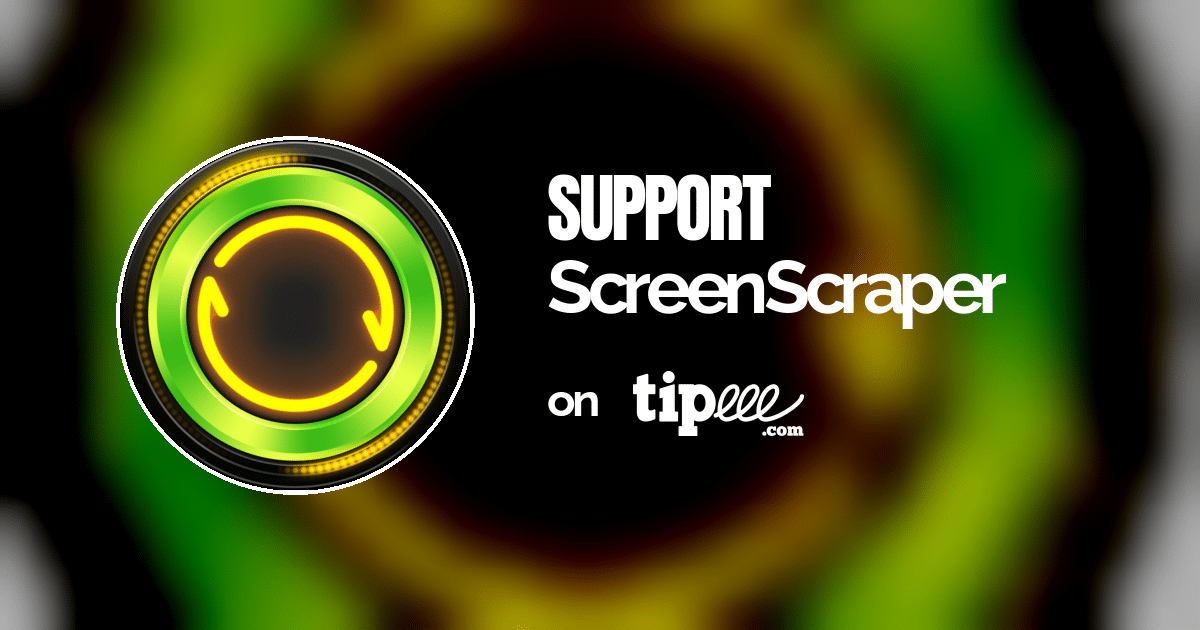What is ScreenScraper?
ScreenScraper is a sophisticated software tool designed to automate the process of extracting data from websites. Operating on the principles of web scraping, it allows users to collect, store, and analyze web content, including text, images, links, and other relevant data. ScreenScraper accomplishes this task by simulating human interactions with web pages, reading the HTML code, and extracting the specified data points.
Key Features of ScreenScraper:
- HTML Parsing: Extracts structured data from HTML documents.
- Customizable Scripts: Allows the use of custom scripts to navigate websites dynamically.
- Multi-threaded Operations: Capable of running multiple scraping tasks concurrently for efficient data extraction.
- Data Storage: Offers different options for storing extracted data, such as CSV, JSON, or databases.
What is ScreenScraper Used for and How Does it Work?
ScreenScraper is primarily utilized for gathering data for various applications such as market research, sentiment analysis, competitor analysis, SEO optimization, and data analytics, among others. It is also a tool of choice for data scientists, researchers, and marketers.
How ScreenScraper Works:
- Initialization: The user specifies which website and what data to scrape.
- Request and Response: ScreenScraper sends HTTP requests to the targeted website.
- Data Extraction: The software scans the received HTML code to locate and extract the required data.
- Data Storage: The extracted data is stored in a user-specified format and location.
| Step | Action | Example |
|---|---|---|
| Initialization | Input URL, set scraping parameters | www.example.com, XPath: //h1 |
| Request & Response | HTTP request to the website | GET request |
| Data Extraction | Parsing HTML and extracting data | Scrape text within <h1> tags |
| Data Storage | Save data to chosen location/format | Save as CSV file |
Why Do You Need a Proxy for ScreenScraper?
Using a proxy server with ScreenScraper is essential for multiple reasons:
-
IP Rotation: Many websites have anti-scraping measures that block or throttle IP addresses with abnormal activity. A proxy can rotate IPs to bypass these measures.
-
Speed Enhancement: Proxies allow multi-threaded operations, enabling faster data collection.
-
Data Accuracy: Proxies help you access data as viewed from different geographic locations, ensuring the scraped data’s comprehensiveness and accuracy.
-
Anonymity: A proxy provides a layer of anonymity, protecting your identity during the scraping process.
Advantages of Using a Proxy with ScreenScraper
-
Uninterrupted Scraping: By rotating IPs, you can avoid IP bans and continue scraping without interruptions.
-
High Speed: Data center proxies like those from OneProxy offer high bandwidth and speed, making your scraping tasks quicker.
-
Geo-targeting: Access geographically restricted content to get a more comprehensive dataset.
-
Privacy: Maintain your anonymity during the scraping activities, minimizing the risk of data interception.
What are the Сons of Using Free Proxies for ScreenScraper
-
Limited Bandwidth: Free proxies usually have limited bandwidth, affecting the speed and efficiency of your scraping activities.
-
Unreliable: High chances of downtime and disconnection, which can be catastrophic in the middle of a scraping task.
-
Security Risks: Free proxies may not offer adequate security features, leaving you exposed to data breaches.
-
Data Integrity: Lack of geo-targeting options in free proxies can compromise the accuracy of the scraped data.
What Are the Best Proxies for ScreenScraper?
For optimal performance and reliability, we recommend using OneProxy’s data center proxies. These proxies offer:
-
High Speed and Bandwidth: Ideal for large-scale scraping tasks.
-
IP Rotation: Ensures smooth bypassing of anti-scraping measures.
-
Robust Security: SSL encryption and secure tunnels protect your data and identity.
-
Multiple Geo-locations: Options to select from multiple geographic locations for targeted scraping.
How to Configure a Proxy Server for ScreenScraper?
-
Select Proxy: Choose a suitable proxy from OneProxy’s range of data center proxies.
-
Authentication: Use provided credentials or IP authentication to set up the proxy.
-
Configure Settings: Input the proxy server address and port into the ScreenScraper settings.
-
Test Connection: Before starting your scraping task, test the proxy connection within ScreenScraper to ensure it’s working correctly.
-
Start Scraping: Once confirmed, proceed to initiate your web scraping task.
By integrating OneProxy into your ScreenScraper operations, you not only enhance the tool’s capabilities but also ensure the efficiency, reliability, and security of your data scraping activities.