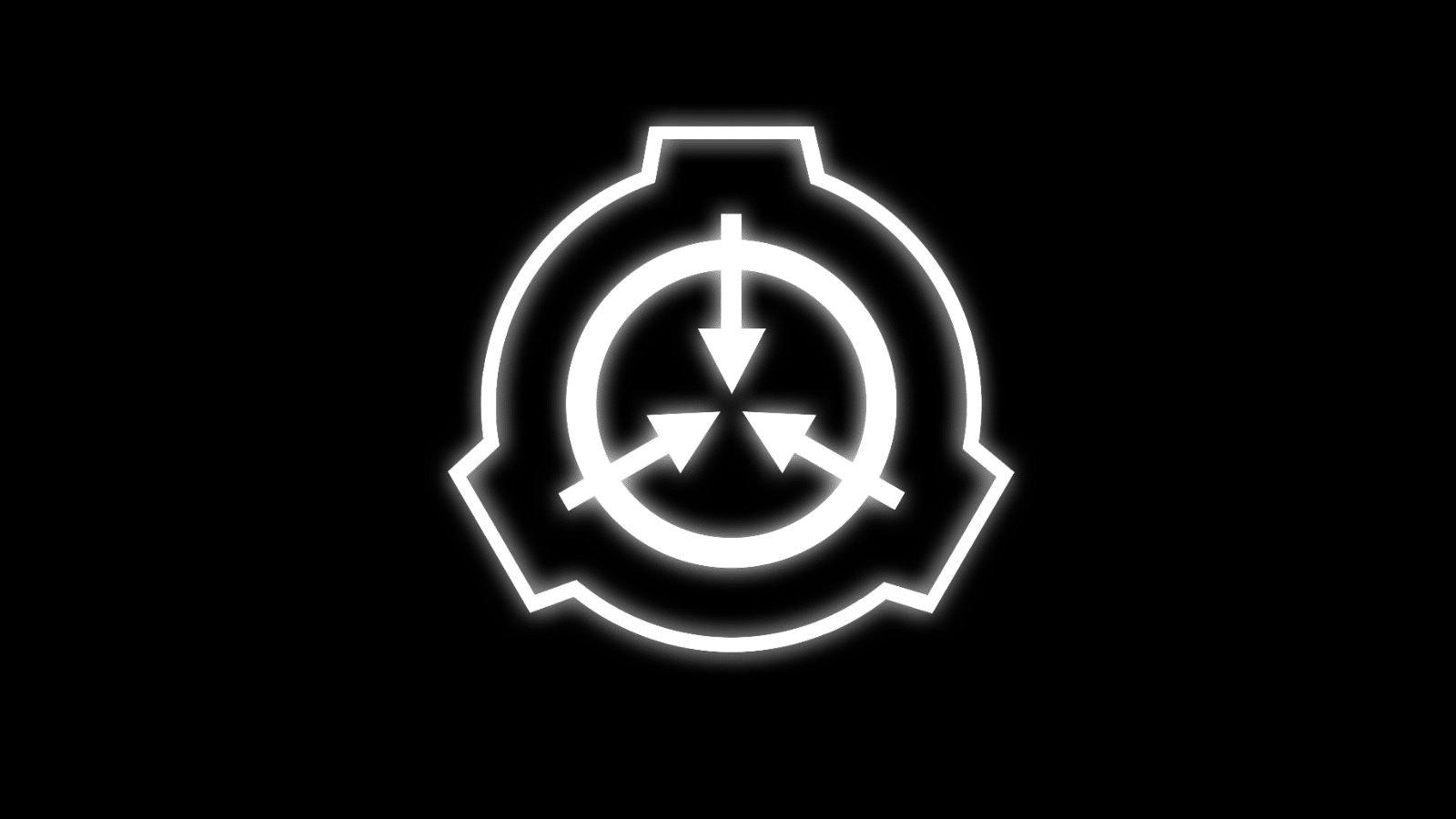Secure Copy Protocol, or SCP, is a widely-used network protocol for securely transferring files between a local host and a remote host or between two remote hosts. It is often used for efficient and secure file transfers over the internet or within a local network. SCP is a part of the SSH (Secure Shell) protocol suite and leverages SSH for authentication and encryption, ensuring that data transfers remain confidential and tamper-proof.
What is SCP Used for and How Does it Work?
SCP serves various purposes, making it a versatile tool for file transfer and management. Here’s a breakdown of its common use cases and how it functions:
Use Cases of SCP:
-
File Backup: SCP is employed to back up important files and directories securely to a remote server, safeguarding against data loss.
-
Data Distribution: It facilitates the distribution of files and updates to multiple remote servers or devices simultaneously.
-
Automated Transfers: SCP can be integrated into automated scripts and workflows to streamline file transfers.
-
Remote Maintenance: System administrators use SCP to upload or download configuration files, software updates, and patches to remote servers.
How SCP Works:
SCP operates using the client-server model, with the client initiating the file transfer. Here’s a simplified step-by-step process:
-
Authentication: The client connects to the remote server using SSH, which requires authentication through a username and password or SSH key pair.
-
Request File Transfer: The client specifies the file(s) to transfer and the destination directory on the remote server.
-
Encryption: SCP establishes an encrypted connection using SSH, ensuring the confidentiality of the data being transferred.
-
Transfer: The file(s) are transferred from the client to the remote server or vice versa, utilizing the secure connection.
-
Completion: SCP confirms the successful transfer and terminates the connection.
Why Do You Need a Proxy for SCP?
Using a proxy server with SCP can enhance security, privacy, and performance for your file transfers. Here are the primary reasons why you might need a proxy for SCP:
-
Anonymity: Proxies mask your IP address, adding an extra layer of anonymity to your SCP transfers. This can be valuable when you want to keep your identity hidden from remote servers.
-
Access Control: Proxies allow you to control access to SCP by restricting which IP addresses or networks can connect to your server. This helps in maintaining a secure environment.
-
Geo-Restrictions: If you encounter geo-restrictions on certain SCP servers, proxies can help you bypass these restrictions by routing your connection through a server in an unrestricted location.
-
Load Balancing: Proxies can distribute SCP connections across multiple servers, balancing the load and optimizing transfer speeds.
Advantages of Using a Proxy with SCP:
Utilizing a proxy server in conjunction with SCP offers several advantages:
Enhanced Privacy and Security:
-
Encryption: Proxies can encrypt your SCP traffic, safeguarding your data from interception during transfer.
-
Anonymity: Proxies obscure your IP address, making it challenging for third parties to trace your activity back to you.
-
Access Control: You can implement access controls on your proxy server to restrict unauthorized access to SCP services.
Improved Performance:
-
Load Balancing: Proxies can distribute SCP connections across multiple servers, preventing overload on a single server and ensuring efficient file transfers.
-
Caching: Proxies can cache frequently accessed files, reducing the need for repeated downloads and improving transfer speeds.
Geographic Flexibility:
- Geo-Routing: Proxies with global server locations allow you to choose the geolocation of your SCP server, optimizing access to remote resources.
What Are the Сons of Using Free Proxies for SCP?
While free proxies may seem attractive, they come with limitations and risks when used with SCP:
| Cons of Free Proxies | Explanation |
|---|---|
| Limited Bandwidth | Free proxies often have restricted bandwidth, leading to slow transfers. |
| Security Risks | Some free proxies may not prioritize security, potentially exposing your data. |
| Unreliable Availability | Free proxies may experience downtime or be overloaded, causing connection issues. |
| Privacy Concerns | Free proxies might log your activities, compromising your privacy. |
What Are the Best Proxies for SCP?
When selecting a proxy for SCP, consider the following factors:
-
Security: Look for proxies that prioritize security with encryption and robust access controls.
-
Performance: Choose proxies with ample bandwidth and load balancing capabilities.
-
Reliability: Opt for proxies with high uptime and minimal downtime.
-
Geolocation Options: Select proxies with servers in regions that meet your SCP needs.
-
Support: Ensure the proxy provider offers reliable customer support.
How to Configure a Proxy Server for SCP?
Configuring a proxy server for SCP involves a few steps:
-
Select a Proxy: Choose a reputable proxy service that aligns with your SCP requirements.
-
Acquire Proxy Credentials: Obtain the necessary login credentials (IP address, port, username, password, or SSH key) from your proxy provider.
-
Configure SCP Client: Update your SCP client settings to include the proxy details. Use the
-oflag to specify the proxy server, like this:shellscp -o ProxyCommand="ssh -q -W %h:%p user@proxyserver" file.txt user@remote_server:/path/to/destination/ -
Test the Configuration: Verify that your SCP transfers are now routed through the proxy server and function as expected.
In conclusion, SCP is a powerful tool for secure file transfers, and when used with a well-chosen proxy server, it can enhance security, privacy, and performance. Carefully consider your requirements and the pros and cons of free proxies to make an informed decision when integrating proxies with SCP.