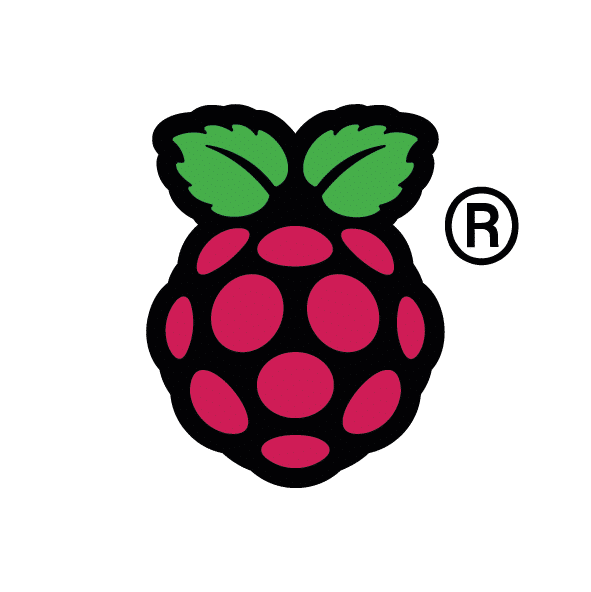Raspbian, now known as Raspberry Pi OS, is a Debian-based operating system specifically designed for the Raspberry Pi single-board computers. It is the official and recommended operating system for Raspberry Pi devices, catering to a wide range of applications, from educational projects to home automation and even industrial use. In this article, we will delve into what Raspbian is, its primary uses, and explore the benefits of using proxy servers with this versatile OS.
What is Raspbian Used for and How Does it Work?
Raspberry Pi OS, formerly Raspbian, serves as the foundation for countless projects due to its lightweight nature and efficient performance on Raspberry Pi hardware. Some common use cases include:
-
Education: Raspbian is widely used in educational settings to teach programming and computer science concepts. Its user-friendly interface and pre-installed educational software make it an ideal choice for schools and coding clubs.
-
Home Automation: Many enthusiasts utilize Raspbian to create smart home systems. The Raspberry Pi, running Raspbian, can control lights, appliances, and security systems.
-
Media Center: With applications like Kodi, Raspbian can transform a Raspberry Pi into a media center, allowing users to stream content, play music, and watch videos.
-
Server Hosting: Some individuals use Raspbian as a lightweight server for web hosting, file sharing, or even as a DNS server.
Raspbian operates by utilizing the Linux kernel, providing a familiar command-line interface for advanced users while also offering a user-friendly desktop environment for those less experienced with Linux.
Why Do You Need a Proxy for Raspbian?
Proxy servers are intermediary servers that act as a gateway between a user’s device and the internet. They have several use cases, and when it comes to Raspbian, there are compelling reasons to consider using a proxy server:
-
Anonymity: Proxy servers can hide the user’s IP address, providing a level of anonymity while browsing the internet. This is crucial for privacy-conscious users.
-
Access Control: Proxies can restrict or grant access to specific websites or content, which can be useful in educational or corporate environments.
-
Content Filtering: They allow content filtering, blocking unwanted websites or content categories.
-
Improved Security: Proxy servers can act as a firewall, protecting your Raspberry Pi and network from potential threats.
Advantages of Using a Proxy with Raspbian
Utilizing a proxy server with Raspbian offers several advantages, including:
-
Enhanced Privacy: Your real IP address is concealed, making it challenging for websites to track your online activities.
-
Geo-unblocking: Proxies enable access to geo-restricted content by routing your connection through servers located in different regions.
-
Faster Browsing: In some cases, proxies can cache data, resulting in faster load times for frequently visited websites.
-
Security: Proxies can filter out malicious content, protecting your Raspberry Pi and network from potential threats.
What Are the Cons of Using Free Proxies for Raspbian
While free proxies may seem appealing, they come with their own set of disadvantages:
-
Unreliable Performance: Free proxies often have limited bandwidth and can be slow due to high user demand.
-
Security Risks: Some free proxies may log your data or serve malicious content, putting your privacy and security at risk.
-
Limited Locations: Free proxies typically offer a limited number of server locations, restricting your access to geo-restricted content.
-
Inconsistent Availability: Free proxies can be unpredictable, with servers going offline or changing frequently.
What Are the Best Proxies for Raspbian?
When selecting a proxy for Raspbian, it’s crucial to consider premium options. Paid proxies generally offer:
-
Stability: Premium proxies are more reliable and less likely to go offline unexpectedly.
-
High Speeds: Paid proxies typically provide faster speeds and better performance.
-
Security: Premium providers often have stronger security measures in place, protecting your data and privacy.
-
Multiple Locations: Premium proxy services offer a wide range of server locations, allowing you to access content from around the world.
How to Configure a Proxy Server for Raspbian?
Configuring a proxy server for Raspbian involves several steps:
-
Choose a Proxy Provider: Select a reputable proxy service that meets your needs.
-
Acquire Proxy Credentials: Obtain the necessary credentials (IP address, port, username, and password) from your proxy provider.
-
Access Network Settings: On your Raspberry Pi, access the network settings, usually found in the system preferences or control panel.
-
Proxy Configuration: Enter the proxy server details provided by your proxy provider, including the IP address and port number.
-
Authentication: If required, enter your username and password.
-
Apply Settings: Save your changes, and the proxy server should now be configured for Raspbian.
In conclusion, Raspbian, now Raspberry Pi OS, is a versatile operating system that finds applications in various fields, from education to home automation. Utilizing a proxy server with Raspbian can enhance privacy, security, and access to content. However, it’s essential to choose a premium proxy service for reliability and performance. Configuring a proxy server for Raspbian involves a straightforward process, making it accessible for users with various levels of technical expertise.