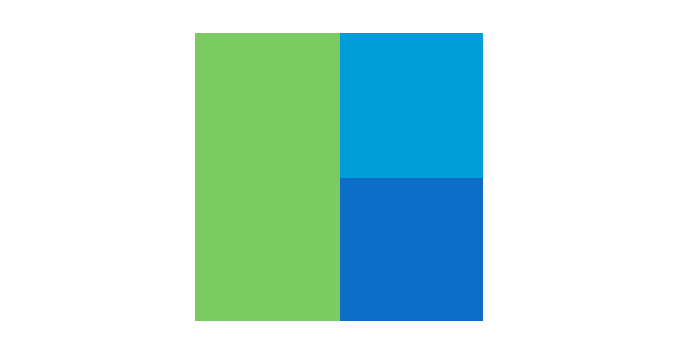RaiDrive is a powerful software solution designed to bridge the gap between cloud storage services and your local computer. It acts as a virtual drive, allowing you to access and manage your cloud storage as if it were a local drive on your computer. RaiDrive supports a wide range of cloud storage providers, including popular options like Google Drive, Dropbox, OneDrive, and many others.
What is RaiDrive Used for and How Does it Work?
RaiDrive serves as a versatile tool for various tasks related to cloud storage and data management. It works by establishing a secure connection between your computer and your chosen cloud storage service, essentially creating a seamless link between the two. This enables you to:
-
Access Files Anywhere: With RaiDrive, you can access your cloud files as if they were stored locally on your computer. This eliminates the need to download files to your device, saving time and valuable storage space.
-
Stream Media: You can stream media files directly from your cloud storage, whether it’s videos, music, or other multimedia content. This is especially handy for those with limited local storage.
-
Backup and Sync: RaiDrive offers easy backup and synchronization options. You can automate backups of your important files to the cloud, ensuring data safety and redundancy.
-
Collaborate Effortlessly: RaiDrive simplifies collaboration by enabling multiple users to access and edit cloud-hosted documents simultaneously. It’s an excellent choice for businesses and teams.
-
Remote Access: Access your files from anywhere with an internet connection. Whether you’re traveling, at home, or in the office, your cloud storage is always within reach.
Why Do You Need a Proxy for RaiDrive?
Using a proxy server with RaiDrive can significantly enhance your experience and security. Here’s why:
-
Enhanced Security: Proxy servers act as intermediaries between your computer and the internet. They can provide an additional layer of security by hiding your IP address and encrypting your data traffic. This safeguards your cloud data from potential threats.
-
Geo-Restrictions: Some cloud storage providers may restrict access to certain regions. A proxy server can help you bypass these geo-restrictions, ensuring you can always access your data.
-
Anonymity: If you value privacy, using a proxy server can help anonymize your online activities. Your real IP address remains hidden, making it more challenging for websites and services to track your online behavior.
-
Improved Speed: In some cases, using a proxy server can lead to faster download and upload speeds, as it can cache data and reduce server load.
Advantages of Using a Proxy with RaiDrive
When you combine RaiDrive with a proxy server, you unlock several advantages:
| Advantage | Explanation |
|---|---|
| Enhanced Privacy | Your real IP address remains hidden, preserving your online anonymity. |
| Security | Proxy servers can add an extra layer of security by encrypting your data traffic. |
| Access Geo-Restricted Content | Bypass geographical restrictions imposed by cloud storage providers. |
| Improved Speed | Caching and load distribution can lead to faster file transfers. |
| Multiple Cloud Accounts Management | Manage multiple cloud storage accounts simultaneously through a single RaiDrive interface. |
What are the Cons of Using Free Proxies for RaiDrive?
While free proxies can be tempting, they come with several drawbacks:
| Drawback | Explanation |
|---|---|
| Limited Performance | Free proxies often have limited bandwidth and can be slower than premium options. |
| Unreliable Connections | Free proxies may suffer from frequent disconnections and downtime. |
| Security Concerns | Some free proxies may not provide adequate security, potentially exposing your data to risks. |
| Limited Locations | Free proxies usually offer a limited number of server locations, which can restrict your options. |
| Ads and Pop-ups | Free proxy services often come with annoying ads and pop-ups, affecting the user experience. |
What Are the Best Proxies for RaiDrive?
When choosing a proxy server for RaiDrive, consider these factors:
-
Reliability: Opt for a reputable proxy service with a track record of reliability and uptime.
-
Security: Look for proxies that offer strong encryption and privacy features.
-
Server Locations: Choose a proxy service with server locations that align with your needs, especially if you want to bypass geo-restrictions.
-
Bandwidth: Ensure the proxy provides sufficient bandwidth for your data transfer needs.
-
Customer Support: A responsive customer support team can be invaluable if you encounter any issues.
-
Cost: Evaluate the pricing plans and choose one that fits your budget.
How to Configure a Proxy Server for RaiDrive?
Configuring a proxy server for RaiDrive is a straightforward process:
-
Install RaiDrive: If you haven’t already, download and install RaiDrive on your computer.
-
Select Cloud Service: Launch RaiDrive and choose your preferred cloud storage service.
-
Proxy Configuration: In RaiDrive’s settings or preferences, locate the proxy configuration section.
-
Enter Proxy Details: Input the proxy server address, port number, and any authentication credentials if required.
-
Test Connection: Verify the connection by attempting to access your cloud storage through RaiDrive.
-
Enjoy Secure Access: Once configured, RaiDrive will route your traffic through the proxy server, providing enhanced security and functionality.
In conclusion, RaiDrive is a versatile tool for managing cloud storage, and using a proxy server with it can greatly enhance your experience. By ensuring security, privacy, and improved performance, combining RaiDrive with a proxy server is a wise choice for individuals and businesses alike. Remember to choose a reputable proxy service that aligns with your specific needs to make the most of this powerful combination.