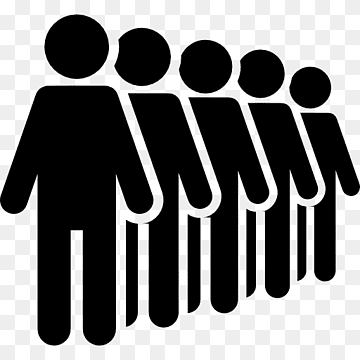What is Queue+?
Queue+ is an advanced software application that specializes in automating social media posts and managing various types of content across different platforms. Initially designed for Tumblr, Queue+ has expanded its service offerings to include platforms like Instagram, Twitter, and Facebook. This sophisticated tool allows you to schedule posts, manage multiple accounts, and undertake an array of tasks that streamline your social media management process.
| Key Features of Queue+ | Description |
|---|---|
| Post Scheduling | Ability to schedule posts at specific times |
| Multi-Account Management | Manage various social media accounts under one interface |
| Content Analysis | Offers analytics and insights into your posts’ performance |
| Bulk Actions | Perform multiple actions simultaneously like bulk posting or deleting |
| Automated Reblogging | Automatically reblog posts according to predefined rules |
What is Queue+ Used for and How Does it Work?
Queue+ serves multiple purposes, catering to a range of users from social media managers to digital marketers and influencers. It’s particularly useful for:
- Content Scheduling: For those who want to post content at peak times for maximum reach.
- Engagement: Facilitates automated actions like liking, commenting, and reblogging, which enhances engagement.
- Monitoring: Offers comprehensive analytics for tracking performance metrics such as engagement rate, follower count, and more.
- Automating Routine Tasks: Saves time by automating mundane tasks, leaving you free to focus on strategic activities.
Queue+ works through a cloud-based architecture, allowing you to manage your activities anytime, anywhere. All you need to do is:
- Register and login to the Queue+ interface.
- Connect your social media accounts.
- Configure your posting and engagement settings.
- Monitor the performance through the built-in analytics dashboard.
Why Do You Need a Proxy for Queue+?
Operating multiple accounts or automating large volumes of actions can make social media platforms flag your activities as suspicious. This is where a proxy server from OneProxy becomes invaluable. A proxy server acts as an intermediary between your computer and the internet, providing the following benefits:
- Anonymity: Masks your IP address, making your actions on social media platforms untraceable.
- Geo-Targeting: Allows you to perform actions as if you are located in a specific geographical location.
- Rate Limiting: Helps bypass limitations imposed by social media platforms on the number of actions per hour or day.
- Reduced Risk of Account Ban: Makes it less likely for social media platforms to flag your automated actions as spam.
Advantages of Using a Proxy with Queue+
OneProxy’s premium data center proxy servers offer distinct advantages when used with Queue+:
- Speed: High-speed data center proxies ensure quick and efficient task execution.
- Reliability: Our proxies offer 99.9% uptime, making sure your social media operations are never interrupted.
- Scalability: With a wide range of proxy servers, you can scale your operations effortlessly.
- Security: Advanced encryption technologies guarantee that your data is secure.
- Customer Support: 24/7 customer support to assist with any issues related to proxy server setup and maintenance.
What are the Cons of Using Free Proxies for Queue+
While it might be tempting to opt for free proxies, they come with several downsides:
- Low Speed: Free proxies are generally slower, affecting the efficiency of your Queue+ operations.
- Unreliable: Frequent downtimes and connection issues can severely disrupt your social media activities.
- Security Risks: Free proxies are often not secure, putting your data at risk of being compromised.
- Limited Geographical Options: Often lack the ability to choose specific geographical locations.
- Poor Customer Support: Lack of dedicated customer support makes resolving issues a cumbersome process.
What Are the Best Proxies for Queue+?
For optimal Queue+ performance, OneProxy offers:
- Dedicated Proxies: Solely used by one client, ensuring maximum speed and reliability.
- Semi-Dedicated Proxies: Shared among a few users; offers good speed at a lesser price.
- Rotating Proxies: Changes IP addresses periodically, making it harder for social media platforms to block you.
How to Configure a Proxy Server for Queue+
Configuring an OneProxy server for use with Queue+ is a straightforward process:
- Purchase a Proxy: Choose the best-suited proxy from OneProxy’s offerings.
- Login to Queue+: Access your Queue+ account and navigate to the settings tab.
- Find Proxy Settings: Locate the proxy settings option within Queue+.
- Input Proxy Details: Enter the IP address and port number provided by OneProxy.
- Authentication: Use the username and password for authentication if required.
- Test the Proxy: Use the “Test Proxy” button usually available to make sure everything is configured correctly.
By following these steps, you can ensure a seamless, efficient, and effective social media management experience using Queue+ with OneProxy’s reliable proxy servers.