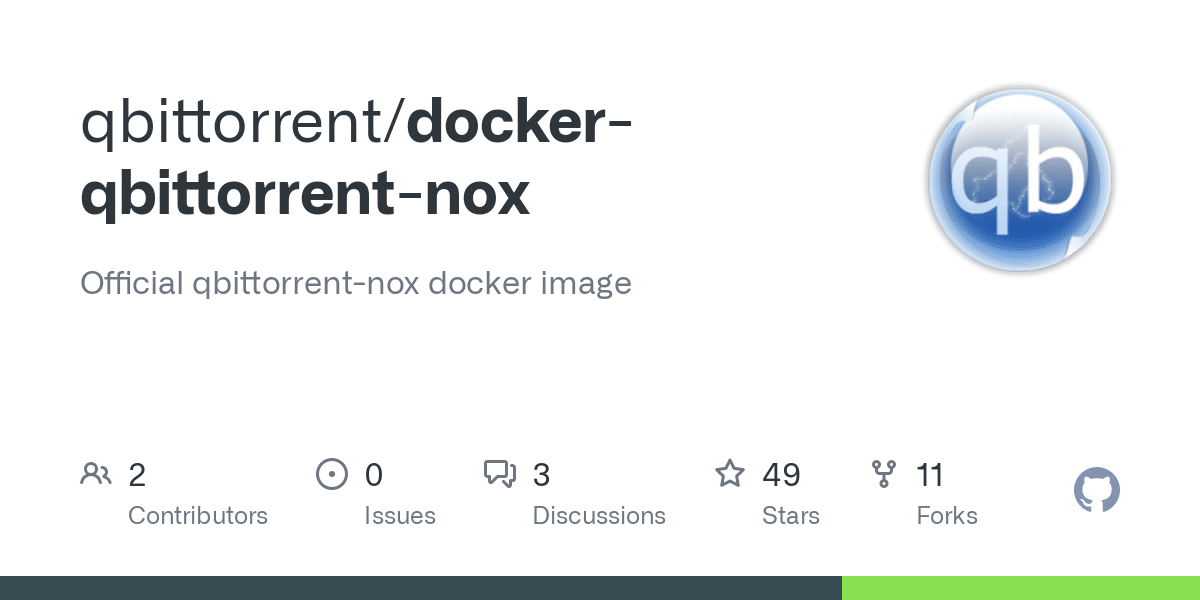QBittorrent-nox is a lightweight and highly efficient torrent client software that allows users to download and manage torrents on their servers without the need for a graphical user interface (GUI). It is the command-line version of QBittorrent, making it a popular choice among users who prefer a minimalistic and resource-efficient approach to torrenting. In this article, we will explore what QBittorrent-nox is used for, how it works, and why you might need a proxy server for it.
What is QBittorrent-nox Used for and How Does it Work?
QBittorrent-nox is primarily used for downloading files via the BitTorrent protocol. It operates without a graphical interface, making it ideal for remote servers and headless systems. Users can interact with QBittorrent-nox through a web interface, allowing them to control and manage their torrent downloads from a web browser.
Key features of QBittorrent-nox include:
- Support for downloading torrents with high efficiency and low system resource usage.
- A web-based interface that enables remote access and control.
- Support for various operating systems, including Linux, Windows, and macOS.
- Advanced torrent management capabilities, including prioritization, scheduling, and RSS feed support.
Why Do You Need a Proxy for QBittorrent-nox?
Using a proxy server with QBittorrent-nox can offer several advantages, especially when it comes to privacy, security, and access to content. Here are some reasons why you might need a proxy for QBittorrent-nox:
-
Privacy Protection: When you download torrents, your IP address is visible to other users in the torrent swarm. Using a proxy server can hide your real IP address, enhancing your privacy and anonymity online.
-
Bypassing Geo-restrictions: Some torrent websites and trackers may be blocked or restricted in certain regions. By connecting to a proxy server located in a different region, you can access these resources without restrictions.
-
Security: Proxy servers can act as an additional layer of security by filtering malicious traffic and preventing potential threats from reaching your server.
-
Bandwidth Optimization: Some ISPs throttle or limit the bandwidth for torrenting activities. A proxy server can help bypass these limitations and maintain optimal download speeds.
Advantages of Using a Proxy with QBittorrent-nox
Utilizing a proxy server in conjunction with QBittorrent-nox offers several benefits:
-
Enhanced Privacy: Your real IP address is hidden from peers in the torrent swarm, preserving your anonymity.
-
Geo-unblocking: Access torrent sites and content that might be geo-restricted in your location.
-
Security: Proxy servers can filter out malicious traffic and protect your server from potential threats.
-
Improved Bandwidth: Bypass ISP restrictions to maintain consistent and fast download speeds.
What are the Сons of Using Free Proxies for QBittorrent-nox?
While free proxy servers may seem like an attractive option, they come with certain drawbacks, including:
-
Unreliability: Free proxies often have limited uptime and may not be available when you need them.
-
Slow Speeds: Due to high usage, free proxies can be slow, negatively impacting your download speeds.
-
Security Risks: Some free proxies may not provide adequate security measures, exposing your server to potential risks.
-
Limited Locations: Free proxies usually have a limited number of server locations, limiting your ability to bypass geo-restrictions effectively.
What Are the Best Proxies for QBittorrent-nox?
When choosing a proxy for QBittorrent-nox, consider premium proxy services, as they offer several advantages:
-
Reliability: Premium proxies provide more stable and reliable connections.
-
Faster Speeds: Paid proxies generally offer faster download speeds.
-
Security: Premium proxy providers often implement robust security measures to protect your data.
-
Diverse Locations: Access a wide range of server locations to bypass geo-restrictions effectively.
How to Configure a Proxy Server for QBittorrent-nox?
Configuring a proxy server for QBittorrent-nox is a straightforward process. Here’s a step-by-step guide:
-
Choose a Proxy Service: Select a reputable proxy service that offers support for torrenting and provides the necessary configuration details.
-
Install QBittorrent-nox: Ensure that QBittorrent-nox is installed and running on your server.
-
Access QBittorrent-nox Web Interface: Open a web browser and access the QBittorrent-nox web interface by entering the server’s IP address and port (usually http://server_ip:port).
-
Go to Settings: In the web interface, go to “Tools” and then “Options.”
-
Configure Proxy: Under the “Connection” section, find the “Proxy Server” settings.
-
Enter Proxy Details: Enter the proxy server’s IP address, port, and any authentication details provided by your proxy service.
-
Test the Connection: Save the settings and test the proxy connection to ensure it’s working correctly.
By following these steps, you can effectively configure a proxy server for QBittorrent-nox, enhancing your privacy and security while torrenting.
In conclusion, QBittorrent-nox is a versatile and efficient torrent client software that can be further enhanced by using a proxy server. By understanding the advantages of using a proxy with QBittorrent-nox and choosing a reliable proxy service, you can optimize your torrenting experience while safeguarding your privacy and security.