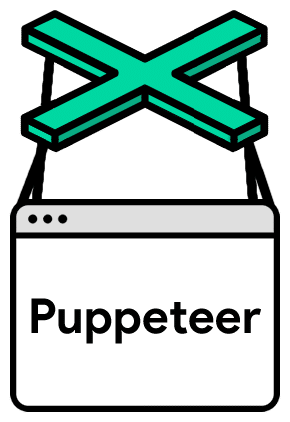What is Pyppeteer Used for and How Does it Work?
Pyppeteer is a Python library that provides a high-level interface for controlling headless Chrome or Chromium browsers. It’s particularly valuable for web scraping, automated testing, and other tasks that require web interaction. Pyppeteer leverages the power of the Chrome DevTools Protocol, allowing you to navigate websites, interact with web elements, and extract data programmatically.
Why Do You Need a Proxy for Pyppeteer?
When using Pyppeteer for web scraping or data extraction tasks, you may encounter limitations and challenges that can be addressed by utilizing proxy servers. Proxy servers act as intermediaries between your requests and the target website, providing several benefits:
-
Anonymity: Proxy servers can conceal your real IP address, making it harder for websites to track your activities. This is crucial when you don’t want to reveal your identity during web scraping.
-
IP Rotation: Proxies allow you to switch between multiple IP addresses, reducing the risk of getting blocked by websites that impose strict access limits.
-
Location-Based Scraping: With proxies, you can select IP addresses from various geographic locations. This is valuable for tasks that require data collection from specific regions or countries.
-
Rate Limiting: Proxies enable you to distribute your requests across multiple IP addresses, helping you avoid IP-based rate limiting or bans.
Advantages of Using a Proxy with Pyppeteer
Here are some key advantages of using proxy servers in conjunction with Pyppeteer:
| Advantages | Explanation |
|---|---|
| Enhanced Anonymity | Proxies hide your IP address, ensuring anonymity and reducing the risk of IP bans. |
| IP Rotation | Easily switch between multiple IP addresses to avoid being detected and blocked by websites. |
| Geo-targeting | Choose proxies from specific locations to access region-restricted content or gather local data. |
| Load Distribution | Distribute requests across proxies to prevent overloading a single IP and getting blocked. |
| Data Privacy | Protect your real IP while scraping sensitive or personal data to maintain user privacy. |
What Are the Сons of Using Free Proxies for Pyppeteer
While free proxies may seem enticing, they often come with limitations and drawbacks that can hinder your Pyppeteer-based projects:
| Cons | Explanation |
|---|---|
| Unreliability | Free proxies can be unreliable, with frequent downtime or slow response times. |
| Security Risks | Some free proxies may be operated by malicious entities, posing security risks. |
| Limited Locations | Free proxies usually offer a limited number of locations, restricting geo-targeting options. |
| Overcrowding | They are often overcrowded, leading to performance issues and potential bans. |
| Data Privacy Concerns | Free proxies may log your activity, raising concerns about data privacy. |
What Are the Best Proxies for Pyppeteer?
Choosing the right proxies for Pyppeteer is crucial for the success of your web scraping or data extraction tasks. Consider premium proxy providers like OneProxy for these reasons:
-
Reliability: Premium proxy providers offer stable and high-performance proxy servers, ensuring your projects run smoothly.
-
Extensive IP Pool: You can access a wide range of IP addresses from various locations, allowing for flexible scraping strategies.
-
Security: Reputable providers prioritize security, reducing the risk of data breaches or other online threats.
-
Customer Support: Premium providers often offer dedicated customer support to assist with any issues or questions.
-
Customization: You can tailor your proxy configurations to match your specific needs, including IP rotation and geolocation.
How to Configure a Proxy Server for Pyppeteer?
Configuring a proxy server for Pyppeteer is a straightforward process. Here’s a general outline of the steps:
-
Choose a Proxy Provider: Select a reliable proxy provider like OneProxy.
-
Acquire Proxy Credentials: Obtain the necessary credentials (IP address, port, username, and password) from your chosen provider.
-
Install Pyppeteer: If you haven’t already, install Pyppeteer using pip:
pip install pyppeteer. -
Integrate Proxies: In your Pyppeteer script, import the necessary libraries and configure the browser to use the proxy server. Here’s a Python snippet as an example:
pythonimport pyppeteer
from pyppeteer import launch
proxy_server = 'http://your-proxy-ip:your-proxy-port'
proxy_credentials = {'username': 'your-username', 'password': 'your-password'}
browser = await launch({'args': ['--proxy-server=' + proxy_server], 'ignoreHTTPSErrors': True})
- Start Web Scraping: With the proxy configuration in place, you can start using Pyppeteer to interact with websites and extract data while benefiting from the advantages of proxy servers.
In conclusion, Pyppeteer is a powerful tool for web scraping and data extraction, and using proxy servers in conjunction with it can significantly enhance your capabilities. By choosing the right proxies and configuring them properly, you can ensure reliability, anonymity, and efficient data gathering for your projects.
For premium proxy services that cater to your specific needs, consider OneProxy, a trusted provider in the field of proxy servers.
Visit OneProxy to explore our range of proxy solutions and supercharge your Pyppeteer-based endeavors.