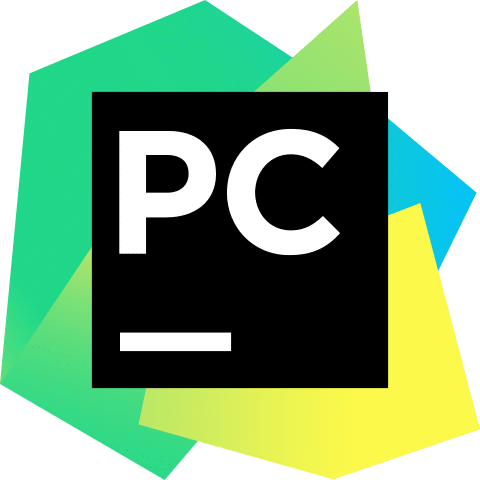What is PyCharm Used for and How Does it Work?
PyCharm is a popular integrated development environment (IDE) specifically designed for Python programming. It is developed by JetBrains and has gained immense popularity among Python developers due to its powerful features and user-friendly interface.
Key Features of PyCharm:
| Feature | Description |
|---|---|
| Intelligent Code Completion | PyCharm offers intelligent code completion, which helps developers write code more efficiently. |
| Code Navigation and Refactoring Tools | It provides advanced tools for code navigation, refactoring, and code analysis. |
| Integrated Debugger | PyCharm comes with an integrated debugger, making it easier to debug Python applications. |
| Version Control Integration | It seamlessly integrates with version control systems like Git, Mercurial, and Subversion. |
| Web Development Support | PyCharm supports web development with Django, Flask, and other Python web frameworks. |
| Database Tools | It offers database tools for connecting to and managing various database systems. |
Why Do You Need a Proxy for PyCharm?
Using PyCharm for Python development often involves working with external resources, libraries, and APIs. In some cases, you may need to access web-based data sources or external services. This is where a proxy server can be invaluable.
Advantages of Using a Proxy with PyCharm:
- Enhanced Security: By routing your PyCharm traffic through a proxy server, you can add an extra layer of security to your development environment. Proxies can filter malicious requests and protect your IP address from potential threats.
- Access to Geo-Restricted Resources: If your Python development requires access to geo-restricted resources or APIs, a proxy server can help you bypass geographical restrictions. This is particularly useful when working with location-based data.
- Anonymity: Using a proxy server allows you to work anonymously online. Your IP address is masked, which can be useful when interacting with web services that limit access based on IP.
- Load Balancing: Proxy servers can distribute requests among multiple servers, helping to balance the load. This can be advantageous when dealing with high-traffic projects or APIs.
- Performance Optimization: Proxies can cache frequently accessed resources, reducing the load on external servers and improving the speed of data retrieval.
What Are the Сons of Using Free Proxies for PyCharm?
While free proxies may seem like an attractive option, they come with several drawbacks that can hinder your PyCharm development experience:
| Cons | Description |
|---|---|
| Unreliable Performance | Free proxies often suffer from slow and unreliable performance, which can impact your development tasks. |
| Limited Server Locations | You may have limited choices when it comes to server locations, making it challenging to bypass geo-restrictions effectively. |
| Security Risks | Free proxies may not offer the same level of security as premium ones, leaving your data vulnerable to potential threats. |
| IP Blacklisting | Some free proxies may have their IPs blacklisted, causing access issues with certain websites and APIs. |
What Are the Best Proxies for PyCharm?
When choosing a proxy for PyCharm, consider the following factors:
- Reliability: Opt for a reputable proxy provider with a track record of reliable service.
- Server Locations: Choose a proxy service that offers server locations relevant to your development needs.
- Security: Look for proxies with robust security features to protect your data.
- Speed: Ensure that the proxy service provides fast and consistent connection speeds.
- Customer Support: Good customer support can be essential in case of any issues.
Some well-known proxy providers include OneProxy, Luminati, and ProxyMesh.
How to Configure a Proxy Server for PyCharm?
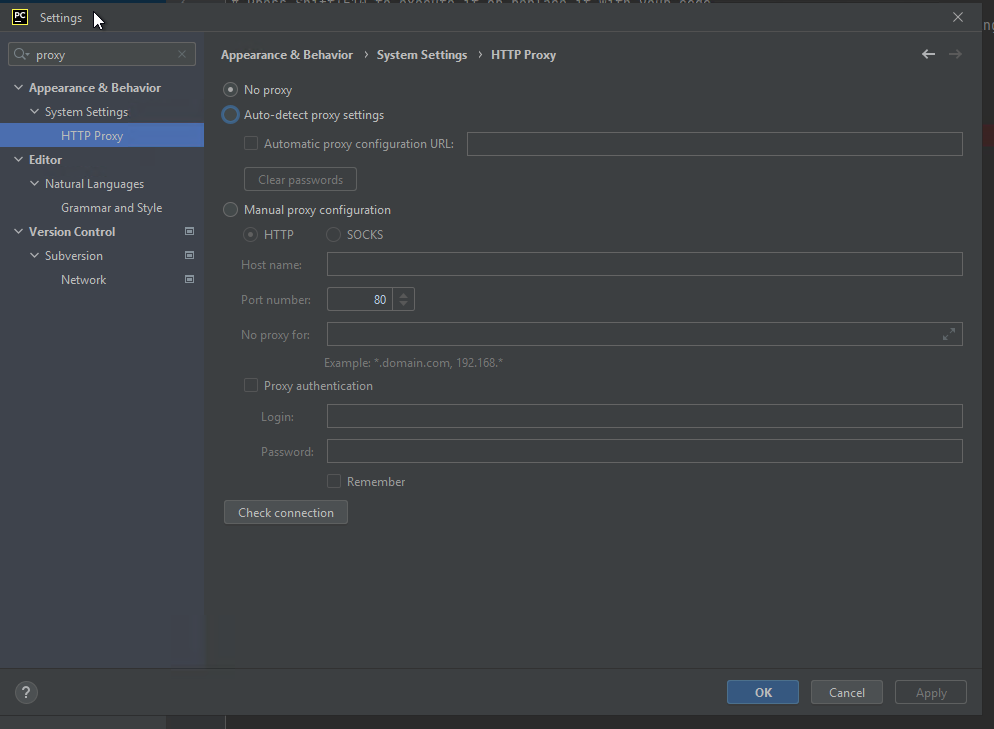
Configuring a proxy server for PyCharm is a straightforward process:
- Open PyCharm: Launch PyCharm and go to “File” > “Settings.”
- Select “Appearance & Behavior”: In the settings menu, select “Appearance & Behavior” and then click on “System Settings.”
- Configure Proxy: Under “HTTP Proxy” and “HTTPS Proxy,” enter the details provided by your proxy service, including the proxy server’s address and port number.
- Authentication (if required): If your proxy server requires authentication, provide your username and password.
- Apply Settings: Click “OK” to apply the proxy settings.
Now, PyCharm is configured to route its traffic through the proxy server, allowing you to work on your Python projects with the advantages and security that a proxy server provides.
PyCharm is a powerful IDE for Python development, and using a proxy server with it can enhance security, access geo-restricted resources, and improve performance. However, it’s essential to choose a reliable proxy service and configure it correctly to fully benefit from these advantages.