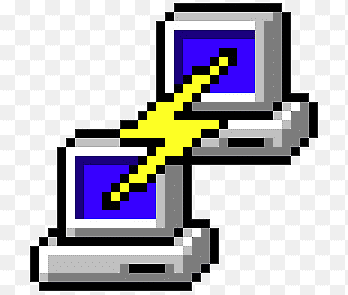PuTTY is a widely acclaimed open-source software application that serves as a terminal emulator, serial console, and network file transfer application. Developed initially for Microsoft Windows, PuTTY has become a versatile and indispensable tool for network administrators, developers, and anyone who needs to establish secure and efficient connections to remote servers and devices. In this article, we will delve into the world of PuTTY, exploring its various applications and the role of proxy servers in enhancing its functionality.
What is PuTTY Used for and How Does it Work?
PuTTY, at its core, is designed to facilitate remote access to networked devices. Its primary functions include:
-
SSH Client: PuTTY is renowned for its SSH (Secure Shell) capabilities, allowing users to establish encrypted connections to remote servers and devices. This ensures that data exchanged between the local and remote systems remains confidential and secure.
-
Telnet Client: In addition to SSH, PuTTY supports Telnet connections, enabling users to connect to legacy systems and network devices that rely on the Telnet protocol.
-
Serial Console: PuTTY can also function as a serial console client, allowing users to communicate with devices through a direct serial connection, such as routers, switches, and embedded systems.
-
Network File Transfer: PuTTY includes tools like PSCP (PuTTY Secure Copy Protocol) and PSFTP (PuTTY Secure File Transfer Protocol) for secure file transfer between local and remote systems.
PuTTY operates by establishing a connection to a remote host using various network protocols, including SSH, Telnet, and serial, among others. Once connected, it provides a command-line interface through which users can interact with the remote system.
Why Do You Need a Proxy for PuTTY?
Proxy servers play a crucial role in enhancing the functionality and security of PuTTY, especially in scenarios where anonymity, bypassing geographical restrictions, or accessing restricted resources is essential. Here are some reasons why you might need a proxy for PuTTY:
-
Anonymity: Proxy servers can mask your IP address, making it difficult for remote servers to trace your connection back to your real location. This can be valuable when you want to maintain anonymity while accessing remote systems.
-
Geographical Restrictions: Some online resources are restricted based on geographic location. With a proxy server, you can route your PuTTY connection through a server located in a different region, effectively bypassing such restrictions.
-
Security: Proxy servers can act as an additional layer of security, filtering out malicious traffic and protecting your PuTTY sessions from potential threats.
-
Load Balancing: In enterprise environments, proxy servers can distribute network traffic evenly among multiple PuTTY clients, ensuring efficient utilization of resources and preventing overload on a single server.
Advantages of Using a Proxy with PuTTY
Utilizing a proxy server in conjunction with PuTTY can offer several advantages:
-
Enhanced Privacy: Your real IP address remains hidden, preserving your anonymity while conducting remote sessions.
-
Improved Security: Proxies can add an extra layer of security by filtering out malicious traffic and potential threats.
-
Access to Restricted Content: By connecting through a proxy server in a different location, you can access regionally restricted content or services.
-
Load Balancing: Proxies can distribute network load effectively, ensuring optimal performance and resource utilization.
What are the Сons of Using Free Proxies for PuTTY
While free proxies may seem tempting, they come with their own set of limitations and risks:
| Cons of Free Proxies for PuTTY |
|---|
| 1. Unreliable Performance: Free proxies often suffer from slow speeds and frequent downtime, which can disrupt your PuTTY sessions. |
| 2. Security Risks: Many free proxies are not adequately secured, making your data vulnerable to interception or manipulation. |
| 3. Limited Locations: Free proxies usually offer a limited number of server locations, restricting your ability to bypass geographical restrictions effectively. |
| 4. Bandwidth Limitations: Free proxies may impose bandwidth caps, limiting the amount of data you can transfer during your PuTTY sessions. |
| 5. Privacy Concerns: Some free proxies may log your activities, compromising your privacy and anonymity. |
What Are the Best Proxies for PuTTY?
When selecting a proxy for PuTTY, it’s essential to consider factors such as reliability, security, and performance. Here are some types of proxies commonly used with PuTTY:
| Types of Proxies for PuTTY |
|---|
| 1. SSH Proxy: SSH proxy servers are highly secure and suitable for encrypting PuTTY connections. They provide strong authentication and encryption capabilities. |
| 2. HTTP/HTTPS Proxy: HTTP and HTTPS proxies are suitable for web-based PuTTY sessions. They can provide improved performance for tasks like downloading files. |
| 3. SOCKS Proxy: SOCKS proxies are versatile and can handle various types of network traffic. They are often used when connecting to different types of servers. |
| 4. Residential Proxy: Residential proxies use real IP addresses from internet service providers, offering enhanced anonymity and reliability. |
| 5. Data Center Proxy: Data center proxies are fast and cost-effective, making them suitable for high-speed PuTTY sessions. |
How to Configure a Proxy Server for PuTTY?
Configuring a proxy server for PuTTY is a straightforward process. Follow these steps:
-
Launch PuTTY: Open the PuTTY application on your computer.
-
Configure Session: In the PuTTY configuration window, enter the hostname or IP address of the proxy server in the “Host Name (or IP address)” field.
-
Choose Protocol: Select the appropriate protocol for your proxy server (e.g., SSH, HTTP, SOCKS).
-
Proxy Settings: In the PuTTY configuration window, navigate to the “Proxy” category. Here, you can specify proxy server settings, including the proxy type and authentication details if required.
-
Save Configuration: To save your proxy configuration, click the “Save” button in the PuTTY configuration window.
-
Connect: Finally, click the “Open” button to initiate the PuTTY session through the configured proxy server.
In conclusion, PuTTY is a versatile tool for remote access and file transfer, and the use of proxy servers can significantly enhance its functionality and security. By carefully selecting the right proxy type and following the configuration steps, you can enjoy the benefits of PuTTY while ensuring privacy, security, and efficient network performance.