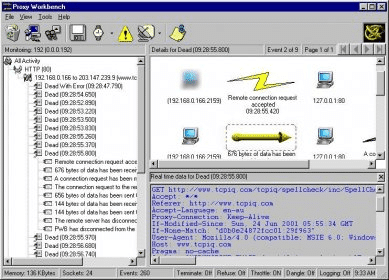What is Proxy Workbench?
Proxy Workbench is a specialized software utility designed for testing, analyzing, and managing proxy servers. It serves as a comprehensive platform that allows you to simulate different scenarios to evaluate the performance and reliability of your proxy servers. In essence, Proxy Workbench enables users to:
- Monitor Traffic: Visualize real-time traffic flowing through your proxies.
- Test Reliability: Examine the uptime and response times of your proxy servers.
- Inspect Data: Perform deep packet inspections to understand the type of data being transmitted.
- Debugging: Identify issues in your proxy configuration and make necessary adjustments.
- Custom Scripts: Implement custom logic for routing and filtering requests.
| Feature | Description |
|---|---|
| Traffic Monitoring | Real-time traffic visualization |
| Reliability Tests | Evaluate uptime and latency |
| Data Inspection | Deep packet inspection tools |
| Debugging | Identifying and fixing configuration issues |
| Custom Scripts | Advanced routing and filtering capabilities |
What is Proxy Workbench Used for and How Does it Work?
Proxy Workbench is commonly used by network administrators, cybersecurity experts, and IT professionals for multiple purposes, including:
-
Performance Testing: To ensure that the proxy servers can handle large amounts of traffic without a decline in speed or functionality.
-
Security Analysis: To inspect the data packets for potential security risks and to monitor for any unauthorized access.
-
Data Filtering: To apply complex rules for data routing and filtering, making sure only the required data passes through the server.
How it Works:
-
User Interface: The software generally comes with an intuitive UI to facilitate easy navigation and task execution.
-
Proxy Configuration: Users enter the details of the proxy server they wish to test or manage, including IP address, port number, and authentication details.
-
Real-time Monitoring: Once the proxy details are configured, Proxy Workbench displays real-time metrics related to traffic, performance, and security.
Why Do You Need a Proxy for Proxy Workbench?
A proxy server acts as an intermediary between your device and the internet. When using Proxy Workbench, a reliable proxy server becomes essential for several reasons:
-
Test Environment: To simulate real-world proxy use-cases, you need a working proxy.
-
Security: To properly test the security measures implemented in your proxy configuration.
-
Performance: To get accurate results about speed, latency, and uptime.
-
Data Accuracy: To verify that the data filtering and routing rules you’ve implemented are working as intended.
Advantages of Using a Proxy with Proxy Workbench
Utilizing a proxy with Proxy Workbench offers several compelling advantages:
-
Anonymity: Mask your IP address to ensure privacy during testing.
-
Speed: A good proxy will offer better speed metrics, making your testing more accurate.
-
Load Balancing: Distribute traffic across multiple servers for effective performance testing.
-
Geographical Testing: Test how your proxy performs when accessed from different geographic locations.
-
Security: Identify and rectify security loopholes before they can be exploited.
What are the Cons of Using Free Proxies for Proxy Workbench
While free proxies are readily available, they come with a multitude of drawbacks when used with Proxy Workbench:
-
Inconsistent Performance: Free proxies often suffer from slow speeds and high latency.
-
Limited Testing: Due to poor performance, you can’t carry out comprehensive tests.
-
Security Risks: Free proxies are often less secure, putting your data and systems at risk.
-
Limited Features: You may not be able to use all the functionalities of Proxy Workbench due to limitations in the free proxy.
-
No Support: Lack of customer support in case you run into issues during testing.
What Are the Best Proxies for Proxy Workbench?
When selecting a proxy for Proxy Workbench, it is advisable to consider the following:
-
Data Center Proxies: High-speed, highly reliable, and ideal for performance testing.
-
Residential Proxies: Offer genuine IP addresses and are excellent for simulating real-world browsing conditions.
-
Anonymous Proxies: For ensuring the highest level of anonymity and security.
-
OneProxy: Known for its robust performance and exceptional customer support, ideal for Proxy Workbench tasks.
| Type of Proxy | Best for |
|---|---|
| Data Center Proxies | Performance Testing |
| Residential Proxies | Real-world Simulation |
| Anonymous Proxies | Security |
| OneProxy | All-Around Performance |
How to Configure a Proxy Server for Proxy Workbench?
Configuring a proxy server for Proxy Workbench involves the following steps:
-
Download and Install: Install Proxy Workbench on your machine.
-
Open Software: Launch Proxy Workbench and navigate to the proxy settings section.
-
Enter Details: Input the IP address, port number, and any necessary authentication credentials for your chosen proxy server.
-
Test Connection: Use the in-built testing features to ensure that the proxy is working as expected.
-
Save and Apply: Save your settings and restart Proxy Workbench to apply them.
-
Monitor and Analyze: Begin your tasks and monitor the real-time metrics provided by Proxy Workbench.
By following these steps, you can fully configure a proxy server to work with Proxy Workbench, enabling you to perform comprehensive and accurate tests for your proxy servers.