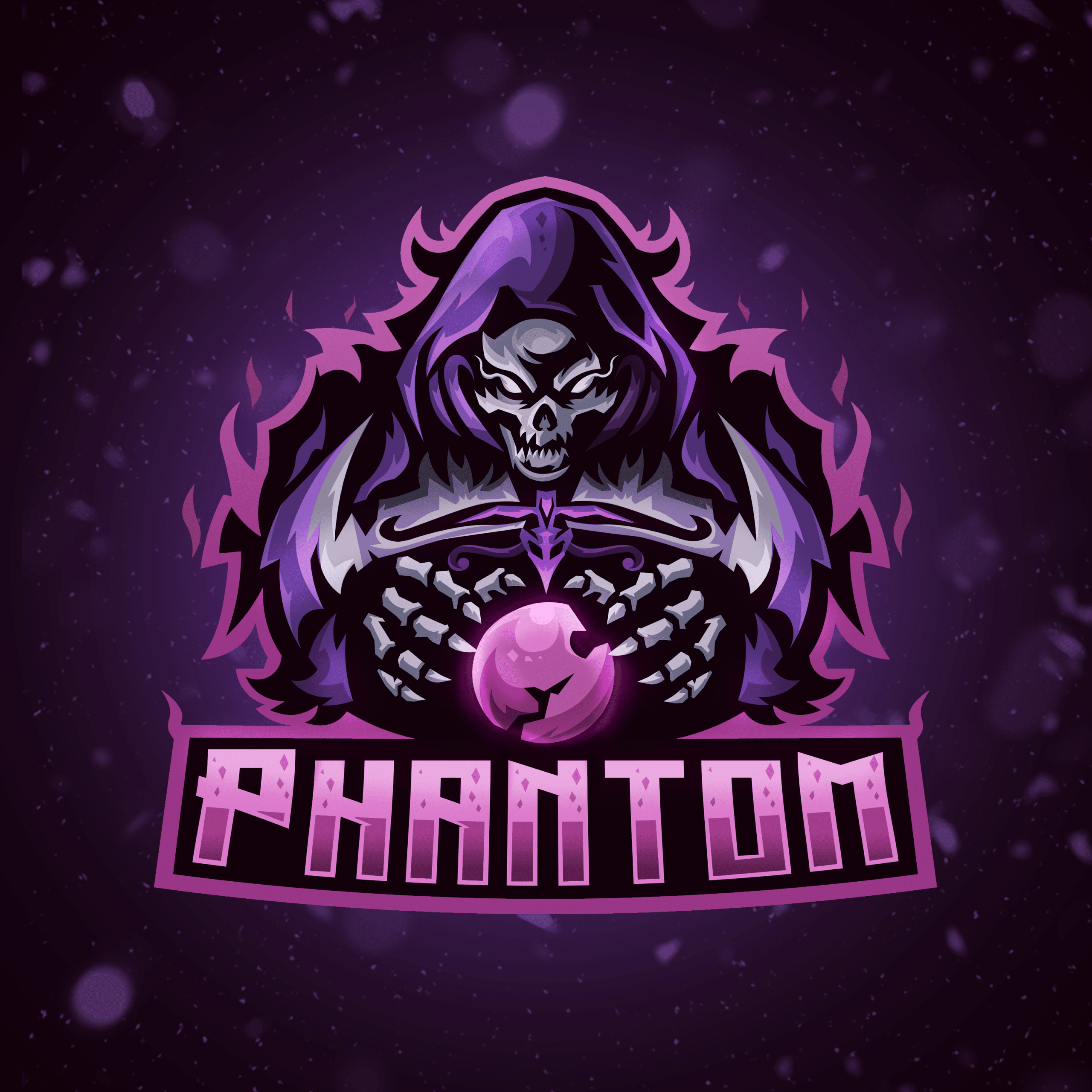What is Phantom?
Phantom is an automated software program, commonly referred to as a “sneaker bot,” that allows users to purchase limited-edition or high-demand sneakers from various websites as soon as they are released. Phantom offers a higher success rate compared to manual purchasing methods, thanks to its advanced algorithms and high-speed operations. In essence, Phantom streamlines the online checkout process, performing it in a fraction of the time it would take a human to do so.
Key Features of Phantom:
- Multithreaded Operations: Enables simultaneous attempts to purchase multiple items.
- Captcha Solver: Automates the process of solving captchas that many retail sites use to prevent bots.
- Advanced Monitoring: Monitors the website for stock changes and updates to ensure you don’t miss out.
- User-Friendly Interface: Designed for easy setup and use, even for those who are not tech-savvy.
What is Phantom Used for and How Does it Work?
Phantom is primarily used for securing a spot in the virtual checkout line when sought-after sneakers are released. High-demand sneakers often sell out in seconds, making it virtually impossible for manual buyers to make a purchase.
How Phantom Works:
- Monitoring: Phantom keeps an eye on the targeted website for any changes in stock or product listings.
- Task Execution: As soon as the sneakers are available, Phantom executes tasks that have been pre-configured by the user.
- Checkout: The bot rapidly fills out all required fields and proceeds to checkout, ensuring a higher chance of successful purchase.
- Confirmation: Once the checkout is successful, Phantom provides a confirmation notification to the user.
| Step | Time Taken (Manual) | Time Taken (Phantom) |
|---|---|---|
| Monitoring | Ongoing | Ongoing |
| Task Execution | 10-30 seconds | Less than 1 second |
| Checkout | 20-60 seconds | 1-3 seconds |
| Confirmation | Manual Check | Instant |
Why Do You Need a Proxy for Phantom?
Using a proxy server with Phantom offers several advantages that can make the difference between securing a pair of coveted sneakers and walking away empty-handed.
- IP Anonymity: Many retail websites block or limit IP addresses they suspect of botting. A proxy hides your original IP, providing an additional layer of anonymity.
- Multiple Attempts: Using multiple proxy IPs allows you to run more tasks simultaneously, thereby increasing your chances of success.
- Speed: Datacenter proxies like the ones offered by OneProxy provide extremely high-speed internet connectivity, enabling faster transactions.
Advantages of Using a Proxy with Phantom
- Higher Success Rate: Proxies offer an enhanced opportunity for successfully purchasing limited-stock items.
- Scalability: You can easily scale your operations by adding more proxies.
- Location Flexibility: Geo-specific releases are no longer a limitation as you can use a proxy server located in the desired country or state.
- Reduced Risk of Bans: Your primary IP address remains untouched, reducing the risk of getting banned by the retail website.
What are the Cons of Using Free Proxies for Phantom
Free proxies can seem tempting but come with their own set of drawbacks:
- Unreliable: Often, free proxies are unstable and frequently disconnect, costing you your shot at purchasing.
- Slower Speeds: Free proxies are typically slower, which can be disastrous in the fast-paced world of sneaker buying.
- Security Risks: Free proxies may compromise your personal data, including payment information.
- Limited Configuration: Many free proxies do not offer advanced settings that are crucial for maximizing the efficiency of a bot like Phantom.
What Are the Best Proxies for Phantom?
For optimal results with Phantom, it is crucial to choose the right type of proxy. Datacenter proxies are generally the best fit for several reasons:
- High Speed: Datacenter proxies offer blazing-fast speeds.
- Reliability: These proxies are far more stable compared to residential or free proxies.
- Cost-Effectiveness: OneProxy provides cost-effective datacenter proxy packages tailored for sneaker botting.
How to Configure a Proxy Server for Phantom?
Configuring a proxy server for Phantom involves a few simple steps:
- Purchase a Proxy: Choose and buy a suitable datacenter proxy from OneProxy.
- Gather Credentials: You will receive proxy IP addresses, ports, and possibly username/password from OneProxy.
- Open Phantom: Navigate to the ‘Proxy’ section within Phantom.
- Input Settings: Enter the proxy credentials you received from OneProxy.
- Test Proxy: Phantom offers a feature to test the proxy’s connectivity and speed.
- Save and Apply: Once tested successfully, save the settings and apply them to your tasks.
By following this comprehensive guide, you can enhance your sneaker buying experience using Phantom, coupled with OneProxy’s reliable datacenter proxy servers.