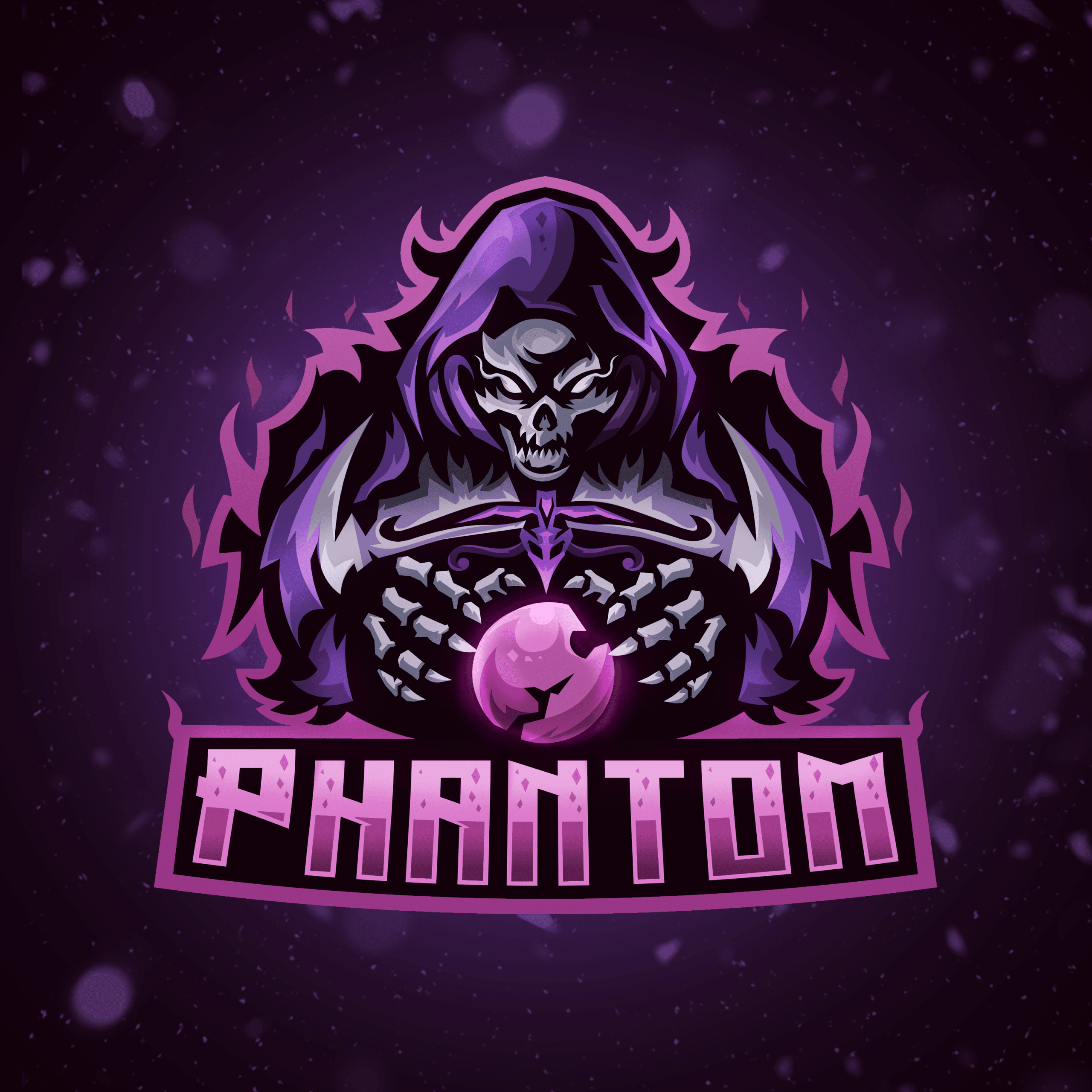What is Phantom?
Phantom is an automated software application, commonly known as a “shopping bot,” designed to facilitate the rapid purchase of limited-stock items online. By automating the tasks involved in the purchasing process, Phantom significantly increases the speed and efficiency with which one can secure high-demand products. These could range from exclusive sneakers to concert tickets, or even newly released electronics.
What is Phantom Used For and How Does it Work?
The Mechanism:
- Data Collection: Initially, Phantom scrapes the targeted website to obtain essential data such as product ID, availability status, and pricing.
- Task Automation: After gathering the necessary data, Phantom automates various tasks including adding the item to the cart.
- Checkout: Phantom swiftly navigates through the checkout process, often bypassing CAPTCHA and other security measures, to finalize the purchase.
Applications:
- Sneaker Copping: Secure limited-edition sneakers before they sell out.
- Concert Tickets: Purchase premium seats for high-demand events.
- Electronics: Buy the latest gadgets without waiting in virtual queues.
| Task | Without Phantom | With Phantom |
|---|---|---|
| Data Collection | Manual and slow | Automated and fast |
| Item Addition to Cart | User-dependent, often slow | Instantaneous |
| Checkout Process | Time-consuming, risky | Quick and efficient |
Why Do You Need a Proxy for Phantom?
A proxy server acts as an intermediary between your computer and the internet. When running multiple instances of Phantom, a single IP address could quickly get blocked or limited by the targeted website. Here’s why a proxy is essential:
- Anonymity: Mask your original IP address to avoid tracking.
- Rate Limit Bypass: Navigate through restrictions imposed on a per-IP basis.
- Geographic Freedom: Access region-locked products by selecting a proxy from that particular area.
Advantages of Using a Proxy with Phantom
- Enhanced Scalability: Run multiple instances of Phantom, each with a unique IP, to increase your chances of copping the item.
- Speed: Premium proxies are fast and reduce latency, ensuring that you have the upper hand in a competitive environment.
- Reliability: Professional proxy services like OneProxy provide highly reliable proxies that ensure a consistent and uninterrupted performance.
- Security: High-level encryption and privacy features protect your transactions and data.
- Cost-Effectiveness: In the long run, a stable and fast proxy can actually save you money by increasing your success rate.
What are the Cons of Using Free Proxies for Phantom
- Limited Speed: Free proxies are generally slow, reducing your chances of securing a high-demand item.
- Unreliable: Downtimes and interruptions are frequent.
- Security Risks: These proxies often lack advanced security features, leaving you vulnerable to cyber threats.
- Low Anonymity: Free proxies are more likely to be detected and banned by websites.
- Limited Geographical Options: Free services usually offer fewer locations, limiting your access to region-specific products.
What Are the Best Proxies for Phantom?
For the optimal Phantom experience, you should consider the following types of proxies:
- Data Center Proxies: High-speed, highly anonymous, and suitable for most tasks. OneProxy provides premium data center proxies designed for speed and anonymity.
- Residential Proxies: Offer a higher level of anonymity but are generally slower and more expensive.
- Rotating Proxies: Automatically change IPs at regular intervals, making it difficult for websites to block you.
How to Configure a Proxy Server for Phantom?
Configuring a proxy for Phantom is a straightforward process:
- Purchase a Proxy: Opt for a reputable provider like OneProxy.
- Find Proxy Details: Once purchased, you will receive the IP address, port, username, and password.
- Open Phantom Settings: Navigate to the settings tab within the Phantom application.
- Input Proxy Details: Enter the provided IP address, port, username, and password.
- Test Configuration: Most bots, including Phantom, have a “Test Proxy” feature to validate the setup.
- Save and Apply: Once the test is successful, save the settings and start using Phantom with your newly configured proxy.
With these detailed insights, you are now equipped to use Phantom more effectively, enhancing your online shopping experience by leveraging the capabilities of proxy servers.