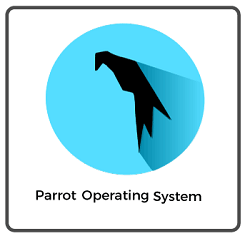Parrot OS, a security-focused operating system based on Debian, has gained recognition among cybersecurity professionals and ethical hackers for its robust set of tools and features. In this article, we will delve into the intricacies of Parrot OS, its applications, and the significance of using proxy servers with this versatile operating system.
What is Parrot OS Used for and How Does it Work?
Parrot OS is primarily employed for penetration testing, digital forensics, and maintaining anonymity while working online. It offers a comprehensive suite of pre-installed tools for vulnerability assessment, network analysis, and data recovery. Parrot OS leverages the Debian infrastructure, ensuring stability and security.
The operating system is designed with security in mind, with features like full-disk encryption and an efficient sandboxing system. It also provides a user-friendly environment, making it accessible to both experts and newcomers in the field of cybersecurity.
Why Do You Need a Proxy for Parrot OS?
Proxy servers play a pivotal role in enhancing privacy and security when using Parrot OS. They act as intermediaries between your device and the internet, forwarding your requests and concealing your IP address. Here are some compelling reasons to consider using a proxy with Parrot OS:
-
Anonymity: Proxies mask your IP address, making it challenging for anyone to trace your online activities back to you. This is particularly crucial for ethical hackers and security professionals who need to maintain anonymity during their investigations.
-
Enhanced Security: Proxies can filter out malicious content and traffic, protecting your device from potential threats. They act as an additional layer of security, reducing the risk of cyberattacks.
-
Access Control: Some websites and online services may be geographically restricted or have stringent access policies. Proxies can help bypass these restrictions by routing your traffic through servers in different locations.
Advantages of Using a Proxy with Parrot OS
Using a proxy server in conjunction with Parrot OS offers several advantages:
| Advantages | Description |
|---|---|
| Improved Privacy | Proxies keep your IP address hidden, safeguarding your identity. |
| Geographic Freedom | Access region-locked content by connecting to servers in other locations. |
| Traffic Filtering | Proxies can filter out malicious content, enhancing security. |
| Load Balancing | Distribute network traffic efficiently among multiple servers. |
What are the Сons of Using Free Proxies for Parrot OS?
While free proxies may seem tempting, they come with their own set of drawbacks:
-
Unreliability: Free proxies often suffer from slow speeds and frequent downtime, affecting your online experience.
-
Security Risks: Some free proxies may log your activities or inject ads into your browsing sessions, compromising your privacy.
-
Limited Features: Free proxies usually offer basic features, lacking the robustness and versatility of premium alternatives.
What Are the Best Proxies for Parrot OS?
When selecting a proxy server for Parrot OS, it’s essential to opt for a reputable and reliable provider. Premium proxies offer better speed, security, and support. Some well-regarded proxy providers include:
-
OneProxy: OneProxy is a trusted proxy server provider known for its high-quality services, robust security, and excellent customer support.
-
NordVPN: While primarily a VPN service, NordVPN also offers proxy servers with strong encryption and a large server network.
-
ProxyMesh: ProxyMesh provides rotating proxy servers from multiple locations, ensuring reliability and anonymity.
How to Configure a Proxy Server for Parrot OS?
Configuring a proxy server for Parrot OS is a straightforward process:
-
Open the Parrot OS settings and navigate to the network configuration.
-
Select the option to configure a proxy server.
-
Enter the proxy server’s IP address and port number provided by your proxy service provider.
-
If authentication is required, provide the username and password.
-
Save the settings and apply them.
Now, your Parrot OS system will route its internet traffic through the configured proxy server, enhancing your online security and privacy.
In conclusion, Parrot OS is a powerful tool for cybersecurity professionals, and the use of proxy servers can significantly enhance its capabilities. By maintaining anonymity, improving security, and bypassing access restrictions, proxies become valuable assets in the arsenal of those working with Parrot OS. However, it’s essential to choose a reputable proxy provider and configure the settings correctly to enjoy these benefits fully.