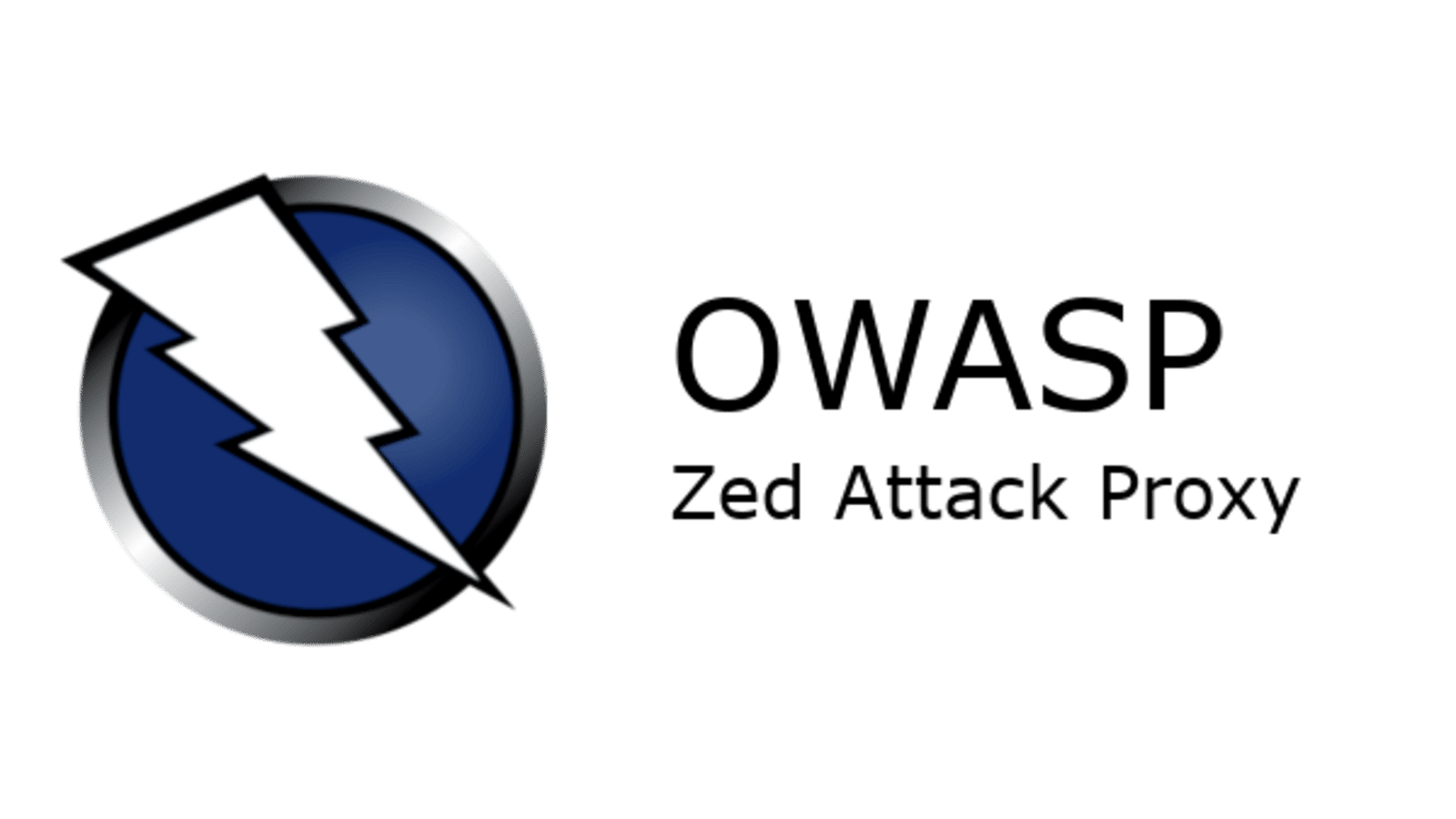What is OWASP ZAP Used for and How Does it Work?
OWASP ZAP (Zed Attack Proxy) is a powerful open-source security testing tool designed to help developers and security professionals find vulnerabilities in web applications. It provides a wide range of automated scanners and tools for assessing the security of web applications during development and testing phases. OWASP ZAP is an essential part of the toolkit for anyone concerned about the security of their web applications.
OWASP ZAP works by intercepting and modifying web traffic between a client (typically a web browser) and a web application. It acts as a proxy server, allowing users to inspect and manipulate HTTP requests and responses. This interception and manipulation capability make it an invaluable tool for identifying and fixing security issues before they can be exploited by attackers.
Why Do You Need a Proxy for OWASP ZAP?
Using a proxy server in conjunction with OWASP ZAP offers several key advantages:
-
Enhanced Privacy: A proxy server acts as an intermediary between your client and the target web application. This helps conceal your identity and location, enhancing privacy and anonymity during security testing.
-
Load Balancing: Proxy servers can distribute traffic across multiple servers, ensuring that the target application’s load is evenly distributed. This prevents overloading the application during testing and provides a more realistic assessment of its performance under varying loads.
-
Geolocation Testing: Proxies can be configured to route traffic through servers located in different geographic regions. This allows you to test how your application behaves when accessed from different parts of the world.
-
Logging and Analysis: Proxy servers can log all HTTP traffic, which is invaluable for auditing and forensic analysis. This data can help you track and analyze suspicious or potentially malicious activities during testing.
Advantages of Using a Proxy with OWASP ZAP.
When it comes to using a proxy server with OWASP ZAP, there are several notable advantages:
-
Security: Proxies can filter and block malicious traffic before it reaches your web application, adding an extra layer of security to your testing environment.
-
Anonymity: Proxies hide your IP address, making it difficult for attackers to trace your location or identity during testing. This protects your personal information and helps you avoid potential threats.
-
Flexibility: Proxies allow you to route traffic through various locations and IP addresses, enabling comprehensive testing scenarios.
-
Traffic Control: With a proxy, you can control the volume and type of traffic sent to your web application, ensuring that it can handle both normal and extreme load conditions.
What are the Сons of Using Free Proxies for OWASP ZAP.
While using free proxies may seem tempting, they come with significant drawbacks:
| Cons of Free Proxies for OWASP ZAP |
|---|
| Limited Reliability: Free proxies often have unreliable uptime and may suddenly become unavailable, disrupting your testing process. |
| Security Risks: Free proxies may not offer robust security measures, making you vulnerable to potential attacks or data leaks. |
| Speed and Performance: Free proxies are usually crowded with users, leading to slower connection speeds and reduced testing efficiency. |
| Limited Locations: Free proxies often have a limited number of server locations, restricting your ability to test from various geographic locations. |
What Are the Best Proxies for OWASP ZAP?
Choosing the right proxy for OWASP ZAP is crucial for effective security testing. Consider the following factors when selecting a proxy:
-
Reliability: Opt for a reputable proxy provider with a history of reliable service and minimal downtime.
-
Security Features: Ensure the proxy service offers robust security measures, including encryption and protection against common attacks.
-
Diverse Server Locations: Choose a proxy provider with a wide range of server locations to simulate traffic from different regions.
-
Speed and Performance: Select a proxy that can handle the volume of traffic required for your testing without compromising on speed.
-
Scalability: If you anticipate scaling up your testing efforts, choose a proxy service that can accommodate increased traffic and load.
How to Configure a Proxy Server for OWASP ZAP?
Configuring a proxy server for use with OWASP ZAP involves several steps:
-
Choose a Proxy Provider: Select a reliable proxy provider that meets your testing needs.
-
Acquire Proxy Credentials: Obtain the necessary credentials (e.g., IP address, port, username, and password) from your chosen proxy provider.
-
Configure OWASP ZAP: In the OWASP ZAP interface, navigate to the “Tools” menu and select “Options.” Under the “Local Proxy” section, enter the proxy server details.
-
Test Configuration: Verify the proxy configuration by running OWASP ZAP and ensuring that it intercepts traffic as expected.
-
Begin Testing: With the proxy properly configured, you can now use OWASP ZAP to perform security testing on your web applications, benefiting from enhanced privacy and security features.
In conclusion, OWASP ZAP is a powerful tool for web application security testing, and using a proxy server alongside it offers numerous advantages, including enhanced privacy, security, and testing flexibility. However, it’s essential to choose a reliable proxy provider and configure the proxy correctly to maximize the benefits while avoiding potential drawbacks associated with free proxies.