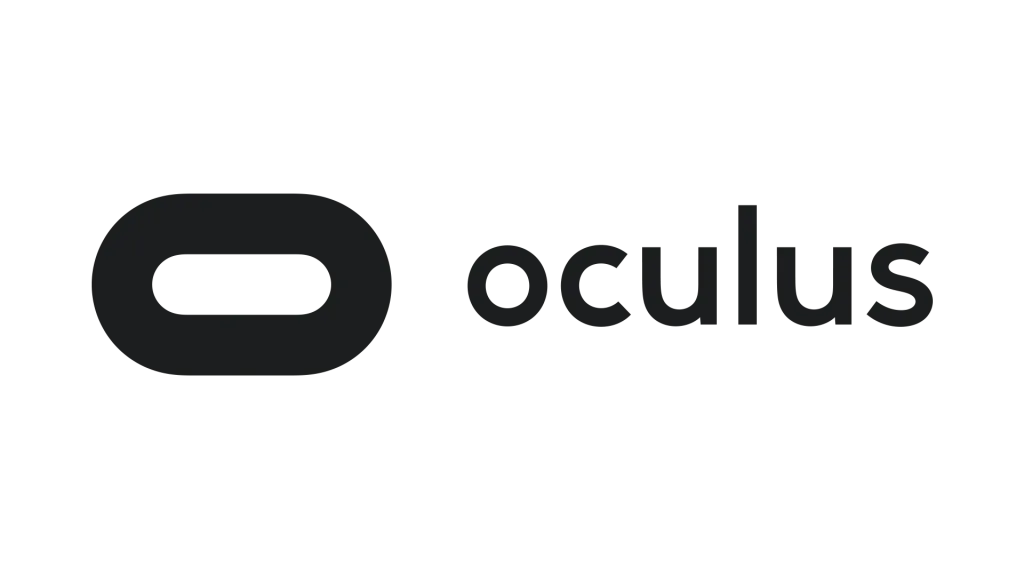Oculus AIO is a powerful tool that has garnered significant attention within the sneakerhead and botting community. It is a specialized software application designed to enhance the user’s chances of successfully purchasing limited-edition sneakers, highly sought-after streetwear, and other exclusive items in the competitive world of online drops. In this article, we will delve into what Oculus AIO is, its applications, and the pivotal role that proxy servers, such as those provided by OneProxy, play in optimizing its performance.
What is Oculus AIO Used for and How Does it Work?
Oculus AIO, like its name suggests, is an All-In-One solution for individuals looking to automate the process of buying exclusive merchandise from various online retailers. It is employed primarily for:
-
Sneaker Botting: Sneaker enthusiasts utilize Oculus AIO to automate the purchasing of limited-release sneakers. This software simulates human behavior, allowing users to bypass purchasing restrictions and secure coveted kicks.
-
Streetwear and Fashion Drops: Beyond sneakers, Oculus AIO is adaptable for copping exclusive streetwear and fashion items. Users can set it to target specific websites and product releases.
How it works:
-
Multi-Platform Support: Oculus AIO supports a wide range of popular e-commerce platforms, including Shopify, Supreme, Footsites, and more.
-
Task Configuration: Users can create and manage tasks within the software. These tasks specify the product, size, and website they want to purchase from.
-
Proxy Integration: To maximize success rates and avoid detection, Oculus AIO users often employ proxy servers, which act as intermediaries between their device and the target website.
Why Do You Need a Proxy for Oculus AIO?
Proxy servers serve as an indispensable component of a successful Oculus AIO setup for several reasons:
-
IP Rotation: Proxy servers, like those offered by OneProxy, provide users with a pool of IP addresses. This rotation helps evade IP bans and rate limits imposed by websites, ensuring consistent access and reduced chances of being blocked.
-
Location Spoofing: Sneaker releases often have region-specific drops. Proxies allow users to virtually change their location, increasing their chances of buying from geographically restricted releases.
-
Anonymity: Proxies add an additional layer of anonymity to the user’s online activity, enhancing security and privacy.
Advantages of Using a Proxy with Oculus AIO
Using proxies in conjunction with Oculus AIO presents numerous advantages:
-
Improved Success Rates: Proxies increase the chances of successful purchases by reducing the risk of IP bans and captchas.
-
Enhanced Anonymity: Proxies mask the user’s real IP address, providing an additional layer of security and privacy.
-
Geographical Flexibility: Proxies allow users to access region-restricted releases, increasing the scope of available products.
-
Multiple Task Execution: With proxies, users can run multiple tasks concurrently, further boosting their chances of securing limited items.
What are the Сons of Using Free Proxies for Oculus AIO?
While free proxies might seem appealing due to their cost-effectiveness, they come with significant drawbacks, especially when used with Oculus AIO:
| Cons of Free Proxies for Oculus AIO |
|---|
| 1. Unreliable Performance: Free proxies often suffer from slow speeds and frequent downtime, which can hinder your chances of success. |
| 2. Security Risks: Free proxies may not provide the same level of security as premium ones, potentially exposing your data to risks. |
| 3. Limited IP Pool: Free proxies have a limited pool of IP addresses, making them easier to detect and block by websites. |
| 4. Inconsistent Availability: Free proxies can be overcrowded, leading to service disruptions during crucial drops. |
What Are the Best Proxies for Oculus AIO?
To maximize your chances of success with Oculus AIO, it’s crucial to invest in high-quality, dedicated proxies. The best proxies for Oculus AIO should possess the following qualities:
-
Dedicated IPs: Dedicated proxies ensure you have exclusive access to the IP addresses, minimizing the risk of being blocked due to others’ actions.
-
High Speeds: Opt for proxies with fast speeds to reduce latency and improve task execution.
-
IP Rotation: Proxies with rotating IP addresses provide added security and help avoid bans.
-
Geographic Diversity: Choose proxies with a wide range of locations to access region-specific releases.
OneProxy offers a premium selection of proxies that meet these criteria, enhancing your Oculus AIO experience.
How to Configure a Proxy Server for Oculus AIO?
Configuring a proxy server for Oculus AIO is a straightforward process. Here’s a step-by-step guide:
-
Acquire Premium Proxies: Sign up with a reputable proxy provider like OneProxy and obtain your proxy server details.
-
Install Oculus AIO: Download and install Oculus AIO on your computer.
-
Proxy Configuration: Within Oculus AIO, navigate to the settings or configuration section.
-
Input Proxy Details: Enter the proxy server IP address, port, username, and password provided by OneProxy.
-
Save Settings: Save the proxy configuration settings within Oculus AIO.
-
Test Connectivity: Ensure your Oculus AIO tasks are running smoothly with the configured proxies.
In conclusion, Oculus AIO is a powerful tool for sneaker botting and securing limited-edition items online. When paired with high-quality proxies, such as those offered by OneProxy, users can significantly enhance their success rates, improve anonymity, and broaden their access to exclusive releases. Investing in dedicated, premium proxies is a strategic choice for those serious about maximizing their chances in the competitive world of online drops.