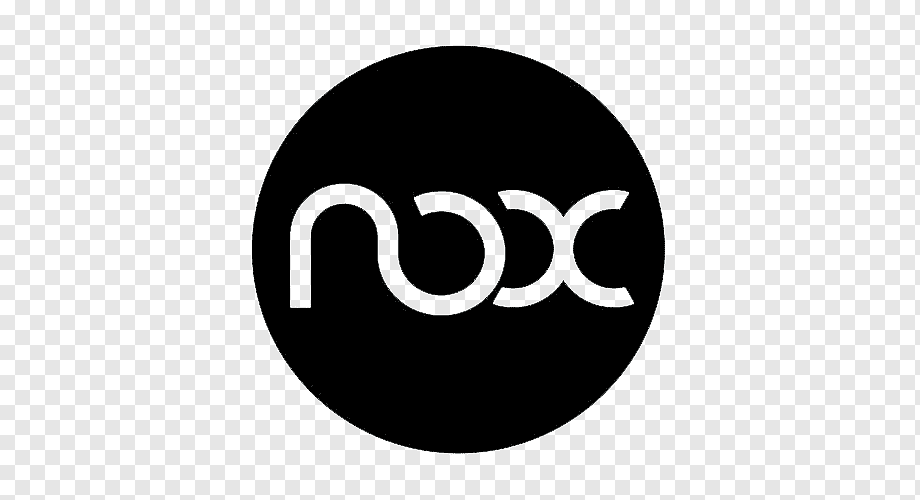Nox App Player is a powerful Android emulator that enables users to run Android applications and games on their personal computers. Designed to provide a seamless Android experience on a larger screen, Nox App Player has gained popularity not only among gamers but also among those who require Android apps for various purposes. In this article, we will delve into the capabilities of Nox App Player, its need for proxies, and the advantages and disadvantages of using proxies with this software.
What is Nox App Player Used for and How Does it Work?
Nox App Player serves as a virtual Android device on your PC, offering access to the Google Play Store and the ability to install and run Android applications. Whether you want to play mobile games with better graphics, test Android apps, or use Android-exclusive applications on your computer, Nox App Player bridges the gap.
The emulator utilizes virtualization technology to simulate an Android environment. It emulates the Android operating system, including its interface, functions, and features. Users can customize settings, such as the device model, Android version, and allocated system resources, to optimize performance for their specific needs.
Why Do You Need a Proxy for Nox App Player?
Proxies play a crucial role in enhancing the functionality and security of Nox App Player, especially for users with specific requirements. Here are some reasons why you might need a proxy for Nox App Player:
-
Geo-Restrictions: Some apps and games on the Google Play Store are region-restricted. With a proxy server, you can change your virtual location to access content that is otherwise unavailable in your region.
-
Anonymity and Privacy: Proxies mask your IP address, adding an extra layer of anonymity when using Android apps. This can be vital for privacy-conscious users or those who want to avoid tracking.
-
Security: Proxies can help protect your device from malicious websites and potential cyber threats by filtering out harmful content and traffic.
-
Bypassing Restrictions: In some cases, network restrictions or firewalls may prevent Nox App Player from connecting to the internet. A proxy server can help bypass these restrictions.
Advantages of Using a Proxy with Nox App Player
Using a proxy server with Nox App Player offers several advantages:
-
Access to Geo-Restricted Content: Proxies allow you to access apps and games that are available only in specific regions.
-
Enhanced Privacy: Your real IP address is hidden, providing an additional layer of privacy while using Android apps.
-
Improved Security: Proxies can filter out malicious content, protecting your device from potential threats.
-
Bypassing Network Restrictions: Proxies help you overcome network limitations that might otherwise prevent Nox App Player from functioning correctly.
What Are the Cons of Using Free Proxies for Nox App Player?
While free proxies can be tempting, they come with their own set of drawbacks:
-
Unreliable Performance: Free proxies often suffer from slow speeds and unreliable connections, which can negatively impact your Nox App Player experience.
-
Limited Locations: Free proxies usually offer a limited selection of server locations, limiting your ability to access content from specific regions.
-
Security Concerns: Some free proxies may not provide adequate security measures, potentially exposing your device to security risks.
-
Bandwidth Limitations: Many free proxies impose data limits, which can be restrictive for users who require significant data usage.
What Are the Best Proxies for Nox App Player?
When choosing a proxy for Nox App Player, it’s essential to opt for a reliable paid proxy service. These services typically offer:
-
High-Speed Connections: Paid proxies often provide faster and more stable connections, ensuring a smooth Nox App Player experience.
-
Diverse Server Locations: Paid proxy services offer a wide range of server locations, giving you flexibility in accessing content from various regions.
-
Enhanced Security: Premium proxies prioritize security and privacy, reducing the risk of exposure to online threats.
-
Unlimited Bandwidth: Paid proxies typically offer unlimited bandwidth, allowing for extensive data usage.
How to Configure a Proxy Server for Nox App Player?
Configuring a proxy server for Nox App Player is a straightforward process:
-
Launch Nox App Player on your computer.
-
Click on the “Settings” option in the bottom-right corner of the Nox App Player window.
-
In the settings menu, click on “Network.”
-
Under the “Proxy Server” section, enter the proxy server address and port provided by your chosen proxy service.
-
If required, enter your proxy username and password.
-
Click “Save settings” to apply the changes.
-
Restart Nox App Player to ensure the proxy settings take effect.
In conclusion, Nox App Player is a versatile Android emulator that opens up a world of possibilities for users, whether for gaming, app testing, or accessing Android-exclusive content. When used in conjunction with a reliable proxy server, the advantages include overcoming geo-restrictions, enhancing privacy and security, and bypassing network limitations. However, it’s crucial to opt for a paid proxy service to enjoy the best performance and security benefits. Configuring a proxy for Nox App Player is a straightforward process, ensuring a seamless Android experience on your PC.