What is Nebula?
Nebula is a specialized software tool designed to assist users in automated online shopping. Often categorized as a “shopping bot,” Nebula operates to optimize the procurement of limited-stock items that are typically difficult to purchase manually due to high demand or constrained supply. By running algorithms that facilitate faster-than-human browsing, cart addition, and checkout processes, Nebula essentially gives its users a competitive edge in snagging coveted products before they go out of stock.
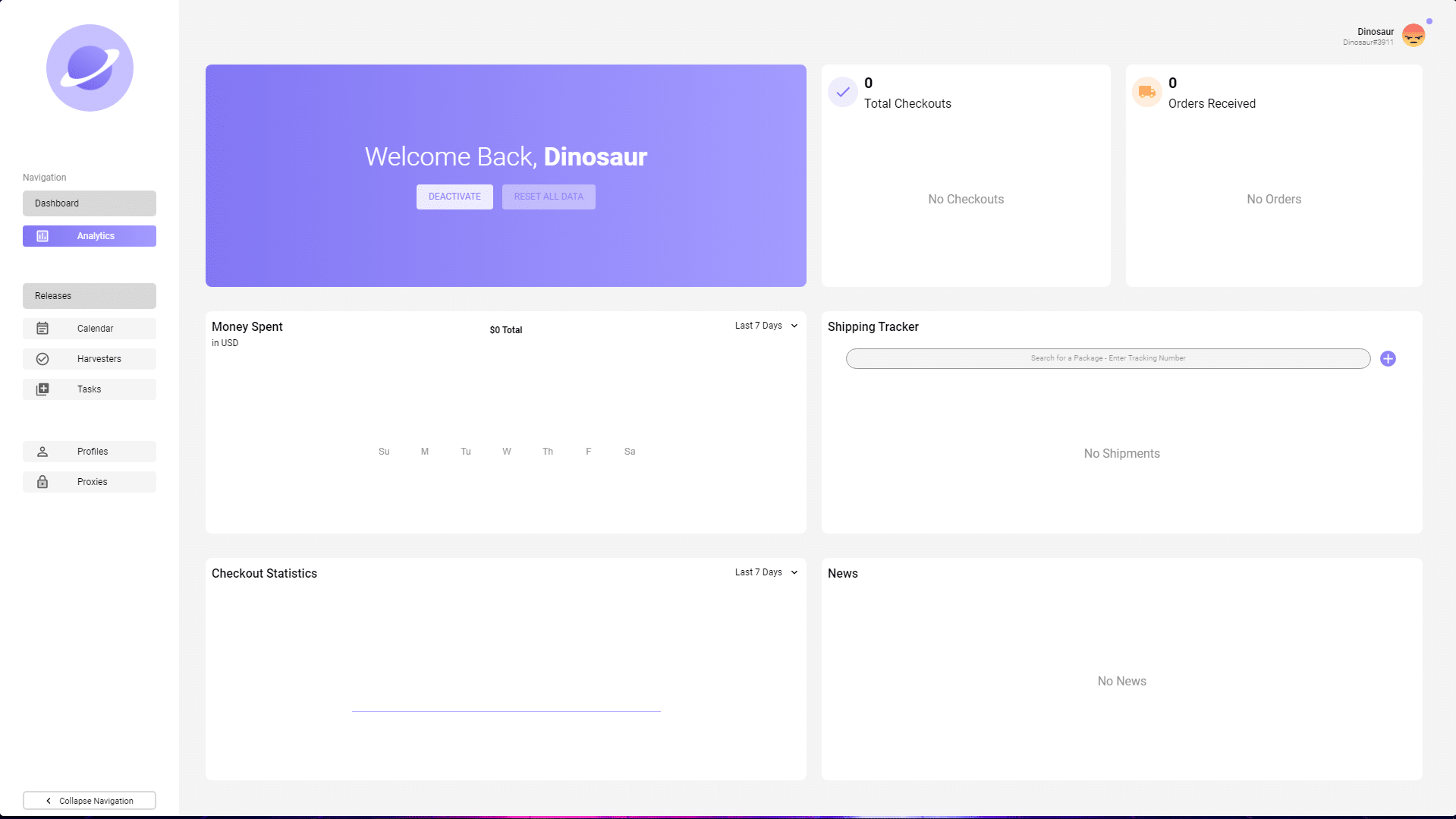
What is Nebula Used for and How Does it Work?
Primary Functions
- Web Scraping: Nebula scans e-commerce websites to gather information on available stock, prices, and promotions.
- Real-time Monitoring: Keeps an eye on stock availability, often refreshing at intervals measured in milliseconds.
- Automated Checkout: Executes rapid purchase sequences to secure items in the cart and completes the checkout process.
Operational Flow
- User Configuration: The user sets up Nebula to focus on specific items, websites, or categories.
- Monitor Phase: Nebula begins its monitoring cycle, constantly scanning the target websites for stock availability.
- Action Phase: Once the target item becomes available, Nebula springs into action to add it to the cart and complete the purchase process.
| Step | Action | Time Duration (Estimated) |
|---|---|---|
| 1 | Item Search & Match | < 1 second |
| 2 | Add to Cart | < 1 second |
| 3 | Checkout | 1-3 seconds |
Why Do You Need a Proxy for Nebula?
A proxy server serves as an intermediary between the user’s computer and the Internet, making it crucial for optimizing Nebula’s performance for several reasons:
- Anonymity: Online stores often deploy anti-bot measures. Using a proxy can mask your IP address, making it difficult for these systems to identify repetitive actions from a single IP.
- Rate Limit Bypass: Online retailers often have rate limits for repeated requests from the same IP address. A proxy allows you to distribute requests across multiple IPs.
- Geo-Specific Shopping: Some items are only available in specific geographical locations. Proxies can simulate a presence in these locations.
- Parallel Operations: Running Nebula on multiple IP addresses can help you target various products simultaneously.
Advantages of Using a Proxy with Nebula
- Increased Success Rate: A proxy increases your chances of successfully completing a purchase before an item goes out of stock.
- Scalability: Using a data center proxy server like OneProxy allows Nebula to operate on a larger scale, thus increasing your range and scope of products to buy.
- Speed: Data center proxies offer high-speed connections, essential for completing fast transactions.
- Reliability: Premium proxies guarantee uptime, ensuring that you never miss out due to server-related issues.
- Security: Encryption features of premium proxies protect sensitive transaction data.
What are the Сons of Using Free Proxies for Nebula
- Inconsistent Speed: Free proxies often offer slower connections, which can be detrimental when milliseconds count.
- Limited Anonymity: They are more easily detected and blacklisted.
- Security Risks: Free proxies are more susceptible to data breaches and cyber-attacks.
- Reduced Reliability: Frequent downtimes and disconnections can hamper Nebula’s performance.
- Limited Scalability: Free proxies often come with usage restrictions that hinder parallel operations.
What Are the Best Proxies for Nebula?
- Data Center Proxies: Highly recommended for their speed and reliability. OneProxy specializes in providing high-quality data center proxies optimal for Nebula.
- Rotating Proxies: These proxies rotate IP addresses, making it challenging for websites to block them.
- SSL Proxies: These proxies offer encrypted connections, adding an extra layer of security.
How to Configure a Proxy Server for Nebula
- Purchase a Suitable Proxy: Opt for a data center proxy from a reputable provider like OneProxy.
- Install Nebula: Make sure that Nebula is installed and updated on your system.
- Proxy Configuration within Nebula:
- Go to the ‘Settings’ tab within Nebula.
- Navigate to ‘Proxy Settings’.
- Enter the IP address and port information provided by OneProxy.
- Test Configuration: Before proceeding, perform a test to ensure that Nebula works seamlessly with your proxy.
By following these guidelines and integrating a reliable proxy service, users can significantly enhance their shopping experience and success rate using Nebula.













