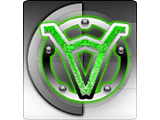MLDonkey is a versatile and powerful peer-to-peer file-sharing application that has gained popularity as a reliable download manager and torrent client. In this article, we will delve into what MLDonkey is, how it works, and why you might need a proxy server when using it.
What is MLDonkey Used for and How Does it Work?
MLDonkey is a cross-platform, multi-protocol peer-to-peer application that allows users to download and share various types of files over the internet. It supports a wide range of protocols, including eDonkey, BitTorrent, DirectConnect, and more. Users can connect to multiple networks simultaneously, making it a comprehensive solution for file sharing.
Key Features of MLDonkey:
- Multi-network support: MLDonkey can connect to multiple peer-to-peer networks, expanding your access to a vast pool of files and resources.
- Efficient downloading: It uses intelligent algorithms to optimize downloads, ensuring faster and more reliable file transfers.
- Web interface: MLDonkey comes with a user-friendly web interface, making it accessible from any web browser.
- Remote management: You can manage your downloads and settings remotely, which is especially useful for server-based setups.
Why Do You Need a Proxy for MLDonkey?
Privacy and security are essential considerations when using any peer-to-peer file-sharing application like MLDonkey. When you connect to these networks, your IP address becomes visible to other users. This exposure can lead to potential risks, such as:
- Monitoring by copyright enforcement agencies.
- Targeted cyberattacks from malicious users.
- Exposure of your real IP address to potential threats.
To mitigate these risks, using a proxy server is highly recommended.
Advantages of Using a Proxy with MLDonkey.
Utilizing a proxy server with MLDonkey provides several benefits, enhancing your overall experience and security:
1. Anonymity:
- A proxy server acts as an intermediary, masking your real IP address. This ensures that your online activities remain anonymous, reducing the risk of legal repercussions or cyberattacks.
2. Geographic Flexibility:
- Proxies allow you to connect from different geographic locations, which can be advantageous when accessing content or files restricted to specific regions.
3. Security:
- Proxies add an extra layer of security by keeping your IP address hidden. This reduces the likelihood of malicious users targeting you directly.
4. Bypassing Restrictions:
- Some networks or ISPs may block or throttle peer-to-peer traffic. Proxies help you bypass such restrictions, ensuring uninterrupted downloads.
5. Load Balancing:
- Proxies can distribute traffic across multiple servers, optimizing download speeds and ensuring a smoother experience.
What Are the Сons of Using Free Proxies for MLDonkey?
While free proxies may seem like a cost-effective solution, they come with drawbacks that can hinder your MLDonkey experience:
1. Unreliability:
- Free proxies often suffer from downtime, slow speeds, or even sudden shutdowns, disrupting your file-sharing activities.
2. Limited Server Locations:
- Free proxies typically offer a limited number of server locations, limiting your ability to bypass geo-restrictions effectively.
3. Security Risks:
- Free proxies may not prioritize security, exposing your data to potential risks and vulnerabilities.
4. Bandwidth Limitations:
- Many free proxies impose bandwidth restrictions, limiting your download and upload speeds.
What Are the Best Proxies for MLDonkey?
When choosing a proxy server for MLDonkey, it’s essential to opt for premium, reliable options. Here are some considerations:
1. Dedicated Proxy:
- Dedicated proxies offer exclusive access, ensuring high-speed and reliable connections.
2. Multiple Server Locations:
- Choose a proxy service with servers in various locations to access content from around the world.
3. Security Features:
- Look for proxies that offer encryption and additional security measures to protect your data.
4. Bandwidth:
- Ensure your chosen proxy provides sufficient bandwidth for your download needs.
How to Configure a Proxy Server for MLDonkey?
Configuring a proxy server for MLDonkey is a straightforward process:
- Obtain a proxy server subscription from a reputable provider.
- Launch MLDonkey and access its settings.
- Navigate to the network or proxy settings section.
- Enter the proxy server’s IP address and port number.
- Configure any authentication settings, if required.
- Save your settings and restart MLDonkey.
By following these steps, you can enjoy the benefits of enhanced privacy, security, and flexibility while using MLDonkey for your file-sharing needs.
In conclusion, MLDonkey is a versatile peer-to-peer file-sharing application, and using a proxy server with it can significantly enhance your experience while safeguarding your privacy and security. Choose your proxy wisely, and follow the configuration steps to make the most of this powerful tool for downloading and sharing files.