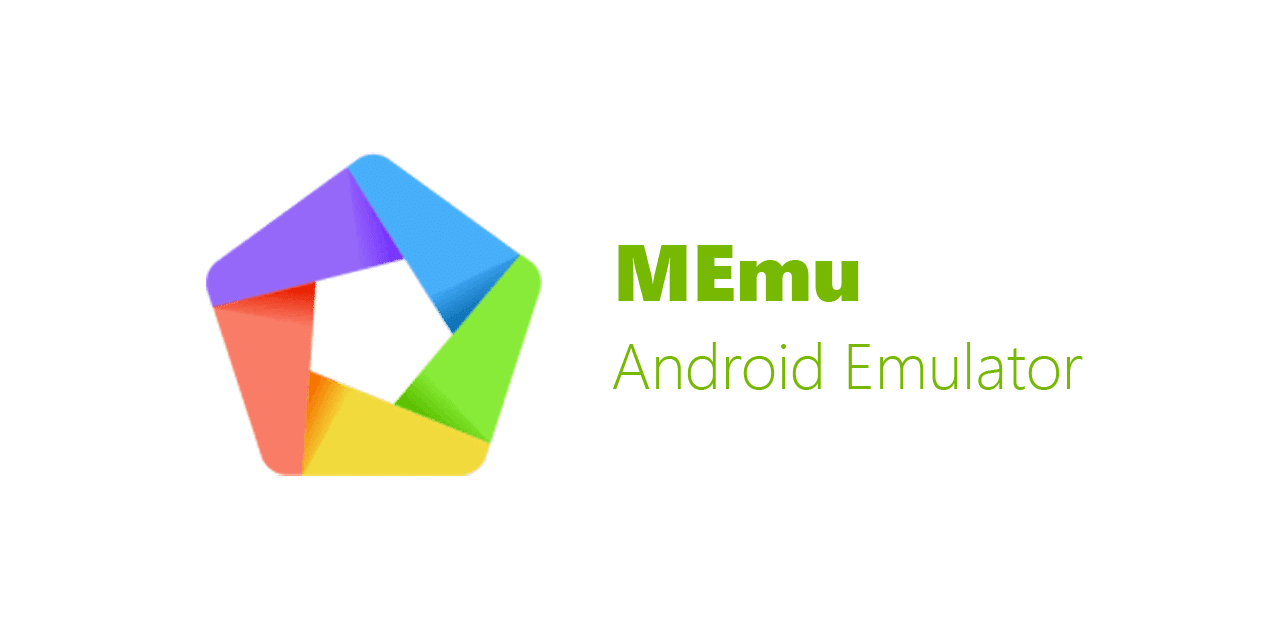MEmu Play is an Android emulator that allows users to run Android applications and games on their Windows PCs. It has gained popularity among gamers and app developers for its versatility and performance. However, beyond gaming and app development, MEmu Play has found applications in various other fields, including the use of antidetect tools, antidetect browsers, and proxy servers. In this article, we will explore what MEmu Play is used for and why you might need a proxy when using it.
What is MEmu Play Used for and How Does it Work?
MEmu Play essentially replicates the Android environment on a Windows PC. This means users can access and use Android apps and games right from their desktops or laptops. Here are some common use cases for MEmu Play:
-
Gaming: Gamers can enjoy a more immersive gaming experience by playing Android games on a larger screen with better hardware capabilities.
-
App Testing and Development: Developers use MEmu Play to test their Android applications on different device configurations and Android versions.
-
Productivity Apps: Some users employ MEmu Play to run Android productivity apps on their computers, making it easier to work with mobile-centric tools.
-
Antidetect Tools and Browsers: Antidetect tools and browsers are often used for online anonymity and security. MEmu Play provides an environment where these tools can be run discreetly.
Why Do You Need a Proxy for MEmu Play?
When it comes to using antidetect tools or antidetect browsers with MEmu Play, the need for a proxy server becomes apparent. Here’s why:
-
Anonymity: Antidetect tools and browsers are often used to mask a user’s identity and location online. By connecting to a proxy server, your real IP address is hidden, enhancing your anonymity.
-
Geo-Restrictions: Some online services and websites are region-specific. With a proxy server, you can connect to a server in a different location and access content or services that might otherwise be restricted in your region.
-
Security: Proxies can add an extra layer of security by acting as intermediaries between your device and the internet. This can help protect your device from malicious websites and potential threats.
Advantages of Using a Proxy with MEmu Play
Using a proxy server with MEmu Play offers several advantages:
-
Privacy: Your real IP address remains hidden, safeguarding your online privacy.
-
Access to Restricted Content: By connecting to a proxy server in a different region, you can access content and services that might be blocked in your location.
-
Enhanced Security: Proxies can help filter out malicious content and provide an additional layer of security for your online activities.
-
Load Balancing: Proxies can distribute network traffic efficiently, leading to better performance when using MEmu Play.
What Are the Cons of Using Free Proxies for MEmu Play?
While free proxies may seem appealing, they come with some drawbacks:
-
Unreliability: Free proxies are often overcrowded and slow, leading to a subpar user experience.
-
Security Risks: Some free proxies may not be trustworthy and could compromise your data or privacy.
-
Limited Features: Free proxies typically offer limited features and may not support all the functionalities you need.
What Are the Best Proxies for MEmu Play?
When choosing a proxy for MEmu Play, it’s crucial to opt for a reputable paid proxy service. These paid services offer:
-
Reliability: Paid proxies are more reliable and offer faster connection speeds.
-
Security: They prioritize your security and privacy.
-
Customer Support: Paid services often provide customer support to assist you with any issues.
-
Customization: You can choose proxies based on location and specific requirements.
How to Configure a Proxy Server for MEmu Play?
Configuring a proxy server for MEmu Play is relatively straightforward:
-
Open MEmu Play and go to the Settings menu.
-
Under Network, select Proxy.
-
Enter the details of your chosen proxy server, including the IP address and port number.
-
Save the settings, and MEmu Play will now use the configured proxy server for your internet connections.
In conclusion, MEmu Play is a versatile tool that extends beyond gaming and app development. When used in conjunction with antidetect tools or browsers, the addition of a proxy server can significantly enhance privacy, security, and access to geo-restricted content. However, it’s crucial to choose a reliable paid proxy service for the best experience and protection.