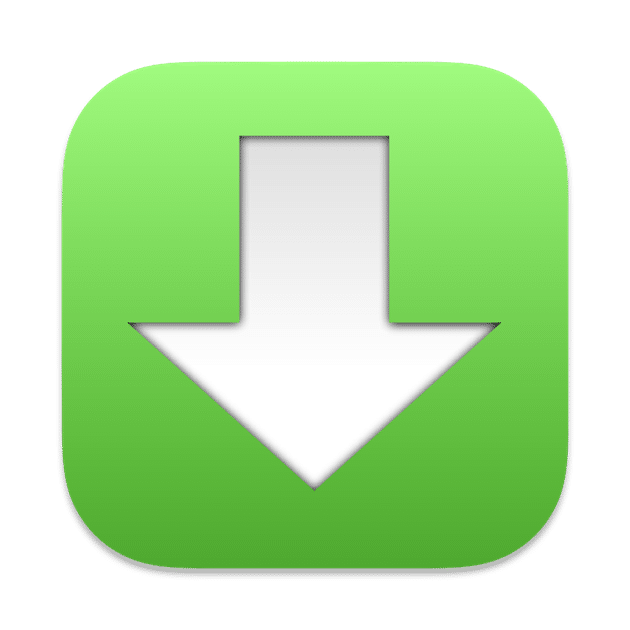Leechna is a versatile and powerful download manager and torrent client software that has gained popularity among users seeking efficient ways to manage their downloads. In this article, we will delve into what Leechna is used for and how it works, the importance of using a proxy with Leechna, and the advantages of doing so. We will also explore the drawbacks of relying on free proxies and provide insights into selecting the best proxies for seamless Leechna usage. Additionally, we’ll guide you through the process of configuring a proxy server for Leechna.
What is Leechna Used for and How Does it Work?
Leechna is a multifunctional software designed primarily for downloading files from the internet. It supports various protocols, making it suitable for tasks such as:
-
Torrent Downloads: Leechna excels in handling torrent files, allowing users to download large files efficiently. It supports popular torrent protocols like BitTorrent and Magnet links.
-
HTTP and FTP Downloads: Leechna seamlessly integrates with HTTP and FTP protocols, enabling users to download files from websites or FTP servers with ease.
-
Queue Management: Leechna offers advanced queue management features, allowing users to prioritize and schedule downloads according to their preferences.
-
Remote Control: It provides the convenience of remote control through web interfaces, making it accessible from different devices.
The workflow of Leechna involves users adding download tasks, which the software then processes, utilizing available network resources efficiently.
Why Do You Need a Proxy for Leechna?
Proxy servers play a crucial role in enhancing the functionality and security of Leechna. Here’s why you might need a proxy when using this versatile download manager:
-
Anonymity: Proxy servers conceal your IP address, enhancing your online privacy. This is particularly beneficial when downloading torrents, as it adds an extra layer of anonymity.
-
Bypassing Geo-Restrictions: Proxies can help you access content that might be geo-restricted in your region. By connecting to a proxy server located in a different country, you can access region-locked content.
-
Security: Proxies can act as a barrier between your device and potentially harmful websites or servers. They can filter out malicious content and protect your system from threats.
-
Bandwidth Optimization: Some proxies offer bandwidth optimization, which can help improve download speeds, making Leechna even more efficient.
Advantages of Using a Proxy with Leechna.
Utilizing a proxy server in conjunction with Leechna offers several advantages:
-
Enhanced Privacy: By routing your traffic through a proxy, your IP address remains hidden, preserving your online anonymity while downloading files.
-
Geo-Unblocking: Proxies allow you to access content that may be restricted in your location. This is particularly valuable for downloading torrents or accessing websites that are unavailable in your country.
-
Increased Security: Proxies act as a buffer between your device and potentially malicious websites or servers, providing an additional layer of security.
-
Load Balancing: Some proxies distribute traffic across multiple servers, optimizing download speeds and ensuring a smoother Leechna experience.
-
Distributed Network: Proxies often operate from multiple locations worldwide, allowing you to choose servers strategically for faster downloads.
-
Failover Protection: Many proxy services offer failover protection, ensuring uninterrupted access to Leechna even if one server becomes unavailable.
What are the Сons of Using Free Proxies for Leechna.
While free proxies may seem appealing, they come with their share of drawbacks when used with Leechna:
| Cons of Free Proxies | Explanation |
|---|---|
| Limited Speed and Bandwidth | Free proxies typically offer slower speeds and limited bandwidth, impacting your download experience. |
| Reliability Issues | Free proxies may suffer from frequent downtime, making them unreliable for consistent Leechna usage. |
| Security Risks | Some free proxies are less secure, potentially exposing your system to security risks and malware. |
| Data Logging | Free proxies may log your activities, compromising your privacy and anonymity. |
What Are the Best Proxies for Leechna?
When choosing proxies for Leechna, it’s essential to opt for premium, reliable services. Consider the following factors:
-
Speed: Look for proxies with high-speed connections to ensure swift downloads.
-
Location: Choose proxies located strategically to bypass geo-restrictions or improve download speeds.
-
Security: Ensure the proxy service prioritizes security and privacy, offering encryption and data protection.
-
Reliability: Opt for proxies with minimal downtime and robust customer support.
-
Bandwidth: Select proxies with sufficient bandwidth for your download needs.
-
Compatibility: Ensure compatibility with Leechna and your operating system.
How to Configure a Proxy Server for Leechna?
Configuring a proxy server for Leechna is a straightforward process:
-
Access Leechna Settings: Open Leechna and navigate to the settings or preferences menu.
-
Proxy Configuration: Look for the proxy configuration section. Here, you will need to input the proxy server’s details, including its IP address and port number.
-
Authentication (If Required): If your proxy server requires authentication, enter your username and password.
-
Save Settings: Save the settings, and Leechna will now route its traffic through the configured proxy server.
In conclusion, Leechna is a powerful download manager and torrent client software that can greatly benefit from the use of proxy servers. Proxies enhance privacy, security, and accessibility, making your Leechna experience more efficient and secure. However, it’s essential to choose premium proxies for the best results and configure them correctly to enjoy all these advantages.