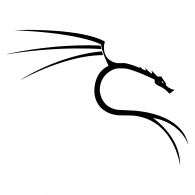Kali Linux, often referred to as simply “Kali,” is a powerful and specialized operating system designed for penetration testing, ethical hacking, and security assessments. This open-source Linux distribution is built with a focus on providing cybersecurity professionals, ethical hackers, and security researchers with a comprehensive platform for testing and securing computer systems.
What is Kali Linux Used for and How Does it Work?
Kali Linux is primarily used for various security-related tasks, including:
-
Penetration Testing: Kali is equipped with a wide range of tools and utilities that help security experts identify vulnerabilities in computer systems, networks, and applications. These tools allow testers to simulate real-world cyberattacks to evaluate the security posture of a target system.
-
Digital Forensics: Kali Linux provides tools for digital forensics and incident response. It enables investigators to collect and analyze digital evidence from various sources, helping in the resolution of cybercrimes.
-
Security Auditing: Security professionals use Kali to conduct comprehensive security audits on systems and networks. This involves assessing configurations, identifying weaknesses, and recommending security enhancements.
Kali Linux operates on a Debian-based architecture and offers a user-friendly interface that simplifies access to its vast array of security tools. It can be installed on various platforms, including laptops, virtual machines, and even Raspberry Pi devices.
Why Do You Need a Proxy for Kali Linux?
When performing security assessments or penetration testing, anonymity and discretion are often crucial. This is where proxy servers come into play. Here’s why you might need a proxy for Kali Linux:
-
Anonymity: Using a proxy server can help conceal your identity and location while conducting security tests. This is essential when testing systems where revealing your true IP address could lead to legal or ethical concerns.
-
Bypassing Restrictions: In some scenarios, you may need to access resources or websites that are restricted or blocked. A proxy can act as an intermediary, allowing you to access such resources without revealing your actual location.
-
Traffic Routing: Proxies can route your network traffic through different geographic locations, giving you the ability to simulate attacks from various regions. This can be valuable in assessing the effectiveness of security measures across different locations.
Advantages of Using a Proxy with Kali Linux
Utilizing a proxy server with Kali Linux offers several advantages:
-
Enhanced Anonymity: Proxies mask your IP address, making it difficult for target systems to trace back to your real location, ensuring your identity remains hidden.
-
Geographic Flexibility: Proxies enable you to route your traffic through servers in different countries, allowing you to test how security measures vary based on location.
-
Access Control: Proxies can be configured to restrict or allow access to specific resources, enhancing control over the traffic flow during security assessments.
-
Load Distribution: Proxies can distribute network traffic across multiple servers, preventing overloading of a single connection and ensuring efficient testing.
What Are the Cons of Using Free Proxies for Kali Linux?
While free proxies may seem enticing, they come with drawbacks:
-
Security Risks: Free proxies often lack the security measures of paid services, making your data vulnerable to interception or malicious use.
-
Reliability Issues: Free proxies can be unreliable, with slow connection speeds and frequent downtimes, which can hinder your testing activities.
-
Limited Features: Free proxies may not offer the advanced features required for complex security assessments.
What Are the Best Proxies for Kali Linux?
When selecting proxies for Kali Linux, prioritize premium services that offer:
-
Security: Look for proxies with robust encryption and authentication to protect your data.
-
Speed: Choose proxies that provide fast and stable connections to avoid disruptions during testing.
-
Multiple Locations: Opt for proxies that offer servers in various geographic locations to simulate different scenarios effectively.
-
Customer Support: Reliable customer support can be invaluable when configuring and troubleshooting proxies.
Some reputable proxy providers include OneProxy, ProxyMesh, and Luminati.
How to Configure a Proxy Server for Kali Linux?
Configuring a proxy server for Kali Linux involves several steps:
-
Install Required Software: Ensure you have the necessary proxy software installed on your Kali Linux system.
-
Proxy Configuration: Access the proxy settings in your Kali Linux environment and enter the details provided by your chosen proxy service.
-
Authentication: If required, provide authentication credentials to access the proxy server.
-
Test Connectivity: Verify that your Kali Linux system can connect to the proxy server and that your internet traffic is routed through it.
-
Start Testing: With the proxy configured, you can now conduct security assessments, penetration testing, or other tasks while benefiting from the anonymity and security provided by the proxy.
In conclusion, Kali Linux is an invaluable tool for cybersecurity professionals, and using a proxy server can enhance its capabilities by providing anonymity and flexibility during security assessments. However, it’s essential to choose reliable and secure proxy services to ensure the success of your testing endeavors.