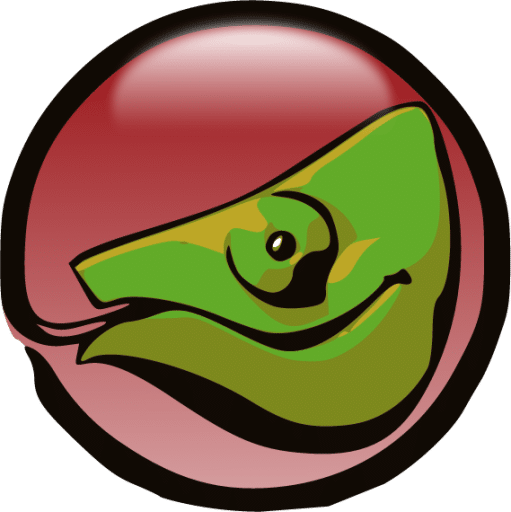K-Meleon is a lightweight, open-source web browser designed for efficiency and customization. It is built on the Gecko rendering engine, the same engine that powers Mozilla Firefox. K-Meleon offers users a unique browsing experience with its focus on speed, simplicity, and resource optimization. In this article, we will delve into what K-Meleon is, how it works, and why using a proxy server with K-Meleon can enhance your online activities.
What is K-Meleon Used for and How Does it Work?
K-Meleon is primarily used for web browsing, just like other popular browsers such as Chrome, Firefox, and Edge. However, what sets K-Meleon apart is its minimalistic approach and high degree of customization. Here are some key features and functions of K-Meleon:
-
Speed: K-Meleon is renowned for its speed and low resource usage. It is an excellent choice for users who want a responsive browsing experience without consuming excessive system resources.
-
Customization: K-Meleon allows users to tailor their browsing experience through various add-ons and extensions. This level of customization ensures that users can create a browser that perfectly suits their needs.
-
Privacy: With its focus on privacy, K-Meleon offers features like cookie management, popup blocking, and customizable security settings. This makes it a preferred choice for users who value online privacy.
-
Compatibility: K-Meleon is compatible with a wide range of websites and web technologies, ensuring that you can access your favorite online content seamlessly.
Why Do You Need a Proxy for K-Meleon?
Proxy servers play a crucial role in enhancing your online experience with K-Meleon. Here’s why you might need a proxy when using this browser:
-
Geo-Restricted Content: Many websites and online services restrict access based on your location. With a proxy server, you can change your IP address to appear as if you are browsing from a different location, thereby bypassing geo-restrictions and accessing content that might be otherwise unavailable in your region.
-
Privacy and Anonymity: Proxy servers act as intermediaries between your device and the websites you visit. This can help protect your identity and online activities from prying eyes, adding an extra layer of anonymity to your browsing.
-
Enhanced Security: Proxies can filter web traffic, blocking malicious content and potential threats before they reach your device. This can bolster your online security, reducing the risk of malware infections and cyberattacks.
Advantages of Using a Proxy with K-Meleon
Using a proxy server with K-Meleon offers several advantages:
| Advantages of Using a Proxy with K-Meleon |
|---|
| 1. Geo-Unblocking: Access geo-restricted content from anywhere in the world. |
| 2. Privacy Protection: Keep your online activities private and secure. |
| 3. Improved Speed: In some cases, proxies can improve browsing speed by caching frequently accessed content. |
| 4. Content Filtering: Proxies can be configured to filter out unwanted content, such as ads and malicious websites. |
| 5. Anonymity: Hide your IP address, making it difficult for websites to track your online behavior. |
What Are the Сons of Using Free Proxies for K-Meleon
While free proxies may seem appealing, they come with certain drawbacks:
-
Unreliability: Free proxies often suffer from poor uptime and slow connection speeds, leading to a frustrating browsing experience.
-
Security Risks: Some free proxies may log your data or inject ads into web pages, compromising your privacy and security.
-
Limited Locations: Free proxies typically offer a limited number of server locations, limiting your ability to bypass geo-restrictions effectively.
-
Overcrowding: Free proxies are often overcrowded, resulting in slower performance during peak usage times.
What Are the Best Proxies for K-Meleon?
When choosing a proxy for K-Meleon, it’s essential to consider factors like reliability, speed, security, and available server locations. Paid proxies, like those offered by OneProxy, often provide superior performance and more extensive server networks. Here are some top considerations when selecting a proxy for K-Meleon:
-
Reliability: Opt for a proxy service known for its reliability and uptime to ensure a consistent browsing experience.
-
Speed: Choose a proxy that offers fast connection speeds to avoid lag and delays while loading web pages.
-
Security: Look for proxies that prioritize security by offering encryption and protection against online threats.
-
Server Locations: A diverse network of server locations can help you access geo-restricted content from various regions.
-
Customer Support: Consider a proxy service with responsive customer support to assist you with any issues or questions.
How to Configure a Proxy Server for K-Meleon?
Configuring a proxy server for K-Meleon is a straightforward process. Follow these steps:
-
Open K-Meleon: Launch the K-Meleon browser on your computer.
-
Access Settings: Click on the menu icon (usually represented by three horizontal lines) in the top-right corner of the browser window. Select “Preferences” or “Options.”
-
Navigate to Proxy Settings: In the preferences or options menu, look for the section related to proxy settings. It may be labeled as “Network” or “Connection.”
-
Enter Proxy Details: Enter the details of your chosen proxy server, including the IP address or hostname and the port number.
-
Authentication (if required): If your proxy server requires authentication, provide the username and password in the designated fields.
-
Save Settings: Save your proxy settings, and restart the browser if necessary. Your K-Meleon browser should now be configured to use the proxy server.
In conclusion, K-Meleon is a versatile and efficient web browser that can be enhanced with the use of proxy servers. Proxies offer advantages such as geo-unblocking, privacy protection, and improved security. However, it’s crucial to choose a reliable proxy service like OneProxy to ensure a seamless browsing experience. By configuring a proxy server correctly in K-Meleon, you can unlock a world of possibilities for your online activities.