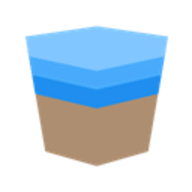JSTorrent is a powerful and versatile download manager and torrent client software designed to streamline your downloading experience. In this article, we will delve into the world of JSTorrent, exploring its functionalities, and understanding how proxy servers from OneProxy can enhance your torrenting and downloading endeavors.
What is JSTorrent Used for and How Does it Work?
JSTorrent is primarily used for downloading files from the internet, especially large files, through the BitTorrent protocol. It offers a user-friendly interface that simplifies the downloading process for both beginners and experienced users. Here’s how it works:
-
Torrent File: To start downloading, you first need a torrent file. This file contains information about the files you want to download and the trackers that coordinate the download process.
-
Adding Torrent: You import the torrent file into JSTorrent, which then starts connecting to the torrent’s tracker and peers.
-
Peer-to-Peer Downloading: JSTorrent connects to other users (peers) who are sharing the same file. It downloads small parts of the file from multiple sources simultaneously, which speeds up the overall download process.
-
Seeding: Once your download is complete, you can also choose to seed the file, allowing others to download it from your computer.
Why Do You Need a Proxy for JSTorrent?
Using a proxy server with JSTorrent can significantly enhance your online privacy and security. Here are some compelling reasons to consider using a proxy:
-
Anonymity: A proxy server acts as an intermediary between your device and the internet. It masks your IP address, making it difficult for anyone to trace your online activities back to you.
-
Security: Proxies provide an additional layer of security by hiding your IP address. This can protect you from potential cyber threats and malicious actors.
-
Access Control: Proxies can help you access content that might be restricted in your region. By connecting to a proxy server in a different location, you can bypass geo-restrictions.
Advantages of Using a Proxy with JSTorrent
Utilizing a proxy server alongside JSTorrent can bring several benefits to your downloading and torrenting activities:
-
Privacy Protection: Your real IP address remains hidden, ensuring that your online activities remain confidential.
-
Enhanced Security: Proxies can act as a buffer between your device and potentially harmful websites or peers, reducing the risk of cyberattacks.
-
Unblocking Content: If you encounter restrictions on certain torrent websites, a proxy server can help you access them by connecting through a location where the content is available.
-
Improved Speed: In some cases, proxy servers can lead to faster download speeds by optimizing your connection to peers and trackers.
What are the Сons of Using Free Proxies for JSTorrent
While free proxies may seem tempting, they often come with several drawbacks that can hinder your JSTorrent experience:
| Cons of Free Proxies | Description |
|---|---|
| Unreliable Performance | Free proxies may have limited bandwidth, resulting in slow download speeds. |
| Security Risks | Some free proxies are not secure and may expose your data to potential threats. |
| Limited Server Locations | Free proxies often have a limited number of server locations, limiting your options for bypassing geo-restrictions. |
| Ads and Pop-ups | Free proxies may inject ads and pop-ups into your browsing experience. |
What Are the Best Proxies for JSTorrent?
When choosing a proxy for JSTorrent, it’s essential to opt for a reliable and secure service like OneProxy. Here are some key features to consider:
| Proxy Service Features | Description |
|---|---|
| Security Protocols | Look for proxies that offer robust encryption and security protocols to safeguard your data. |
| Server Locations | A proxy service with a wide range of server locations allows you to choose the most suitable one for your needs. |
| Bandwidth and Speed | Ensure the proxy service provides sufficient bandwidth for fast downloading speeds. |
| Privacy Policies | Read the privacy policies to understand how your data is handled and whether logs are kept. |
How to Configure a Proxy Server for JSTorrent?
Configuring a proxy server for JSTorrent is a straightforward process:
-
Choose a Proxy Service: Select a reputable proxy service like OneProxy and subscribe to their service.
-
Access Proxy Settings: In JSTorrent, navigate to the settings or preferences section.
-
Enter Proxy Details: Input the proxy server’s address and port provided by your proxy service.
-
Authentication (if required): If your proxy service requires authentication, enter your username and password.
-
Test the Connection: Save your settings and test the connection to ensure that JSTorrent is using the proxy.
By following these steps, you can enjoy the benefits of enhanced security and privacy while using JSTorrent with a proxy server from OneProxy.
In conclusion, JSTorrent is a valuable tool for efficient downloading and torrenting, and pairing it with a reliable proxy server can elevate your experience. OneProxy offers secure and high-quality proxy services to ensure your online activities remain private and secure. So, take advantage of these tools to enhance your downloading and torrenting endeavors.