What is JDownloader Used for and How Does it Work?
JDownloader is a popular open-source download manager that streamlines the downloading process from various file hosting and sharing websites. It is an invaluable tool for users who frequently download large files, such as software, media, or documents, as it simplifies and automates the downloading process. JDownloader is compatible with Windows, macOS, and Linux, making it accessible to a wide range of users.
How Does JDownloader Work?
JDownloader operates by simplifying the often tedious and time-consuming task of downloading files from the internet. Here’s how it works:
- Link Grabbing: JDownloader can automatically detect downloadable links from supported websites. Users simply copy the links they want to download, and JDownloader adds them to the download queue.
- Captcha Recognition: JDownloader can bypass CAPTCHA challenges on various websites, ensuring a smooth download experience.
- Automated Downloads: Once links are added to the queue, JDownloader starts downloading files one by one, eliminating the need for manual intervention.
- Parallel Downloads: JDownloader can download multiple files simultaneously, which speeds up the download process considerably.
- Pause and Resume: Users can pause and resume downloads at any time, even after restarting their computer.
- Archive Extraction: JDownloader can automatically extract compressed files, such as ZIP or RAR archives, saving users the hassle of doing it manually.
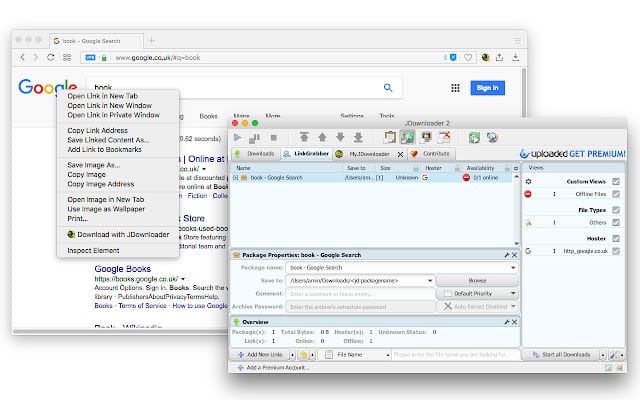
Why Do You Need a Proxy for JDownloader?
Using a proxy server with JDownloader can offer several benefits, especially for users who want to enhance their download management experience. Proxy servers act as intermediaries between your computer and the websites you access, providing anonymity and additional features that can be advantageous when using download managers like JDownloader.
Advantages of Using a Proxy with JDownloader
| Advantage | Explanation |
|---|---|
| Anonymity | Proxies mask your IP address, making it harder for websites to track your online activities. This can be beneficial for users who value their privacy while downloading. |
| Bypassing Geographical Restrictions | Some websites restrict access to certain files or content based on your location. A proxy server can help you bypass these restrictions by connecting to servers in different regions. |
| Improved Download Speeds | Proxies can cache frequently accessed files, reducing the load on target websites and potentially speeding up downloads. |
| Enhanced Security | Proxies can act as an additional layer of security by filtering malicious content and preventing direct connections between your computer and potentially harmful websites. |
| Load Balancing | For users who download a large volume of files, proxies can distribute the download requests across multiple servers, preventing overloading and ensuring consistent download speeds. |
What are the Сons of Using Free Proxies for JDownloader?
While using a proxy with JDownloader can be advantageous, it’s essential to choose the right type of proxy. Free proxies, although tempting, often come with drawbacks that can negatively impact your download experience. Here are some of the cons of using free proxies:
| Disadvantage | Explanation |
|---|---|
| Unreliable Performance | Free proxies can be slow and unreliable, leading to interrupted downloads and frustration. |
| Limited Server Locations | Free proxy options often have a limited number of server locations, which may not suit your specific needs. |
| Security Risks | Some free proxies may not adequately protect your data, potentially exposing you to security risks. |
| Bandwidth Limitations | Free proxies may impose bandwidth limitations, restricting the amount of data you can download. |
| Privacy Concerns | Free proxies may log your activities, compromising your privacy, which is a significant concern for some users. |
What Are the Best Proxies for JDownloader?
When choosing a proxy for JDownloader, it’s crucial to opt for a reliable and high-performance solution. Paid proxies or dedicated proxy services like OneProxy often provide better performance and security than free alternatives. Here are some factors to consider when selecting the best proxy for JDownloader:
- Server Locations: Look for proxy services that offer a wide range of server locations to ensure compatibility with websites you frequently access.
- Speed and Reliability: Prioritize proxies with high-speed connections and minimal downtime to avoid interruptions in your downloads.
- Security Features: Choose proxies that prioritize user security, offering features like encryption and malware protection.
- Customer Support: Opt for proxy providers with responsive customer support to address any issues promptly.
- Pricing: Compare pricing plans to find a proxy service that fits your budget while meeting your requirements.
How to Configure a Proxy Server for JDownloader?
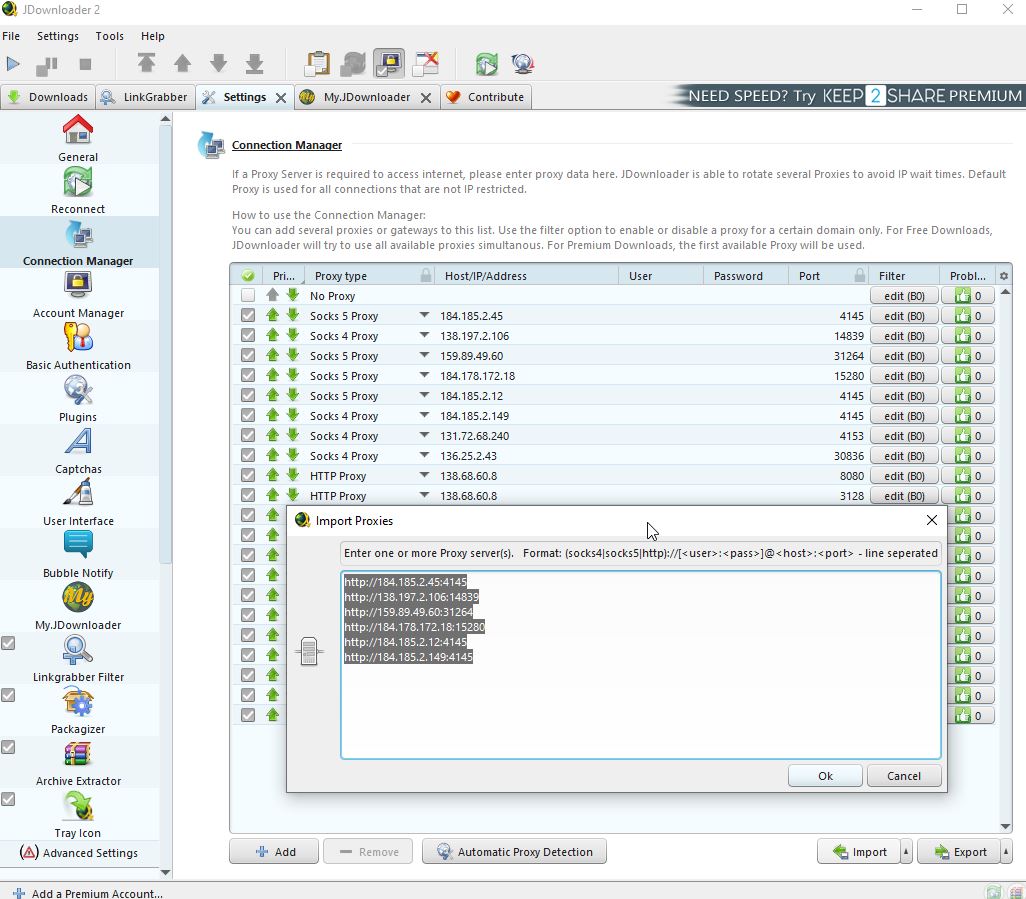
Configuring a proxy server for JDownloader is a straightforward process:
- Open JDownloader: Launch the JDownloader application on your computer.
- Access Settings: Navigate to the settings menu, typically found in the toolbar or preferences section.
- Proxy Configuration: Locate the proxy or network settings within the preferences menu.
- Enter Proxy Details: Enter the details of your chosen proxy server, including the server address, port number, and any authentication credentials if required.
- Save Settings: After entering the proxy information, save the settings.
- Test Connection: To ensure the proxy is working correctly, you can test the connection by attempting to download a file or check the connection status within the JDownloader settings.
By following these steps, you can easily configure JDownloader to use a proxy server, benefiting from the advantages it offers while downloading your desired files.
In conclusion, JDownloader is a versatile download manager that simplifies the downloading process from various websites. When used in conjunction with a reliable proxy server, it can enhance your download experience, offering anonymity, security, and improved speeds. However, it’s essential to choose the right proxy service, prioritizing reliability and performance over free alternatives. With the proper configuration, JDownloader and a trusted proxy server can streamline your file downloads and enhance your online privacy.













