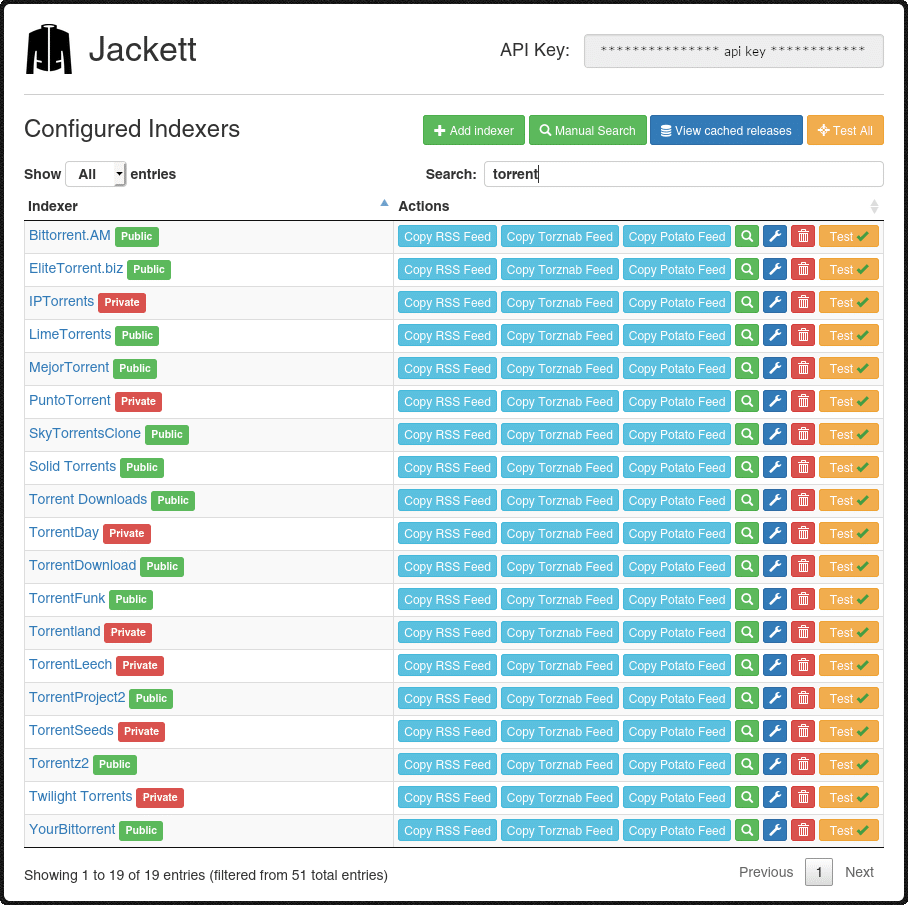
Jackett is a versatile and powerful tool that plays a pivotal role in the world of download managers, torrent clients, and FTP (File Transfer Protocol) client software. In this article, we will delve into the multifaceted realm of Jackett and explore its applications and functionalities. Moreover, we will uncover why having a reliable proxy server, such as those provided by OneProxy, is crucial for optimizing the performance and security of Jackett.
What is Jackett Used for and How Does it Work?
Jackett is essentially an open-source application that acts as a bridge between various torrent trackers and your preferred download or media management software. It serves as a unified interface, allowing you to access content from multiple trackers in a seamless and efficient manner. By aggregating data from these trackers, Jackett enhances the search capabilities of your download manager or torrent client, making it easier to find and retrieve files.
Jackett operates by providing a standardized API for numerous private and public torrent sites. It essentially translates requests from your chosen download software into a format that these trackers understand, enabling you to access torrents and download content from a wide range of sources.
Why Do You Need a Proxy for Jackett?
Proxy servers play a crucial role in enhancing the functionality and security of Jackett, and here’s why:
- Anonymity: When you access torrent trackers directly, your IP address is exposed to these sites. This can raise privacy concerns and potentially lead to legal issues, especially if you’re downloading copyrighted material. Utilizing a proxy server masks your IP address, providing an extra layer of anonymity.
- Access to Blocked Sites: Some torrent trackers may be blocked in certain regions or by specific internet service providers. A proxy server can help you bypass these restrictions by routing your traffic through a location where the site is accessible.
- Enhanced Security: Proxy servers act as intermediaries between your device and the internet. They can filter out malicious content and provide an additional security barrier, reducing the risk of malware infections or cyberattacks.
Advantages of Using a Proxy with Jackett
When you combine Jackett with a reliable proxy server, you unlock several advantages:
- Privacy Protection: Your real IP address remains hidden, preserving your anonymity while browsing and downloading from torrent trackers.
- Unrestricted Access: Overcome geo-restrictions and access blocked torrent sites, ensuring you can always find the content you need.
- Security: Proxies act as a barrier against potential threats, keeping your system and data safe from malicious actors.
- Improved Speed: By connecting to a proxy server closer to the torrent tracker’s server location, you can often experience faster download speeds.
What Are the Сons of Using Free Proxies for Jackett
While free proxies may seem tempting, they come with some significant drawbacks:
| Cons of Free Proxies for Jackett |
|---|
| 1. Limited Reliability |
| 2. Slow Speeds |
| 3. Inadequate Security |
| 4. Limited Locations and IPs |
| 5. Overloaded Servers |
What Are the Best Proxies for Jackett?
Choosing the right proxy for Jackett is crucial. OneProxy offers a range of premium proxy services that are ideal for optimizing your Jackett experience. Here are some factors to consider when selecting the best proxy for your needs:
- Dedicated IPs: Ensure your proxy provides dedicated IPs for maximum performance and reliability.
- Geographic Locations: OneProxy offers a global network of servers, allowing you to choose a location that suits your requirements.
- High-Speed Connections: Enjoy blazing-fast download speeds with OneProxy’s high-performance proxies.
- Security Features: Look for proxies that offer robust security measures to safeguard your data.
How to Configure a Proxy Server for Jackett?
Configuring a proxy server for Jackett is a straightforward process. Here are the general steps:
- Sign up with OneProxy: Choose a suitable proxy plan and sign up on the OneProxy website (oneproxy.pro).
- Access Jackett Settings: In Jackett, access the settings or preferences section.
- Proxy Configuration: Locate the proxy configuration options and enter the details provided by OneProxy, including the proxy IP address and port number.
- Authentication (if required): If your proxy requires authentication, enter the username and password provided by OneProxy.
- Save and Apply: Save your settings, and you’re ready to use Jackett with the added security and benefits of a proxy server.
In conclusion, Jackett is a valuable tool for anyone using download managers, torrent clients, or FTP software. By integrating it with a reliable proxy server like OneProxy, you can enhance your privacy, security, and access to a wide range of content while ensuring optimal performance. Make the most of Jackett’s capabilities by choosing the right proxy service that meets your specific needs.













