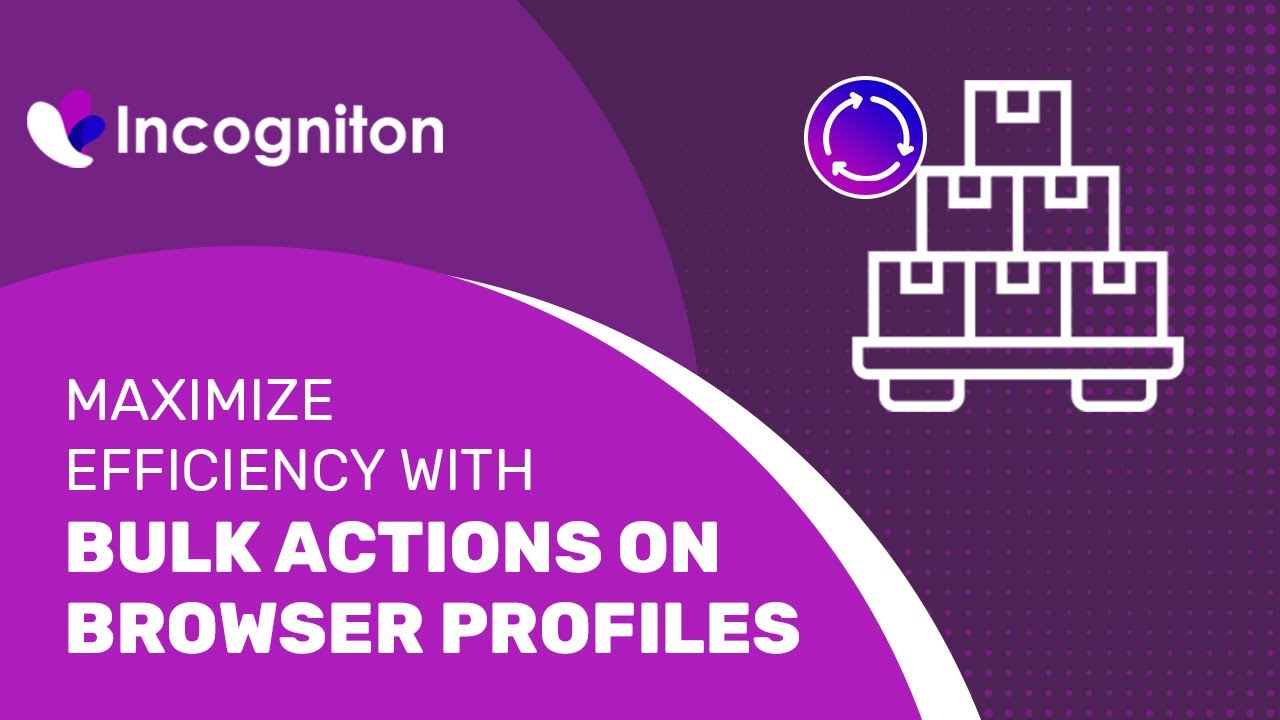Incogniton provides multiple user profile management solutions that are simple to use and guarantee complete privacy. Each profile creates its own anonymous web browser instance, and Incogniton offers a comprehensive range of services. To make full use of these features, it is necessary to set up a proxy.
Why Do You Need Proxies for Incogniton?
Using multiple accounts to access a platform can quickly get your account suspended or banned. To protect your identity, Incogniton is a reliable internet anonymity solution. It conceals your device’s operating system, session data, and screen size, but your IP address is the most valuable browser imprint. To hide your IP address, you can use a proxy server. It serves as a link between your computer and the internet, handling all communication. It changes your IP address with its own, so your IP and other sensitive information stay private. Proxies provide various features and levels of privacy, so you remain incognito.
How to Integrate OneProxy Proxies with Incogniton?
To set up a proxy in Incogniton, first go to Incogniton.com and download and install the software. Create an account and log in, then go to Profile Management and select New profile. Select Proxy from the left-hand menu and fill in the username and password you received from your proxy provider. Click Check proxy to verify that the proxy is working, then fill in the remaining settings (overview, timezone, etc.) and click Create profile. Once you click Start on your newly created profile, an Incogniton browser window will appear, allowing you to browse the web with full anonymity.
What Are the Best Proxies for Incogniton?
For Incogniton, it is advisable to use a residential proxy or a datacenter proxy. If you’re on a budget and prioritize speed over privacy, opting for a datacenter proxy is the best choice. On the other hand, residential proxies are more secure and harder to detect since they offer real desktop or mobile devices with genuine ISP-issued connections. However, residential proxies are more expensive compared to datacenter proxies. Avoid using free proxies at all costs since they cannot guarantee the desired speed and reliability. Moreover, they can even put your privacy at risk. If you’re looking for a proxy that puts your privacy first, OneProxy is an excellent choice.