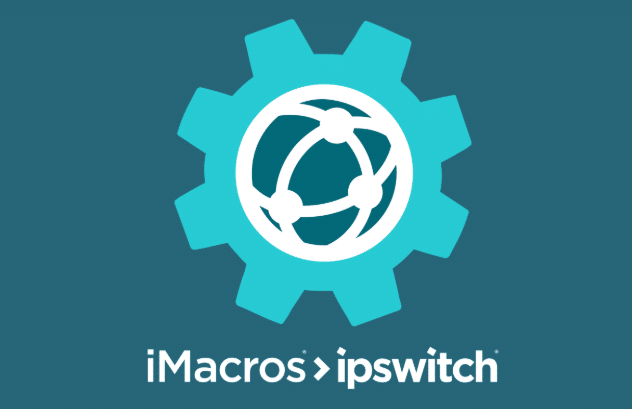iMacros is a powerful and versatile web automation tool that allows users to automate repetitive tasks on the internet. It is particularly valuable for web scraping and data extraction tasks, making it a valuable asset for businesses and individuals seeking to streamline their online operations. In this article, we will delve into what iMacros is, its various applications, and the crucial role that proxy servers, such as those provided by OneProxy, play in optimizing its performance.
What is iMacros Used for and How Does it Work?
iMacros essentially acts as a virtual browser, enabling users to record and replay sequences of actions performed on the web. These actions can range from simple tasks like filling out web forms and navigating websites to more complex operations like web scraping, data extraction, and automated testing.
Here’s how iMacros typically works:
-
Recording: Users initiate the recording feature and perform a series of actions within their web browser. iMacros captures these actions, creating a script that can be replayed later.
-
Replay: The recorded script can be replayed at any time, automating the exact sequence of actions performed during the recording phase. This is incredibly useful for automating repetitive tasks.
-
Customization: Users can further customize their scripts by adding logic and conditional statements, making it possible to handle various scenarios and dynamic web content.
-
Data Extraction: iMacros excels at data extraction. It can scrape information from websites, extract data from tables, and save it in various formats such as CSV or Excel.
Why Do You Need a Proxy for iMacros?
Proxy servers are an essential component for anyone using iMacros, especially for web scraping and data extraction tasks. Here’s why:
-
IP Rotation: When scraping multiple websites or sources, using a single IP address can lead to IP blocking or throttling. Proxy servers allow you to rotate IP addresses, preventing your actions from being detected as a bot.
-
Geo-targeting: Some websites or online services may be restricted to specific regions. By using proxy servers located in different regions, you can access geo-restricted content without geographical limitations.
-
Anonymity: Proxy servers add an extra layer of anonymity to your web scraping activities. Your requests appear to originate from the proxy server, keeping your real IP address hidden.
Advantages of Using a Proxy with iMacros
The advantages of using proxy servers, like those offered by OneProxy, in conjunction with iMacros are numerous:
-
Improved Performance: By rotating through a pool of proxy IP addresses, you can distribute requests more evenly, reducing the risk of being blocked or experiencing slow response times.
-
Enhanced Anonymity: Proxy servers mask your real IP address, making it challenging for websites to identify and block your scraping activities.
-
Access to Geo-restricted Data: With proxies located in various regions, you can access data from websites that have region-specific content or restrictions.
-
Scalability: Proxy servers allow you to scale your web scraping operations by efficiently managing multiple concurrent connections.
What Are the Сons of Using Free Proxies for iMacros
While free proxies may seem appealing, they come with several drawbacks when used with iMacros:
| Cons of Free Proxies | Explanation |
|---|---|
| Unreliability | Free proxies often have limited uptime and may suddenly become inaccessible. |
| Slow Speed | They tend to be slower, resulting in slower data retrieval and automation tasks. |
| Security Risks | Free proxies may not prioritize security, putting your data at risk of exposure. |
| Limited Locations | The availability of free proxies in specific geographical regions can be limited. |
| Overcrowding | Free proxies are heavily used and can become overcrowded, leading to slower speeds. |
What Are the Best Proxies for iMacros?
When selecting proxies for iMacros, it’s essential to prioritize premium, dedicated proxies like those offered by OneProxy. Here are some key factors to consider:
-
Dedicated IP Addresses: Dedicated proxies provide exclusive, high-quality IP addresses that are less likely to be blacklisted.
-
High Speed and Reliability: Premium proxies offer faster connection speeds and greater reliability compared to free alternatives.
-
Global Coverage: Look for proxy providers with a wide range of server locations to ensure access to geo-restricted content.
-
Security Features: Premium proxies often come with enhanced security features to protect your data and privacy.
How to Configure a Proxy Server for iMacros?
Configuring a proxy server for iMacros is a straightforward process. Follow these general steps:
-
Select a Proxy Provider: Choose a reputable proxy provider like OneProxy and subscribe to a plan that suits your needs.
-
Receive Proxy Details: Once subscribed, you’ll receive details such as proxy IP addresses and ports from your provider.
-
Configure iMacros: Open the iMacros interface, navigate to the settings or options menu, and locate the proxy configuration section.
-
Input Proxy Details: Enter the provided proxy IP address and port number into the relevant fields.
-
Authentication (if necessary): If your proxy requires authentication, provide the username and password provided by your proxy provider.
-
Save and Apply: Save your settings, and your iMacros scripts will now use the configured proxy server for automation tasks.
In conclusion, iMacros is a versatile web automation tool with numerous applications, including web scraping and data extraction. However, to maximize its effectiveness and avoid common pitfalls, using a premium proxy server like those offered by OneProxy is crucial. These proxies provide enhanced performance, security, and the flexibility needed for successful web automation projects.