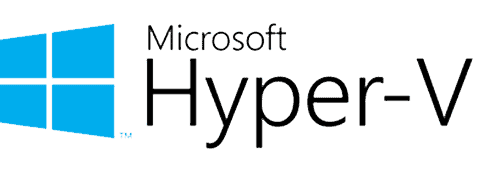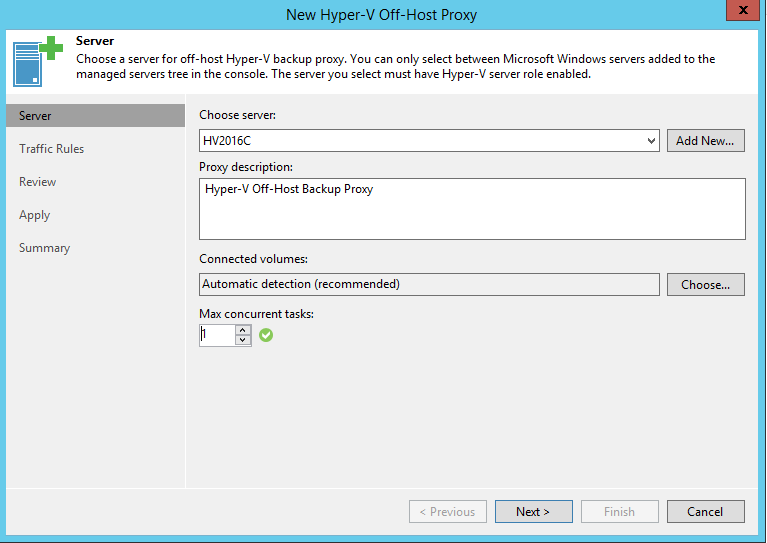Hyper-V is a virtualization technology developed by Microsoft that allows you to create and manage virtual machines (VMs) on a Windows-based server. It provides a robust and flexible platform for running multiple operating systems on a single physical server, making it a valuable tool for various IT tasks, including software development, testing, and server consolidation.
What is Hyper-V Used for and How Does it Work?
Hyper-V is primarily used for server virtualization and consolidation. It enables organizations to maximize the utilization of their hardware resources by running multiple VMs on a single physical server. Each VM operates as an isolated virtual environment, complete with its own operating system and applications.
Hyper-V works by abstracting the underlying hardware and creating a virtualization layer, known as the hypervisor. This hypervisor allows multiple VMs to share the physical server’s resources, such as CPU, memory, and storage, while maintaining strict isolation between them. Users can manage and control VMs using a management console or remote tools, making it easy to deploy, monitor, and maintain virtualized environments.
Why Do You Need a Proxy for Hyper-V?
When working with Hyper-V, there are scenarios where utilizing a proxy server becomes essential. A proxy server acts as an intermediary between your Hyper-V environment and external networks or resources, offering several compelling benefits:
Advantages of Using a Proxy with Hyper-V
- Enhanced Security: A proxy server can serve as a barrier between your VMs and the internet, effectively hiding your network’s real IP addresses. This adds an extra layer of security by preventing direct access to your VMs, reducing the risk of cyberattacks.
- Anonymity and Privacy: Proxies can obscure your VMs’ IP addresses, helping to maintain anonymity and privacy while accessing online resources. This is particularly useful for testing or development environments that require discreet interactions with external servers.
- Content Filtering: Proxies can filter web content, allowing you to control which websites and services your VMs can access. This is crucial for organizations that need to enforce internet usage policies or restrict access to specific resources.
- Load Balancing: Proxies can distribute network traffic across multiple VMs, optimizing resource utilization and ensuring high availability. This is valuable for applications that require scalability and redundancy.
- Geographic Flexibility: With proxies, you can route your VMs’ traffic through servers located in different geographic regions. This enables you to access region-specific content or conduct geo-targeted testing.
- Bandwidth Control: Proxies can regulate network bandwidth usage, ensuring fair distribution among VMs. This prevents any single VM from monopolizing the available bandwidth and causing performance issues for others.
What Are the Cons of Using Free Proxies for Hyper-V?
While free proxies may seem enticing, they often come with limitations and risks:
| Cons of Free Proxies | Explanation |
|---|---|
| Limited Performance | Free proxies may have slow connection speeds, leading to subpar performance for your VMs. |
| Unreliable Availability | Free proxies can be unstable, with frequent downtime, making them unsuitable for critical tasks. |
| Security Risks | Some free proxies may log your data or introduce security vulnerabilities, compromising VM safety. |
| Lack of Support and Updates | Free proxy providers may offer minimal support and infrequent updates, leaving you on your own. |
| Limited Location Options | Free proxies often have a limited number of server locations, limiting geographic flexibility. |
What Are the Best Proxies for Hyper-V?
Choosing the right proxy for Hyper-V depends on your specific requirements. Premium proxy services, such as those offered by OneProxy, often provide the following advantages:
| Advantages of Premium Proxies | Explanation |
|---|---|
| High Performance | Premium proxies offer faster connection speeds, ensuring smooth operations for your VMs. |
| Reliability and Uptime | Premium services prioritize uptime and reliability, minimizing disruptions to your VMs. |
| Enhanced Security | Premium proxies implement robust security measures, safeguarding your VMs from threats. |
| 24/7 Support and Updates | Premium providers offer round-the-clock support and regular updates for optimal performance. |
| Global Server Network | Premium services maintain a diverse server network, giving you a wide range of location options. |
How to Configure a Proxy Server for Hyper-V?
Configuring a proxy server for Hyper-V involves several steps, which may vary depending on your chosen proxy service and network setup. Here’s a general outline of the process:
- Select a Proxy Provider: Choose a reputable proxy provider like OneProxy and subscribe to their service.
- Access Proxy Credentials: Obtain the necessary credentials (e.g., IP address, port, username, password) from your proxy provider.
- Configure Hyper-V Host: Access your Hyper-V host server and open the Hyper-V Manager.
- Create or Import VMs: Create new VMs or import existing ones onto your Hyper-V host.
- Configure VM Network Settings: In Hyper-V Manager, configure the network settings of each VM to use the proxy server.
- Apply Proxy Settings: Within each VM’s operating system, configure the proxy settings to point to the proxy server’s IP address and port.
- Testing and Troubleshooting: Verify that your VMs can access the internet through the proxy. Troubleshoot any connectivity issues if necessary.
Remember to consult your proxy provider’s documentation for specific configuration details and support.
In conclusion, Hyper-V is a powerful virtualization technology, and using a proxy server with it can enhance security, privacy, and performance. While free proxies have their limitations, premium proxy services like OneProxy offer a superior experience with reliability, security, and global server coverage. When configuring a proxy for Hyper-V, follow the provided steps to ensure a seamless integration of proxy services with your virtualized environment.