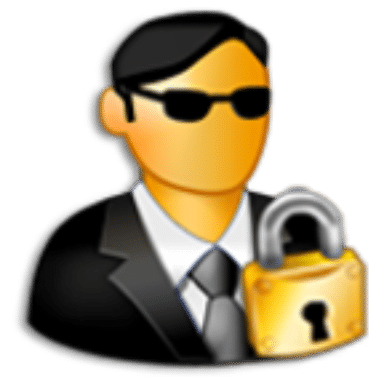Hide My IP is a versatile web browser extension designed to enhance your online privacy and security. This powerful tool allows you to conceal your real IP address, providing you with anonymity and protection while browsing the internet.
What is Hide My IP Used for and How Does it Work?
Hide My IP serves various essential purposes in the realm of online security and privacy. It achieves these goals through a straightforward yet effective mechanism:
-
Anonymity: By using Hide My IP, you can mask your actual IP address, making it challenging for websites, advertisers, or malicious entities to trace your online activities back to you. This shields your identity and online presence.
-
Geo-Spoofing: The extension enables you to change your virtual location by selecting an IP address from a different geographic location. This is particularly useful for accessing geo-restricted content or services that may be blocked in your region.
-
Security: Hide My IP encrypts your internet connection, enhancing your overall security. This encryption is vital when connecting to public Wi-Fi networks, as it safeguards your data from potential eavesdropping and cyberattacks.
-
Bypassing Filters and Firewalls: Some networks and countries implement strict censorship policies or firewalls that limit access to certain websites or services. Hide My IP can help you bypass these restrictions, granting you unrestricted access to the web.
Why Do You Need a Proxy for Hide My IP?
While Hide My IP is a powerful tool on its own, combining it with a proxy server can further enhance your online experience. Proxy servers act as intermediaries between your device and the websites you visit. Here’s why you might want to use a proxy with Hide My IP:
-
Additional Anonymity: Using a proxy in conjunction with Hide My IP adds an extra layer of anonymity. The website you visit will only see the IP address of the proxy server, not your real IP, ensuring maximum privacy.
-
Load Balancing: Some proxy servers offer load balancing, distributing your web requests across multiple IP addresses. This can improve connection speed and reliability, especially when accessing content from different locations.
-
Access to Different Regions: Proxy servers are often located in various regions worldwide. This allows you to choose an IP address from a specific location, granting you access to geo-restricted content or services that Hide My IP alone might not provide.
Advantages of Using a Proxy with Hide My IP.
Combining Hide My IP with a proxy server offers several advantages:
-
Enhanced Privacy: The combination ensures that your online activities are virtually untraceable, safeguarding your privacy and personal data.
-
Access to Global Content: With access to a range of proxy server locations, you can bypass geo-restrictions and access content from around the world.
-
Improved Security: Proxy servers can provide an additional layer of security by filtering out malicious content and protecting your data from potential threats.
-
High-Speed Browsing: Load balancing and caching features of some proxy servers can result in faster browsing speeds.
What are the Сons of Using Free Proxies for Hide My IP.
While free proxy servers may seem appealing, they come with their own set of drawbacks:
| Cons of Free Proxies for Hide My IP |
|---|
| 1. Unreliable Performance: Free proxies often suffer from slow speeds and frequent downtime. |
| 2. Limited Security: They may not offer robust security measures, leaving your data vulnerable. |
| 3. Data Privacy Concerns: Some free proxies may log your online activities, compromising your privacy. |
| 4. Ads and Pop-ups: Free proxies often display intrusive ads, affecting your browsing experience. |
What Are the Best Proxies for Hide My IP?
When choosing a proxy server to complement Hide My IP, consider these factors:
-
Paid vs. Free: Paid proxies generally offer better performance, reliability, and security compared to free options.
-
Server Locations: Opt for proxy servers with a diverse range of geographic locations to access content from different regions.
-
Security Features: Look for proxies that offer encryption and additional security measures to protect your data.
-
Speed and Reliability: Choose proxies with high-speed connections and minimal downtime for a seamless browsing experience.
How to Configure a Proxy Server for Hide My IP?
Configuring a proxy server for Hide My IP is a straightforward process:
-
Install Hide My IP Extension: Start by installing the Hide My IP browser extension.
-
Select a Proxy: Choose a proxy server from a reputable provider. Ensure it supports the browser and device you’re using.
-
Proxy Configuration: In the extension settings, enter the proxy server’s IP address and port number.
-
Authentication: If required, enter your proxy credentials (username and password).
-
Enable the Proxy: Activate the proxy server within the Hide My IP extension settings.
-
Test Your Connection: Verify that your internet connection is now routed through the selected proxy server by visiting a geo-specific website or checking your IP address.
In conclusion, Hide My IP is a valuable tool for safeguarding your online privacy and accessing geo-restricted content. When combined with a proxy server, it becomes even more versatile, offering enhanced security and global accessibility. However, it’s crucial to choose a reliable paid proxy for the best experience and avoid the limitations of free proxies. By configuring the proxy correctly, you can enjoy the benefits of both Hide My IP and a proxy server seamlessly.