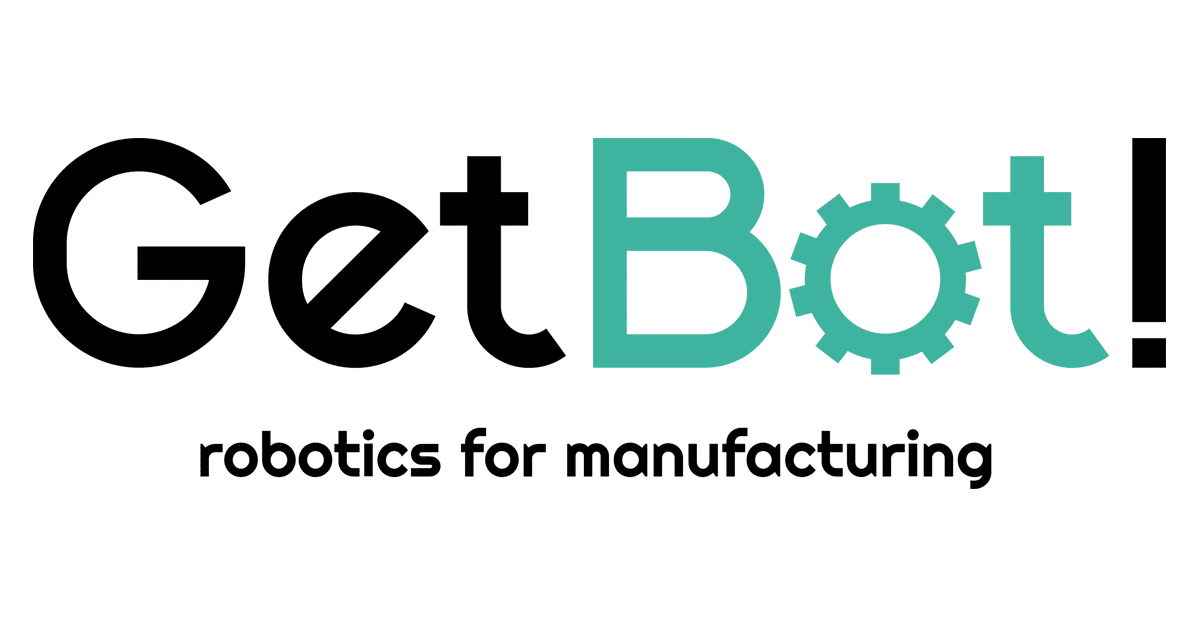GetBot is a versatile and powerful download manager that plays a crucial role in optimizing and streamlining the downloading process of various types of content from the internet. This article aims to shed light on what GetBot is, its applications, and the importance of using proxy servers in conjunction with this software.
What is GetBot Used for and How Does it Work?
GetBot is primarily employed for the following purposes:
-
Efficient File Downloading: GetBot enhances the efficiency of downloading files from websites. It can accelerate downloads by splitting files into multiple segments and downloading them simultaneously, resulting in faster download speeds.
-
Website Mirroring: GetBot is also used for website mirroring, which involves downloading an entire website for offline viewing. This is particularly useful for content archiving or creating backups.
-
Download Automation: GetBot allows users to automate the downloading process by specifying rules and filters. This is invaluable for regular downloads from websites that update their content frequently.
-
Integration with Browsers: GetBot seamlessly integrates with popular web browsers, making it easy to initiate downloads directly from browser windows.
How does GetBot work its magic? Here’s a simplified overview:
-
When you initiate a download using GetBot, it sends HTTP requests to the target website’s server, requesting the desired files.
-
GetBot is equipped with an intelligent algorithm that optimizes download speeds by managing multiple connections to the server, ensuring efficient use of available bandwidth.
-
It can also follow links on webpages, allowing you to download files linked from the main page or subsequent pages automatically.
Why Do You Need a Proxy for GetBot?
Proxy servers act as intermediaries between your computer and the internet. When it comes to using GetBot, there are compelling reasons why employing a proxy server is essential:
-
Anonymity: Proxy servers mask your IP address, enhancing your anonymity online. This is crucial when downloading content from websites that may track or restrict downloads based on the user’s location.
-
Access Control: Proxies enable access to geo-restricted content. By connecting to a proxy server in a different location, you can access content that might be restricted in your region.
-
Security: Proxies provide an additional layer of security. They can filter out malicious content and help protect your system from potential threats.
Advantages of Using a Proxy with GetBot
Utilizing a proxy server in conjunction with GetBot offers several advantages:
-
Enhanced Anonymity: Proxies ensure your online activities remain confidential by masking your IP address. This prevents websites from tracking your downloads.
-
Geographical Access: You can access region-specific content by connecting to a proxy server in the desired location, allowing you to download files that might otherwise be restricted.
-
Load Balancing: Proxies can distribute download requests among multiple servers, reducing the load on any single server and potentially improving download speeds.
-
Security: Proxy servers can filter out malicious content, providing an added layer of security during downloads.
What Are the Cons of Using Free Proxies for GetBot?
While free proxies may seem tempting, they come with several drawbacks:
-
Unreliability: Free proxies often suffer from poor uptime and slow speeds, leading to interrupted or painfully slow downloads.
-
Security Risks: Some free proxies may log your data or even inject malicious code into your downloads, posing significant security risks.
-
Limited Locations: Free proxies typically offer a limited number of server locations, restricting your ability to access geo-restricted content.
-
Bandwidth Restrictions: Many free proxies impose bandwidth limitations, severely impacting download speeds.
What Are the Best Proxies for GetBot?
For optimal performance with GetBot, it’s recommended to use premium proxy services, such as those provided by OneProxy. These paid proxies offer the following advantages:
-
High Speeds: Premium proxies guarantee fast and reliable connections, ensuring swift downloads.
-
Wide Server Network: OneProxy, for instance, boasts a diverse server network, allowing you to choose from various locations around the world.
-
Enhanced Security: Premium proxies prioritize security, protecting you from potential threats and malware.
-
Unlimited Bandwidth: Premium proxy services typically offer unlimited bandwidth, eliminating any restrictions on your downloads.
How to Configure a Proxy Server for GetBot?
Configuring a proxy server for GetBot is a straightforward process. Here’s a step-by-step guide:
-
Select a Proxy Service: Choose a reputable proxy service like OneProxy and subscribe to their services.
-
Retrieve Proxy Details: After subscribing, you’ll receive proxy details, including server IP address, port number, username, and password.
-
Open GetBot: Launch GetBot and access its settings or preferences menu.
-
Proxy Configuration: Locate the proxy configuration section and input the proxy server’s details obtained from your proxy service.
-
Authentication: If required, enter the username and password provided by your proxy service.
-
Save and Apply: Save the proxy settings and apply them. Your GetBot is now configured to use the proxy server.
In conclusion, GetBot is a powerful download manager with a wide range of applications. When combined with a premium proxy server like OneProxy, it becomes an even more versatile tool, offering enhanced security, anonymity, and access to geo-restricted content. By following the steps outlined in this article, you can harness the full potential of GetBot while ensuring a smooth and secure downloading experience.