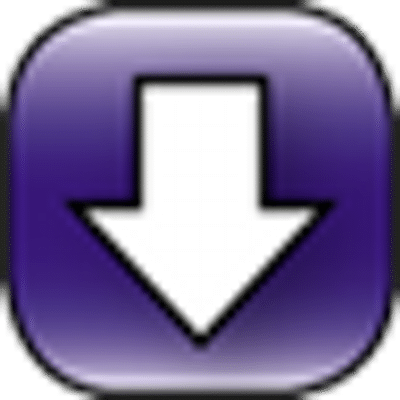FreeRapid Downloader is a versatile download manager that serves as an indispensable tool for users seeking efficient means to download files from various sources on the internet. This software application is renowned for its capability to streamline and simplify the downloading process, making it a popular choice among users in need of a reliable download manager.
What is FreeRapid Downloader Used for and How Does it Work?
FreeRapid Downloader primarily serves as a download manager, designed to facilitate the retrieval of files from a wide range of platforms, including file hosting services, torrent clients, and FTP servers. It operates by automating the download process, enabling users to queue up multiple files or links for download without the need for constant manual intervention.
The software achieves this by utilizing an array of plugins that are compatible with various file hosting services and protocols. Users can simply add the links to the files they wish to download, and FreeRapid Downloader takes care of the rest, ensuring that files are downloaded efficiently and reliably.
Why Do You Need a Proxy for FreeRapid Downloader?
While FreeRapid Downloader is a powerful tool on its own, the need for a proxy server may arise for several reasons. Proxies can enhance the functionality of FreeRapid Downloader in several ways:
Advantages of Using a Proxy with FreeRapid Downloader
-
Enhanced Anonymity: Proxies act as intermediaries between your computer and the internet, masking your IP address. This added layer of anonymity can be advantageous when downloading files, especially from sources that may restrict or monitor certain IP addresses.
-
Geo-Restricted Content: Some files or websites may be restricted to specific geographic regions. By connecting through a proxy server in the desired location, you can access and download content that might otherwise be unavailable in your region.
-
Improved Security: Proxies can provide an additional layer of security by filtering out malicious content and potentially harmful files, reducing the risk of downloading malware or viruses.
-
Faster Download Speeds: In certain cases, using a proxy server can result in faster download speeds, particularly when the proxy server is located closer to the target server hosting the files you wish to download.
What Are the Cons of Using Free Proxies for FreeRapid Downloader?
While free proxies offer advantages, it’s essential to consider potential drawbacks:
-
Reliability: Free proxies are often less reliable than paid options. They may suffer from downtime, slow speeds, or sudden disconnections.
-
Limited Features: Free proxies typically offer fewer features and customization options compared to paid services.
-
Security Risks: Some free proxies may compromise your data security or privacy. It’s crucial to choose reputable providers.
What Are the Best Proxies for FreeRapid Downloader?
When selecting a proxy for FreeRapid Downloader, it’s essential to choose a reliable and reputable provider. Paid proxies often offer better performance and security. Some popular options include:
-
OneProxy: OneProxy is a trusted proxy service known for its reliability and security features. It offers a range of proxy servers in different locations to cater to your specific needs.
-
ProxyMesh: ProxyMesh provides high-quality rotating proxies suitable for various applications, including download managers like FreeRapid Downloader.
-
Luminati: Luminati offers a vast proxy network with a focus on data quality and reliability, making it a robust choice for demanding downloading tasks.
How to Configure a Proxy Server for FreeRapid Downloader?
Configuring a proxy server for FreeRapid Downloader is a straightforward process:
-
Download and Install FreeRapid Downloader: If you haven’t already, download and install FreeRapid Downloader from the official website.
-
Open FreeRapid Downloader: Launch the application.
-
Access Proxy Settings: In the FreeRapid Downloader interface, navigate to the settings or preferences section. Look for an option related to proxy settings.
-
Enter Proxy Details: Enter the details of the proxy server you wish to use. This typically includes the proxy server’s IP address or hostname and the port number.
-
Authentication (if required): If your chosen proxy server requires authentication, provide the necessary credentials, such as a username and password.
-
Save and Apply: Save your proxy settings and apply them within FreeRapid Downloader.
-
Test the Configuration: To ensure the proxy is working correctly, test the configuration by initiating a download. If the download proceeds as expected, your proxy settings are configured correctly.
In conclusion, FreeRapid Downloader is a versatile download manager that becomes even more powerful when paired with a reliable proxy server. Proxies can enhance your privacy, security, and access to geo-restricted content, making them a valuable addition to your downloading toolkit. When choosing a proxy, prioritize reputable providers like OneProxy to ensure a seamless and secure downloading experience. With the right proxy configuration, you can harness the full potential of FreeRapid Downloader for your file retrieval needs.