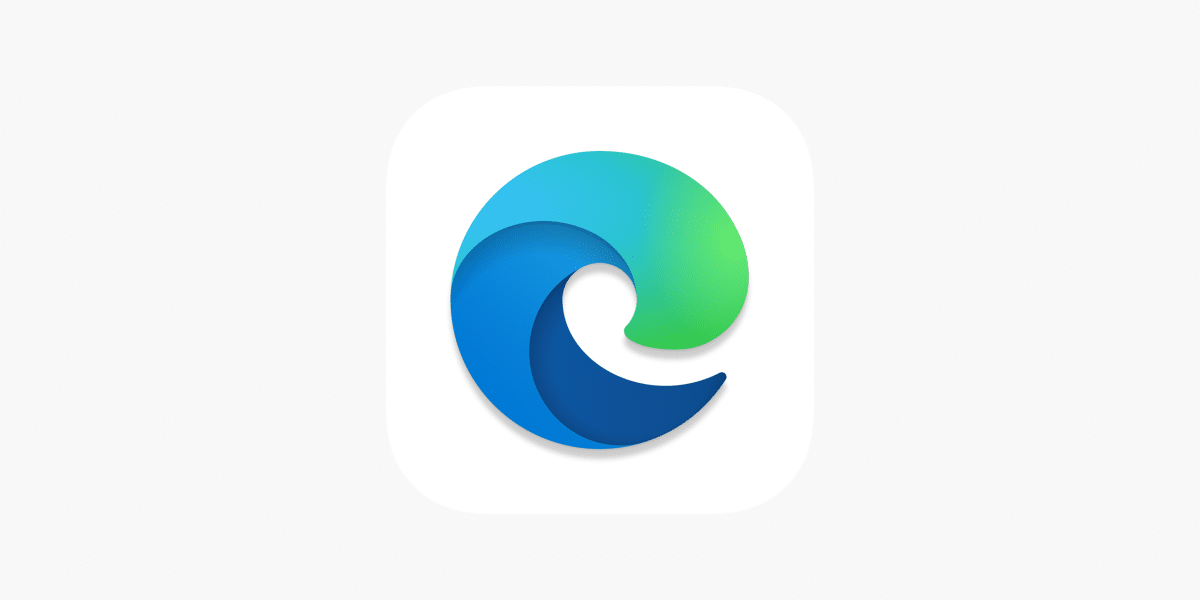Microsoft Edge for iOS is a mobile web browser that brings the power of Microsoft’s Edge browser to the iOS platform. It is designed to provide a seamless and consistent browsing experience for users who are already familiar with Edge on their desktop or laptop computers. Edge for iOS offers a range of features and functionalities that make it a compelling choice for those seeking a reliable and feature-rich web browser on their iOS devices.
What is Edge for iOS Used for and How Does it Work?
Edge for iOS serves as a versatile tool for various online activities, such as web browsing, research, and accessing web-based applications. It is built on the same Chromium engine that powers Google Chrome, which means it delivers speed, compatibility, and performance. Here’s how Edge for iOS works:
-
Familiar Interface: Edge for iOS features a user-friendly interface that includes a customizable homepage, tab management, and a unified address bar for search and website URLs.
-
Sync Across Devices: One of its standout features is the ability to sync browsing data, such as bookmarks, passwords, and browsing history, between your iOS device and your Windows PC, allowing for a seamless transition between devices.
-
Privacy Controls: Edge for iOS offers robust privacy controls, including options for tracking prevention, InPrivate mode for private browsing, and the ability to clear browsing data with ease.
-
Reading Mode: Users can enjoy a clutter-free reading experience with the integrated Reading mode, which removes distractions from web articles.
Why Do You Need a Proxy for Edge for iOS?
Using a proxy server with Edge for iOS can offer several benefits, making it a valuable tool for users in various scenarios. Here are some compelling reasons to consider using a proxy with Edge for iOS:
-
Enhanced Privacy: Proxies act as intermediaries between your device and the websites you visit, masking your IP address and providing an additional layer of privacy. This can help protect your identity and sensitive information while browsing.
-
Access Geo-Restricted Content: Proxies can be configured to route your traffic through servers in different locations, allowing you to access content that may be geo-restricted in your region. This is particularly useful for accessing region-specific websites and services.
-
Improved Security: Proxies can filter out malicious content and potential threats, providing an added layer of security when browsing the web.
-
Bandwidth Optimization: In some cases, proxies can optimize bandwidth usage by caching frequently accessed content, resulting in faster loading times for websites.
Advantages of Using a Proxy with Edge for iOS.
Using a proxy server with Edge for iOS can offer several advantages:
-
Anonymity: Proxies hide your IP address, making it challenging for websites and online services to track your online activities.
-
Access to Restricted Content: By connecting to a proxy server in a different location, you can access content and services that might be restricted in your region.
-
Security: Proxies can help protect your data by acting as a barrier between your device and potentially harmful websites or content.
-
Improved Speed: In some cases, proxies can enhance browsing speed by caching frequently requested content.
What Are the Сons of Using Free Proxies for Edge for iOS.
While free proxies may seem tempting, they come with certain disadvantages that users should be aware of:
-
Limited Reliability: Free proxies are often less reliable than paid ones, with slower connection speeds and a higher risk of downtime.
-
Security Risks: Some free proxies may log your online activities or inject ads into the web pages you visit, compromising your privacy and security.
-
Limited Locations: Free proxies usually offer a limited selection of server locations, limiting your ability to access region-restricted content.
What Are the Best Proxies for Edge for iOS?
When choosing a proxy for Edge for iOS, it’s crucial to opt for a reputable paid service that offers a secure and reliable connection. Some popular options include:
-
Residential Proxies: These proxies use real IP addresses associated with residential ISPs, offering a high level of anonymity and reliability.
-
Datacenter Proxies: These proxies are hosted in data centers and provide fast and efficient connections, suitable for various online activities.
-
Mobile Proxies: Mobile proxies use IP addresses associated with mobile carriers, making them ideal for mobile devices like iOS.
How to Configure a Proxy Server for Edge for iOS?
Configuring a proxy server for Edge on iOS is a straightforward process:
-
Open the Microsoft Edge app on your iOS device.
-
Tap the three horizontal dots in the lower-right corner to open the menu.
-
Select “Settings” from the menu.
-
Scroll down and tap on “Privacy & Security.”
-
Under the “Security” section, tap on “Proxy.”
-
Enter the details of your proxy server, including the address and port number.
-
Optionally, you can configure authentication settings if required by your proxy provider.
-
Save your settings, and your iOS device will now use the configured proxy server when browsing with Edge.
In conclusion, Microsoft Edge for iOS offers a feature-rich browsing experience, and when used in conjunction with a reputable proxy server, it can enhance privacy, security, and access to online content. Whether for personal use or business, the combination of Edge for iOS and a reliable proxy server can provide a powerful browsing solution for users seeking versatility and control in their online activities.