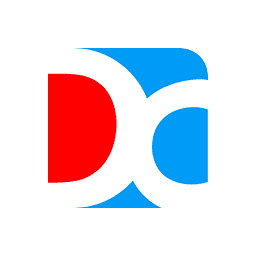Droid4X is a powerful Android emulator that allows users to run Android applications and games on their computers. It provides a virtual Android environment on your PC, enabling you to enjoy mobile apps and games on a larger screen. This emulator has gained popularity among users for various purposes, including testing Android apps, gaming, and accessing Android-exclusive content. In this article, we will explore what Droid4X is used for and why using a proxy server with it can be beneficial.
What is Droid4X Used for and How Does it Work?
Droid4X serves multiple purposes, making it a versatile tool for both developers and users:
-
App Testing: Developers can use Droid4X to test their Android applications on different virtual devices, ensuring compatibility and functionality.
-
Gaming: Gamers often turn to Droid4X to enjoy Android games on a larger screen, with the convenience of keyboard and mouse controls.
-
App Access: Some Android apps and services are region-restricted. Droid4X allows users to access these apps by simulating a different location.
-
Educational Purposes: It can be used for educational purposes, such as running educational apps or conducting Android-related tutorials.
Droid4X works by creating a virtual Android environment on your computer. It emulates the Android operating system and hardware, allowing you to install and run Android apps just like you would on a physical device.
Why Do You Need a Proxy for Droid4X?
Proxy servers play a crucial role when using Droid4X, primarily due to the following reasons:
-
Geo-Restrictions: Some apps and content are restricted to specific geographic regions. By connecting to a proxy server in the desired location, you can bypass these restrictions and access the content you need.
-
Anonymity: Proxy servers can enhance your online privacy by masking your real IP address. This is especially important when testing apps or accessing content anonymously.
-
Security: Proxies can add an extra layer of security by hiding your IP address from potential threats, making it harder for malicious entities to track your online activities.
-
Load Balancing: Proxies can distribute network traffic efficiently, ensuring a smoother experience when running multiple instances of Droid4X.
Advantages of Using a Proxy with Droid4X
Using a proxy server with Droid4X offers several advantages:
-
Access to Restricted Content: With the right proxy server, you can access region-locked apps and content from anywhere in the world.
-
Enhanced Privacy: Proxies keep your real IP address hidden, preserving your anonymity while using Droid4X.
-
Improved Security: Proxies act as a buffer between your device and the internet, providing an additional layer of protection against cyber threats.
-
Stability: Proxies can help stabilize your internet connection and reduce lag when running Android apps or games on Droid4X.
What Are the Cons of Using Free Proxies for Droid4X?
While free proxies are tempting, they come with some drawbacks:
-
Limited Speed: Free proxies often have limited bandwidth, leading to slower connections, which may not be ideal for gaming or app testing.
-
Unreliable Connections: Free proxies can be unreliable, frequently disconnecting or becoming inaccessible.
-
Security Risks: Some free proxies may not prioritize security, potentially exposing your data to risks.
-
Ads and Pop-ups: Free proxies may inject ads and pop-ups into your browsing experience, which can be intrusive and disruptive.
What Are the Best Proxies for Droid4X?
When choosing a proxy for Droid4X, consider premium options offered by reputable providers. These proxies often come with:
-
High-Speed Connections: Premium proxies offer faster and more reliable connections for seamless Droid4X usage.
-
Enhanced Security: They prioritize your online security and privacy, protecting your data from potential threats.
-
Customer Support: Premium proxy providers offer excellent customer support to address any issues promptly.
How to Configure a Proxy Server for Droid4X?
Configuring a proxy server for Droid4X is relatively straightforward:
-
Open Droid4X: Launch the Droid4X emulator on your computer.
-
Access Settings: Click on the settings icon within the emulator to open the settings menu.
-
Network Configuration: In the settings menu, locate the network or proxy configuration options.
-
Enter Proxy Details: Enter the details of the proxy server you wish to use, including the IP address and port number.
-
Save Settings: Save your settings, and Droid4X will now use the configured proxy server for internet access.
In conclusion, Droid4X is a versatile Android emulator with numerous applications. When using Droid4X, especially for accessing region-locked content or ensuring online privacy, employing a reliable proxy server is essential. Premium proxies offer the best performance, security, and support, enhancing your overall Droid4X experience. Configuration is straightforward, ensuring that you can make the most of this powerful emulator while enjoying the benefits of a proxy server.