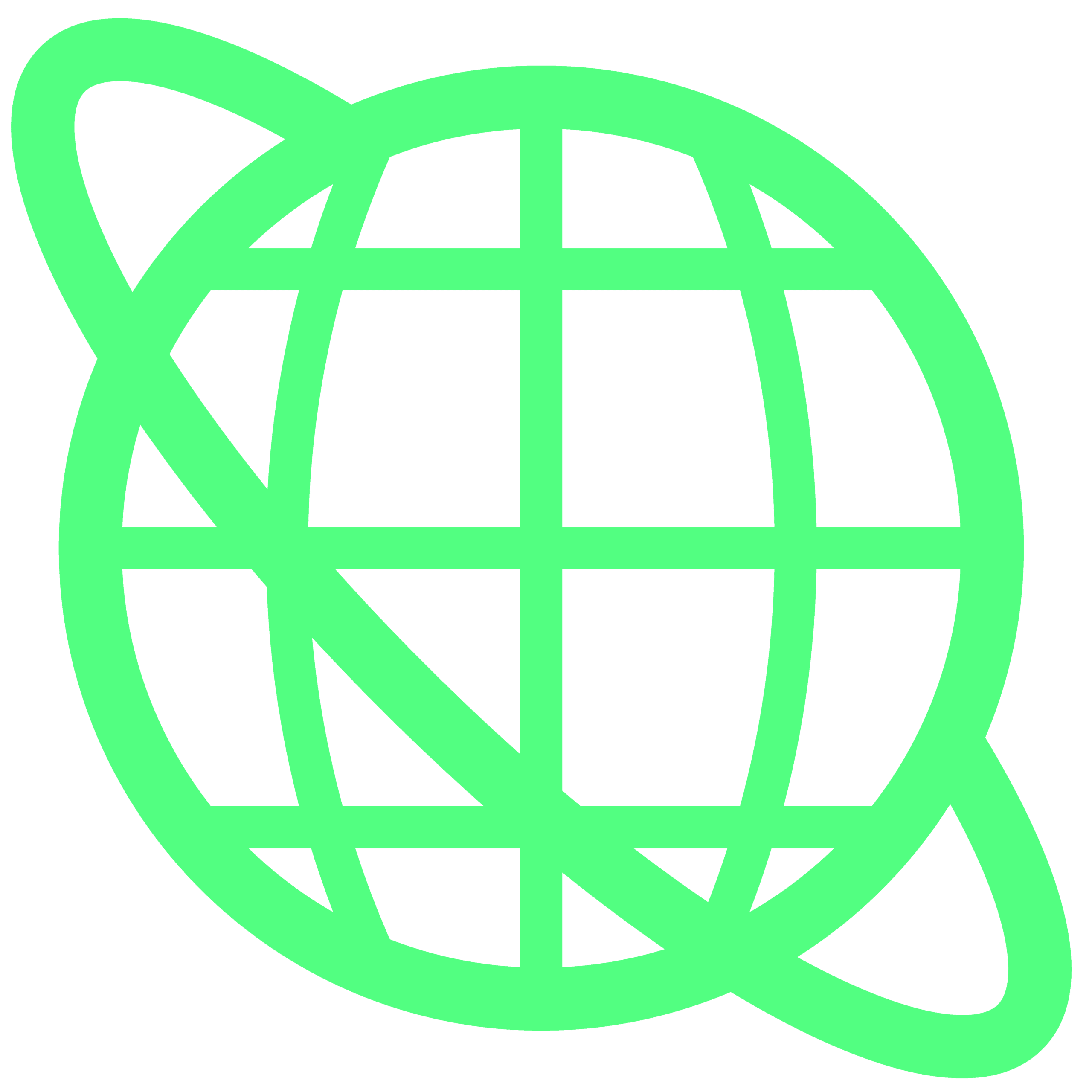What is CyberAIO?
CyberAIO, also commonly known as CyberSole, is an automation software designed to facilitate high-speed purchasing of limited-edition sneakers and apparel from various online retailers. Created by Cybersole Ltd., this bot is considered one of the most efficient and versatile in the sneaker copping community, utilizing cutting-edge technology to navigate through websites and complete transactions at speeds humanly unattainable.
Features of CyberAIO:
- Task Creation: Ability to create multiple tasks for purchasing items across different websites.
- Captcha Solver: Automated Captcha solving to improve efficiency.
- Monitor: Real-time product monitor for keeping an eye on stock levels and price changes.
- Proxy Support: Capability to integrate proxy servers for anonymous and rapid access.
| Feature | Description |
|---|---|
| Task Creation | Manages multiple buying operations at the same time. |
| Captcha Solver | Reduces the hassle of manual Captcha input. |
| Monitor | Keeps track of stock levels and prices in real-time. |
| Proxy Support | Allows for the use of multiple IP addresses via proxy servers |
What is CyberAIO Used for and How Does it Work?
CyberAIO is mainly utilized for purchasing high-demand, limited-edition sneakers and apparel from a variety of online shops. Given the limited availability and high demand for these items, they sell out within seconds of their release. CyberAIO automates the buying process to give users an edge in this highly competitive market.
How it Works:
- User Input: The user configures the bot by inputting desired items, sizes, and payment details.
- Task Creation: The bot generates tasks based on user input.
- Monitoring: It continuously monitors the targeted website for item availability.
- Automated Purchase: When the item becomes available, the bot automatically adds it to the cart and proceeds to checkout.
Why Do You Need a Proxy for CyberAIO?
Utilizing a proxy server with CyberAIO offers several advantages, including:
- IP Anonymity: A proxy helps mask your original IP address, lowering the risk of being banned by retailers.
- Speed: Proxies located near the data centers of retail websites can reduce latency, improving task execution speed.
- Task Management: Proxies allow you to run multiple tasks without triggering anti-bot mechanisms.
Without a proxy, the chances of successful copping decrease significantly due to rate limitations and the increased risk of IP bans.
Advantages of Using a Proxy with CyberAIO
Choosing to integrate OneProxy’s data center proxy servers with CyberAIO offers several benefits:
- High-Speed Transactions: Data center proxies offer higher speeds compared to residential or mobile proxies.
- Scalability: The ability to run multiple tasks concurrently.
- Reliability: Lower risk of disconnection or downtime.
- Cost-Efficiency: Favorable pricing for bulk purchases.
- Anonymity and Security: Better protection against IP tracking or bans.
What are the Cons of Using Free Proxies for CyberAIO
Free proxies may seem tempting but come with several disadvantages:
- Slow Speeds: Often congested due to high usage, leading to slower transaction times.
- Unreliable: High likelihood of disconnection and downtime.
- Lack of Anonymity: Higher risk of being detected and subsequently banned.
- Data Security Risks: Free proxies are often not secure, risking data leaks and theft.
What Are the Best Proxies for CyberAIO?
For optimal performance with CyberAIO, we recommend OneProxy’s data center proxy servers due to their:
- Fast Speeds: Engineered for quick data retrieval and submission.
- High Anonymity: Sophisticated masking of IP addresses.
- Stability: Minimized disconnections and timeouts.
- Scalability: Suitable for running multiple tasks concurrently.
- Affordable Pricing: Packages designed to offer value for your investment.
How to Configure a Proxy Server for CyberAIO?
Configuring OneProxy with CyberAIO is straightforward. Follow these steps:
- Purchase and Obtain Proxy List: Acquire your list of proxy IPs and Ports from OneProxy.
- Open CyberAIO Settings: Navigate to the ‘Settings’ or ‘Proxies’ tab within the CyberAIO application.
- Input Proxy Details: Enter the obtained proxy details into the respective fields.
- Test Proxies: Use the ‘Test’ function to ensure the proxies are working as expected.
- Save and Apply: Confirm and save settings to apply the proxies to your tasks.
By following these steps, you can easily configure your OneProxy server to work seamlessly with CyberAIO, thereby optimizing your sneaker copping experience.