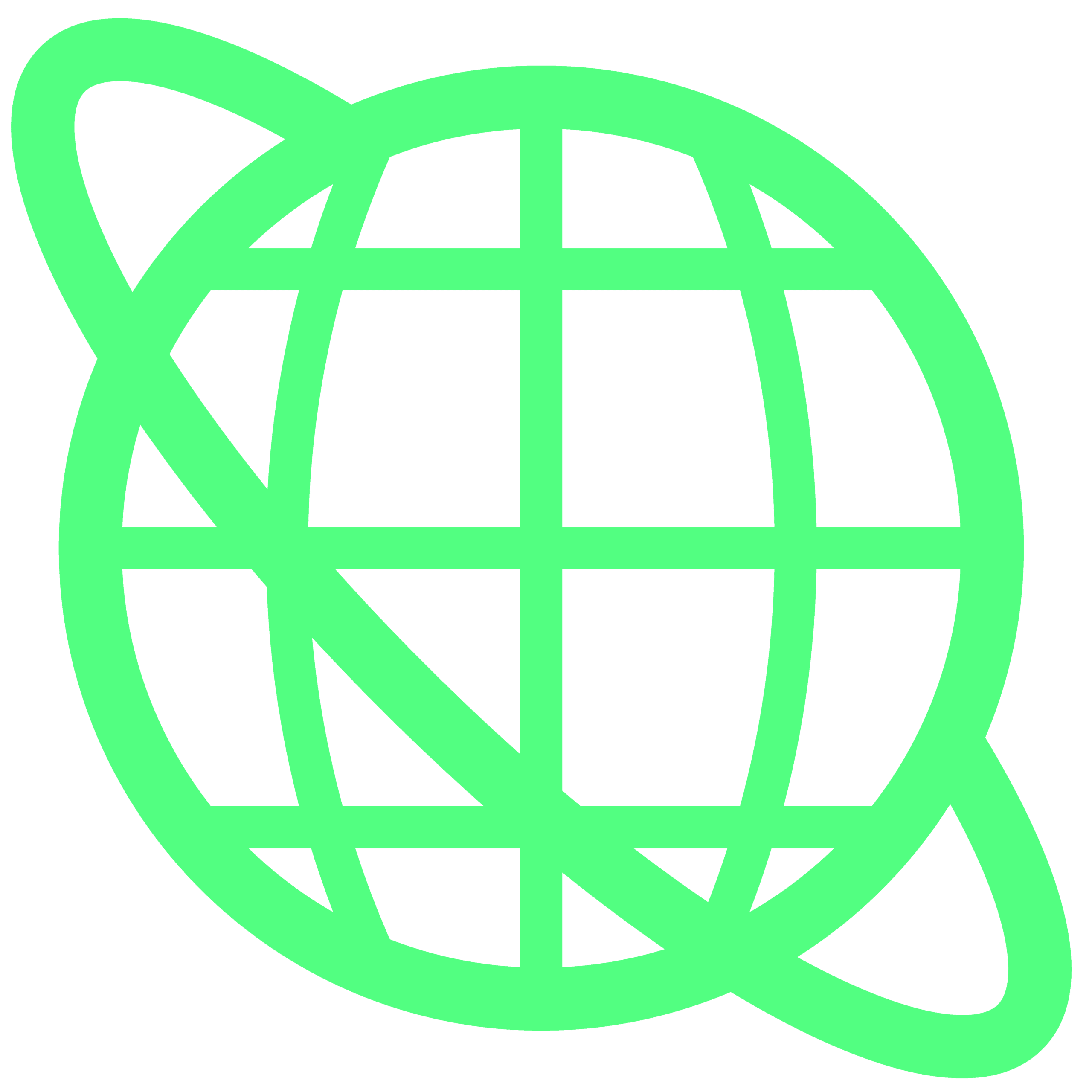What is CyberAIO?
CyberAIO, also known as Cyber All-In-One, is a cutting-edge sneaker bot designed to help users secure limited releases of sneakers, apparel, and other high-demand products. Built with state-of-the-art technology, this shopping bot allows users to purchase items from a wide range of online retailers almost instantly. Employing sophisticated algorithms, CyberAIO automates the checkout process, thereby exponentially increasing your chances of acquiring coveted items before they sell out.
Key Features of CyberAIO:
- Multiple Retailer Support: Works across a wide array of online shops.
- Task Scheduling: Automated tasks can be pre-configured for specific times.
- User-Friendly Interface: Easy-to-use dashboard for quick navigation.
- Captcha Solver: Integrated tools to automatically handle captchas.
What is CyberAIO Used for and How Does it Work?
CyberAIO serves as a tool for quickly purchasing high-demand, limited-release products online. It is predominantly used in the sneaker and apparel industries but can be configured for other e-commerce platforms as well. Its operation is essentially broken down into a series of automated tasks, which the user sets up in advance through its dashboard.
Working Mechanism:
- Preparation: User configures tasks specifying the product, size, and other details.
- Monitoring: The bot keeps an eye on the online store for inventory updates.
- Action: Once the product is live, the bot instantly adds it to the cart.
- Checkout: Filling out payment and shipping details happens within seconds, completing the purchase.
| Step | Action Taken by CyberAIO | Time Required |
|---|---|---|
| 1 | Load Product Page | <1 second |
| 2 | Add to Cart | <1 second |
| 3 | Fill Out Details | 1-2 seconds |
| 4 | Checkout | 2-3 seconds |
Why Do You Need a Proxy for CyberAIO?
Running a bot like CyberAIO without a proxy exposes you to several risks including IP bans, slower transaction speeds, and reduced success rates. A proxy server serves as an intermediary, masking your original IP address and hence making your actions on the web less detectable.
Reasons to Use a Proxy with CyberAIO:
- Anonymity: Hide your IP to avoid getting flagged or banned by retailers.
- Multiple Tasks: Run more tasks without the fear of being detected.
- Geographical Unblocking: Purchase from retailers not available in your location.
- Speed: Faster request routing often leads to quicker checkouts.
Advantages of Using a Proxy with CyberAIO.
Here are some of the compelling advantages of using a proxy server from OneProxy when operating CyberAIO:
- Reliability: Premium proxies guarantee 99.9% uptime.
- High Speed: Data center proxies provide unmatched speed, vital for quick checkouts.
- Security: Advanced encryption and security protocols keep your transactions safe.
- Scalability: Effortlessly scale the number of tasks you run with the increased bandwidth.
- Customer Support: 24/7 customer support ensures any issues are promptly resolved.
What are the Сons of Using Free Proxies for CyberAIO.
While the allure of free proxies is understandable, the drawbacks often outweigh the benefits, especially for critical tasks like those performed by CyberAIO.
Drawbacks of Using Free Proxies:
- Unreliable: Frequent downtimes and disconnections.
- Slow Speed: Sluggish performance leading to failed transactions.
- Security Risks: Susceptibility to hacking and data theft.
- Limited Bandwidth: Can’t run multiple tasks effectively.
- No Customer Support: No assistance in case of malfunctions or issues.
What Are the Best Proxies for CyberAIO?
When it comes to CyberAIO, quality and speed are of the essence. OneProxy’s range of data center proxies is optimized for high-performance tasks, making them the ideal choice for CyberAIO users. OneProxy provides both residential and data center proxy options with features like:
- Low Latency: Essential for quick checkouts.
- High Anonymity: Ensuring your tasks run undetected.
- Scalability: Run an unlimited number of tasks with ease.
- 24/7 Support: Expert assistance whenever you need it.
How to Configure a Proxy Server for CyberAIO?
Setting up an OneProxy server for CyberAIO is a straightforward process. Here’s a step-by-step guide:
- Purchase a Proxy Plan: Choose an appropriate plan from OneProxy tailored to your needs.
- Receive Proxy Details: You’ll receive an email with your proxy IP, port, username, and password.
- Open CyberAIO Dashboard: Navigate to the ‘Proxies’ tab.
- Add New Proxy: Input the received proxy details.
- Test the Proxy: Use CyberAIO’s built-in feature to test for speed and reliability.
- Assign to Tasks: Link your new proxy to specific tasks within CyberAIO.
- Run & Monitor: Start your tasks and monitor performance through the dashboard.
By following these steps, you can significantly augment your shopping bot experience, making every limited release an opportunity rather than a challenge. OneProxy’s premium services are designed to give you that much-needed edge in the competitive world of online shopping.