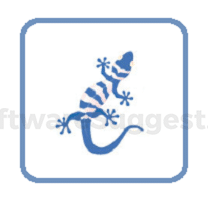What is CrawlMonster?
CrawlMonster is a robust web scraping and data extraction tool designed for businesses, researchers, and data analysts to collect large volumes of data from the internet. This tool automates the process of gathering information from websites, thereby simplifying tasks that would otherwise be time-consuming and labor-intensive. By simulating human browsing behavior, CrawlMonster can navigate through web pages, click buttons, and scrape data, all in a programmatic manner.
| Core Features of CrawlMonster | Description |
|---|---|
| HTML and JavaScript Scraping | Can handle both static and dynamic websites, collecting data rendered through JavaScript as well. |
| Cloud-Based Operation | Offers the flexibility to run scraping tasks from the cloud, ensuring 24/7 availability. |
| Multiple Export Formats | Allows you to export scraped data in various formats like JSON, CSV, and Excel. |
| User-Agent Spoofing | Mimics different browsers and devices to avoid detection. |
| Scheduled Scraping | Enables the scheduling of scraping tasks at specific intervals. |
What is CrawlMonster Used for and How Does it Work?
CrawlMonster serves a wide range of purposes, ranging from business intelligence and academic research to content aggregation and SEO analysis. Specifically, it can be employed to:
- Gather price information from e-commerce sites for competitive analysis.
- Extract social media data for sentiment analysis.
- Aggregate news or articles for content curation.
- Retrieve stock market trends for financial analysis.
- Collect data for machine learning datasets.
Working Mechanism
- URL Initialization: You start by feeding the tool the URLs you want to scrape.
- Page Navigation: The tool navigates through the URLs and may perform actions like clicking or scrolling.
- Data Identification: CrawlMonster identifies the required data points based on your specifications.
- Data Extraction: The tool scrapes the identified data.
- Data Storage: Collected data is stored in your chosen format and location.
Why Do You Need a Proxy for CrawlMonster?
Operating without a proxy could make your scraping activities easily detectable and may lead to your IP address being blocked. Here’s why using a proxy server is beneficial:
- IP Rotation: A pool of different IP addresses helps in avoiding IP-based blocking.
- Rate Limiting: Bypass rate limits imposed by websites.
- Anonymity: Keeps your scraping activities anonymous, thereby reducing the chances of detection.
- Geographic Bypass: Access geo-restricted content by mimicking a local IP address.
Advantages of Using a Proxy with CrawlMonster
By integrating CrawlMonster with a reliable proxy server like OneProxy, you amplify its capabilities:
- Increased Reliability: Less chance of your scraping operations being interrupted due to IP bans.
- Higher Success Rate: Achieve better data accuracy as the tool can complete its tasks without being detected.
- Enhanced Speed: Parallel scraping activities can be conducted more efficiently.
- Data Integrity: Ensures that the data collected is unbiased and authentic.
What are the Cons of Using Free Proxies for CrawlMonster?
Opting for free proxy services is fraught with issues:
- Unreliable Uptime: Free proxies are often down, disrupting your data extraction tasks.
- Data Security Risks: Your scraped data can be intercepted or tampered with.
- Limited Bandwidth: Often come with heavy restrictions on the amount of data you can transfer.
- No Customer Support: Lack of technical assistance in case of issues.
What Are the Best Proxies for CrawlMonster?
For an effective and seamless web scraping experience, it is advisable to choose proxies that offer:
- High Uptime: At least 99.9% uptime.
- Speed: Low latency and high speed for quick data extraction.
- Security: Advanced security protocols to protect your data.
- Support: 24/7 customer support for troubleshooting.
OneProxy’s data center proxies are tailored to meet these demands, providing an optimized environment for running CrawlMonster effectively.
How to Configure a Proxy Server for CrawlMonster?
To integrate an OneProxy server with CrawlMonster, follow these steps:
- Purchase a Plan: Choose an OneProxy plan that suits your needs.
- Access Credentials: Obtain the IP address and port number for your proxy server.
- CrawlMonster Settings: Navigate to the settings or preferences section in CrawlMonster.
- Add Proxy Details: Input the IP address and port number.
- Authentication: Provide the username and password if required.
- Test Connection: Ensure that the proxy settings are working as expected.
- Start Scraping: Run your scraping task as you normally would.
With these settings, CrawlMonster will route its requests through your chosen OneProxy server, ensuring efficient and secure web scraping.