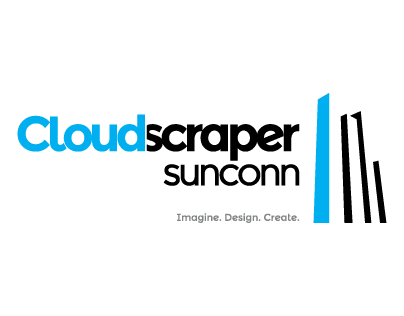What is CloudScrape Used for and How Does it Work?
CloudScrape is a powerful web scraping and data extraction tool that allows users to gather valuable data from websites, transforming unstructured information into structured datasets. Whether you’re a business looking to gather market intelligence, a researcher conducting data-driven studies, or an individual seeking information, CloudScrape can be a valuable asset in your data acquisition toolkit.
Key Features of CloudScrape:
-
User-Friendly Interface: CloudScrape offers an intuitive, user-friendly interface that makes it accessible to both beginners and experienced users. You don’t need extensive coding knowledge to get started.
-
Cloud-Based: As the name suggests, CloudScrape operates in the cloud. This means you can run your scraping tasks remotely, eliminating the need for powerful hardware on your end.
-
Data Transformation: CloudScrape not only extracts data but also enables you to transform it. You can clean, filter, and format the data according to your specific needs.
-
Scheduling: Automate your scraping tasks with scheduled runs. This is particularly useful for monitoring websites for real-time data updates.
-
Data Export: Once you’ve collected the data, CloudScrape allows you to export it in various formats, including CSV, Excel, JSON, and more.
Why Do You Need a Proxy for CloudScrape?
When using CloudScrape for web scraping, especially for large-scale data extraction or when dealing with websites that have anti-scraping measures in place, utilizing a proxy server becomes essential. Here’s why:
1. IP Rotation:
- Proxy servers enable IP rotation, which means your requests appear to come from different IP addresses. This helps you avoid getting blocked by websites that restrict access to scraping bots.
- With a proxy, you can distribute your requests across multiple IPs, reducing the chances of triggering anti-scraping mechanisms.
2. Anonymity:
- Proxies provide a layer of anonymity, keeping your identity hidden while scraping. This is crucial for protecting your online footprint and complying with ethical scraping practices.
3. Geolocation:
- Depending on your data needs, you can use proxies to scrape data from websites that are geo-restricted. Proxies allow you to appear as if you’re browsing from different locations around the world.
4. Load Management:
- CloudScrape can be resource-intensive, especially when scraping large datasets. Proxies help distribute the load, preventing your local IP from being overwhelmed.
Advantages of Using a Proxy with CloudScrape.
Utilizing a proxy server in conjunction with CloudScrape offers several advantages:
1. Enhanced Privacy:
- Proxies add an extra layer of privacy, ensuring your scraping activities remain discreet and secure.
2. Improved Reliability:
- With proxy rotation, you can ensure a consistent scraping process even if one IP address gets blocked.
3. Scalability:
- Proxies enable you to scale your scraping operations by distributing requests across multiple servers, ensuring you can handle larger datasets.
4. Geo-targeting:
- Proxy servers can help you gather location-specific data by routing your requests through servers in the desired regions.
5. Compliance:
- Using proxies helps you adhere to websites’ terms of service and ethical scraping guidelines, reducing the risk of legal repercussions.
What are the Сons of Using Free Proxies for CloudScrape.
While free proxies may seem appealing, especially for those on a tight budget, they come with significant drawbacks:
Table: Cons of Using Free Proxies for CloudScrape
| Drawback | Explanation |
|---|---|
| Limited Reliability | Free proxies often suffer from slow speeds and frequent downtime, leading to interrupted scraping tasks. |
| Security Risks | Free proxies may be compromised or malicious, exposing your data and activities to potential threats. |
| Limited Locations | Free proxy providers typically offer a limited number of server locations, limiting your ability to scrape geo-targeted data effectively. |
| Overcrowding | Free proxies tend to be overcrowded, leading to slower performance and higher chances of getting banned by websites. |
| No Customer Support | When issues arise, free proxy users have limited or no access to customer support, making problem resolution challenging. |
| Unpredictable Lifespan | Free proxies can disappear without notice, causing disruptions in your scraping projects. |
What Are the Best Proxies for CloudScrape?
Choosing the right proxy provider is crucial for ensuring a seamless CloudScrape experience. Consider the following factors when selecting a proxy service:
Table: Factors to Consider When Choosing Proxies for CloudScrape
| Factor | Explanation |
|---|---|
| Proxy Quality | Opt for high-quality, reliable proxies from reputable providers to ensure consistent performance and minimal downtime. |
| IP Rotation | Look for proxy services that offer IP rotation capabilities, allowing you to distribute requests and avoid detection. |
| Geolocation Options | Choose a provider that offers a wide range of server locations to accommodate your geo-targeting needs. |
| Speed and Performance | Ensure that the proxies you select provide fast and stable connections, minimizing delays in your scraping tasks. |
| Customer Support | Select a proxy provider with responsive customer support to assist you in case of any issues or inquiries. |
| Compatibility | Check whether the proxy service is compatible with CloudScrape and offers integration guides or support for seamless setup. |
How to Configure a Proxy Server for CloudScrape?
Configuring a proxy server for CloudScrape is a straightforward process. Here are the general steps:
-
Select a Proxy Provider: Choose a proxy provider that suits your needs and budget. Ensure they offer the necessary features, such as IP rotation and geolocation options.
-
Acquire Proxy Credentials: After signing up with your chosen provider, you’ll receive proxy credentials, including IP addresses and port numbers.
-
Configure CloudScrape Settings:
- In the CloudScrape dashboard, navigate to the settings or configuration section.
- Find the proxy settings and input the proxy IP address and port provided by your proxy provider.
- Configure any additional settings your proxy provider recommends, such as authentication credentials.
-
Test Your Setup: Before launching your scraping tasks, perform a test run to ensure that the proxy configuration is working correctly. Verify that your requests are being routed through the proxy server.
-
Start Scraping: Once you’ve confirmed that your proxy setup is functioning as intended, you can begin your scraping tasks with confidence.
In conclusion, CloudScrape is a versatile web scraping tool with numerous applications, from business intelligence to academic research. When using CloudScrape, integrating a reliable proxy server is essential to enhance privacy, reliability, and scalability. By choosing the right proxy provider and following proper configuration steps, you can maximize the benefits of CloudScrape and achieve your data extraction goals efficiently and ethically.