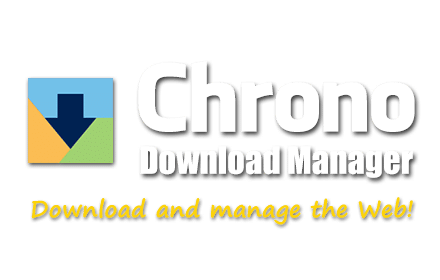Chrono Download Manager is a versatile download manager that has gained popularity among users seeking efficient solutions for managing their downloads, whether it’s downloading files, torrents, or using FTP clients. In this article, we will explore what Chrono Download Manager is used for, how it works, and why utilizing a proxy server can enhance your downloading experience.
What is Chrono Download Manager Used for and How Does it Work?
Chrono Download Manager is a browser extension primarily designed for Google Chrome. It serves as a download manager that seamlessly integrates with your browser, allowing you to manage and optimize your download tasks. Here’s a brief overview of its main functionalities:
-
Parallel Downloads: Chrono Download Manager accelerates your download speeds by splitting files into multiple segments and downloading them simultaneously. This feature ensures faster downloads, especially for large files.
-
Download Scheduling: You can schedule downloads to start at specific times, which is particularly useful when you want to take advantage of off-peak internet hours.
-
Pause and Resume: If your internet connection drops or you need to pause a download, Chrono allows you to resume downloads from where they left off without having to restart the entire process.
-
Batch Downloads: You can queue multiple files for download, and Chrono will manage them efficiently, saving you time and effort.
-
Browser Integration: Chrono integrates seamlessly with Google Chrome, making it a convenient choice for Chrome users.
Why Do You Need a Proxy for Chrono Download Manager?
Now, let’s delve into why using a proxy server with Chrono Download Manager can be advantageous. A proxy server acts as an intermediary between your device and the internet, and it can offer several benefits for your downloading needs:
| Advantages of Using a Proxy with Chrono Download Manager |
|---|
| 1. Enhanced Privacy: Proxies mask your IP address, adding an extra layer of privacy and anonymity while downloading files. This can be essential when you want to protect your identity online. |
| 2. Geo-Restrictions Bypass: Some downloads may be restricted based on your location. By connecting to a proxy server in a different location, you can access content that would otherwise be unavailable. |
| 3. Improved Security: Proxies can help filter out malicious content and prevent potentially harmful downloads, enhancing your online security. |
| 4. Load Balancing: Proxy servers can distribute download requests across multiple servers, optimizing download speeds and reliability. |
| 5. Bandwidth Management: Proxies allow you to control and prioritize bandwidth usage for downloads, ensuring that your other online activities remain unaffected. |
What Are the Сons of Using Free Proxies for Chrono Download Manager?
While free proxies may seem appealing, they come with their own set of drawbacks that can impact your downloading experience negatively. Here are some common disadvantages:
-
Limited Speed and Reliability: Free proxies often have limited bandwidth and server resources, resulting in slower download speeds and frequent interruptions.
-
Privacy Concerns: Free proxies may not offer the same level of privacy as premium proxies. Some may log your activity or inject ads into your browsing sessions.
-
Security Risks: Malicious actors sometimes operate free proxies, posing security risks such as data theft or malware distribution.
-
Geographical Restrictions: Many free proxies have limited server locations, making it challenging to bypass geo-restrictions effectively.
What Are the Best Proxies for Chrono Download Manager?
To maximize the benefits of using a proxy with Chrono Download Manager, consider using premium proxies from trusted providers like OneProxy. Premium proxies offer:
- High-speed connections for swift downloads.
- Strong encryption and security features to protect your data.
- A wide range of server locations to bypass geo-restrictions effectively.
- Reliable and dedicated customer support.
How to Configure a Proxy Server for Chrono Download Manager?
Configuring a proxy server with Chrono Download Manager is a straightforward process:
-
Choose a Proxy: First, select a proxy server from a reputable provider like OneProxy, and obtain the necessary credentials.
-
Access Chrono Settings: Open your Google Chrome browser, click on the three vertical dots in the top-right corner, and select “Extensions.” Find Chrono Download Manager and click on “Details.”
-
Configure Proxy: Scroll down to the “Proxy” section and enter the proxy server details provided by your chosen proxy provider. Make sure to include the server address and port.
-
Save Settings: Click “Save” to apply the proxy settings. Chrono Download Manager will now use the proxy server for all your downloads.
In conclusion, Chrono Download Manager is a powerful tool for managing and optimizing downloads in your web browser. When used in conjunction with a reliable proxy server, it can offer enhanced privacy, security, and access to geo-restricted content, making your downloading experience more efficient and secure. To reap these benefits, consider using premium proxies from trusted providers like OneProxy and configure them following the simple steps outlined above.