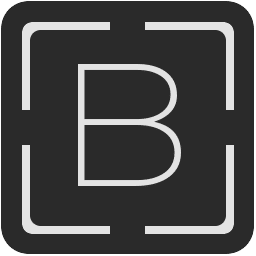Browser Automation Studio (BAS) is a cutting-edge tool designed to automate a multitude of tasks across various web browsers. From mundane chores like form submissions to intricate processes like web scraping, BAS brings the power of automation to your fingertips. This comprehensive guide will delve into the features, architecture, and capabilities that make BAS a preferred choice for web automation.
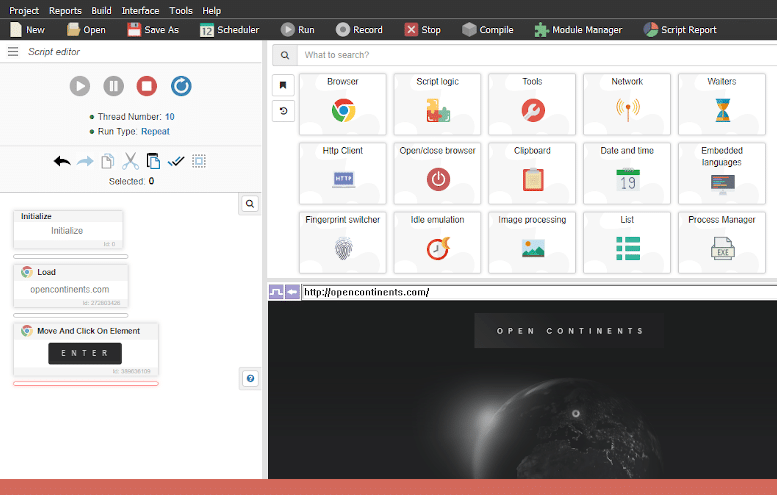
Core Features and Advantages of Browser Automation Studio (BAS)
Easy-to-Use Interface
BAS offers a graphical user interface (GUI) that allows users to create automated workflows without delving into code. This intuitive approach ensures that even users with minimal technical background can design complex automation tasks.
- Drag-and-Drop Mechanism: Simplifies the process of creating automated workflows.
- Pre-Built Templates: For common tasks, aiding quick deployment.
Cross-Browser Compatibility
BAS is available for multiple browsers, ensuring that your automated workflows are not restricted to a single platform.
- Supported Browsers: Google Chrome, Mozilla Firefox, Microsoft Edge, and Safari.
- Browser Version Control: Allows you to specify which browser version you would like to use for testing or automation.
Robust Debugging Tools
Debugging automated processes is often a daunting task. BAS simplifies this with built-in debugging tools that help you identify bottlenecks or points of failure in your workflow.
- Console Logs: Real-time logs to monitor workflow performance.
- Breakpoint Support: Helps isolate issues by pausing execution at specific points.
Testing Support
BAS comes with built-in support for testing your automated workflows, essential for ensuring that your tasks perform as expected.
- Unit Testing: Allows you to validate individual components of the workflow.
- End-to-End Testing: Validates the workflow in a simulated environment, ensuring that all components interact seamlessly.
Technical Architecture
BAS is built upon Selenium, a highly popular and versatile open-source automation framework. This foundation offers several advantages:
- Language Versatility: Although BAS itself offers a GUI, the underlying Selenium architecture supports scripting in various languages like Python, Java, C#, and more.
- Extensibility: Advanced users can leverage Selenium’s capabilities to add more complex conditions or loops, enhancing the tool’s functionality.
Proxy Support
BAS supports different types of proxy protocols, adding an additional layer of flexibility and security.
- Types of Proxies Supported: SOCKS5, HTTP with or without authentication.
- Dynamic Proxy Switching: Ability to change proxies without restarting the thread, ensuring seamless operation.
Integrating OneProxy with Browser Automation Studio offers several advantages, ensuring that users gain an edge in their automated browser tasks.
Improved Anonymity
Datacenter proxies from OneProxy provide an extra layer of anonymity, masking your original IP address. Given that BAS executes tasks like filling forms, clicking buttons, and data extraction, maintaining anonymity is essential to prevent tracking or blocking from websites.
How It Works:
- Rotating Proxies: OneProxy offers rotating IPs, meaning each request can go through a different IP address, reducing the risk of getting blocked or blacklisted.
- Static Datacenter Proxies: If your task requires IP persistence for a short while, static datacenter proxies are also available.
Enhanced Speed and Reliability
Datacenter proxies are known for their speed and reliability compared to residential proxies. OneProxy’s datacenter proxies offer high uptime and low latency, ensuring your automated workflows run smoothly.
Performance Metrics:
| Type of Proxy | Average Latency | Uptime |
|---|---|---|
| Rotating Proxies | <50ms | 99.9% |
| Datacenter Proxies | <30ms | 99.99% |
Increased Scalability
OneProxy allows for easy scalability, which is critical for businesses running multiple automated tasks concurrently.
Scalability Features:
- Bulk Availability: Proxies are available in bulk, allowing you to scale up your operations effortlessly.
- Automated Replacement: If a proxy fails, OneProxy can automatically replace it, ensuring uninterrupted service.
Versatility in Use-Cases
OneProxy’s versatile range of datacenter proxies can serve various use-cases in BAS, from web scraping to form submissions and beyond.
Applicable Scenarios:
- Automated Testing
- Data Mining
- Price Comparison
- Sentiment Analysis
Simplified Management
With OneProxy, you get a simplified dashboard for proxy management, aligning well with BAS’s user-friendly approach.
Management Features:
- Easy Setup: Setting up OneProxy with BAS is straightforward, given BAS’s extensive support for various proxy formats.
- Analytics: Monitor your proxy usage and performance metrics directly from OneProxy’s dashboard.
Secure Transactions
If your automated workflows involve tasks that require a secure connection, OneProxy’s datacenter proxies are SSL compatible, ensuring data integrity and secure transactions.
Security Protocols:
- HTTPS support
- End-to-End Encryption
How to Integrate OneProxy with BAS
- Download Proxy List: Download your list of proxies from OneProxy.
- Load into BAS: Use the “Proxy” action in BAS and upload the downloaded file.
- Set Rules: Set your rules and best practices as described in the BAS setup.
- Run Workflow: Execute your automated tasks, now enhanced with OneProxy’s robust and reliable proxies.
To learn how to load a proxy from a file, you can refer to this tutorial:
By leveraging OneProxy’s robust rotating and datacenter proxy solutions, users of Browser Automation Studio can significantly enhance the efficiency, reliability, and anonymity of their automated tasks. Therefore, the integration between these two platforms offers a harmonious symbiosis that amplifies the benefits of web automation.
Common Use-Cases
BAS is versatile enough to handle a plethora of automated tasks, each contributing to different facets of business and research.
- Web Scraping: Data extraction from websites for market research or competitor analysis.
- Automated Testing: Quickly create and run tests for web applications.
- Form Filling: Automate submissions for tasks such as online applications or data entry.
Security Measures
- DNS Leak Protection: All DNS queries are routed through the proxy, ensuring that your DNS server information is not leaked.
- Flash Protection: Flash is disabled by default to prevent IP leakage.
Browser Automation Studio offers a robust set of features, built upon a reliable Selenium framework, making it a versatile tool for automating a variety of web-based tasks. Its intuitive GUI makes it accessible to users at all levels of technical expertise, while its advanced debugging and testing features allow for comprehensive assessment and optimization of automated workflows. All of this makes BAS an invaluable asset for anyone looking to bring efficiency, reliability, and scalability to their web-based operations.