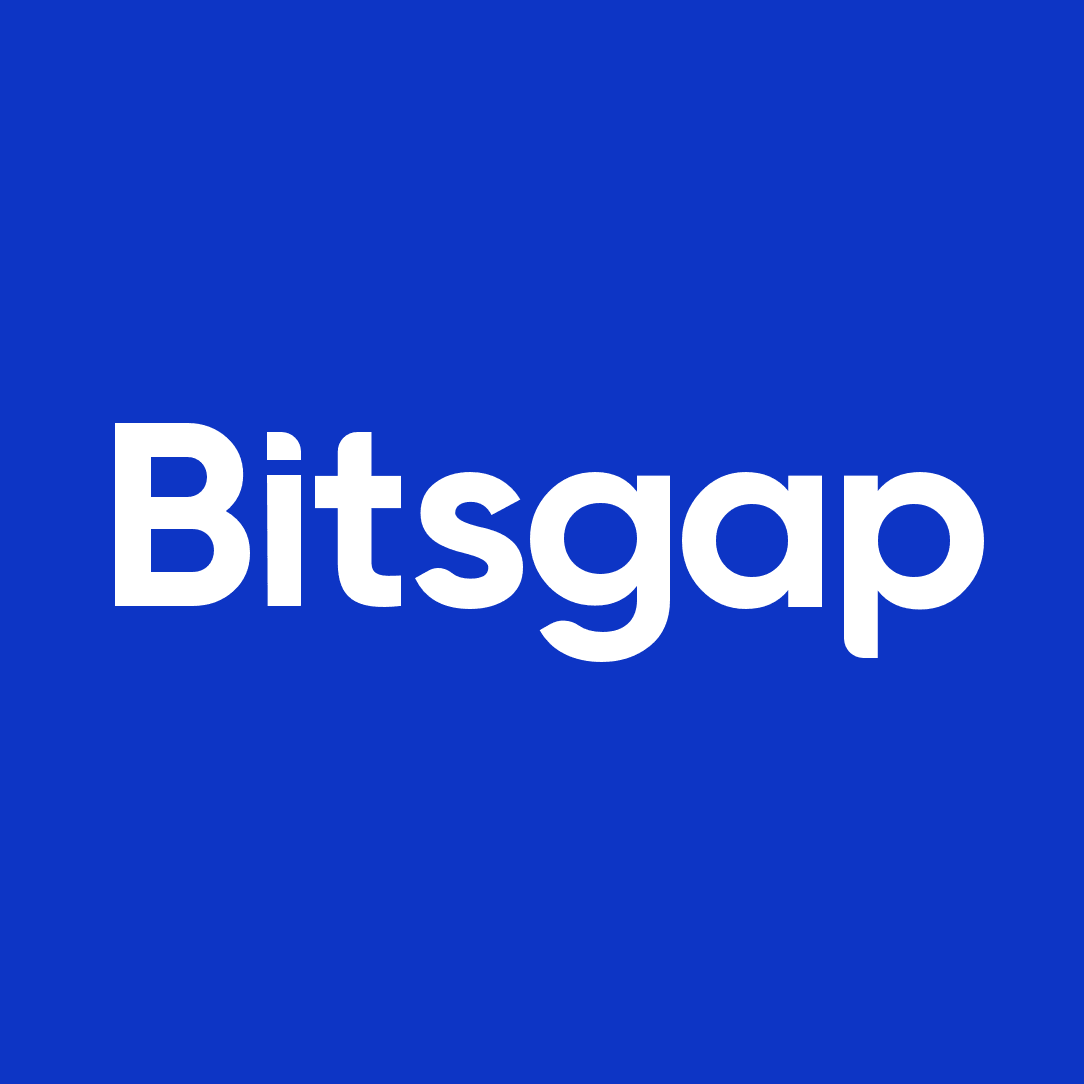What is Bitsgap?
Bitsgap is a comprehensive trading platform designed for the modern cryptocurrency markets. The platform offers a plethora of tools, including an advanced trading terminal, arbitrage opportunities, and portfolio management features. However, what distinguishes Bitsgap from other platforms is its highly sophisticated suite of automation tools, primarily its trading bots. These bots can execute high-frequency trades, follow price change algorithms, and manage portfolio distribution strategies, thereby providing traders an edge in the highly volatile crypto markets.
| Feature | Description |
|---|---|
| Trading Terminal | A unified interface to manage trades across multiple exchanges. |
| Arbitrage | Tools to spot price discrepancies across exchanges for profit. |
| Trading Bots | Algorithms to automate trading strategies. |
| Portfolio Manager | A dashboard to manage and analyze your complete crypto portfolio. |
What is Bitsgap Used for and How Does it Work?
Bitsgap primarily serves as a one-stop solution for traders who operate across multiple cryptocurrency exchanges. Users can integrate their existing exchange accounts into the Bitsgap interface, thereby enabling a unified trading experience. Here’s how it works:
- Account Integration: Connect your existing exchange accounts via API keys.
- Unified Dashboard: View and manage your assets across all connected accounts.
- Strategy Implementation: Use trading bots to implement trading strategies such as grid trading, dollar-cost averaging, or mean reversion.
- Trade Execution: Execute trades either manually or automatically through bots.
- Analysis and Reporting: Use the built-in analytics tools to evaluate the performance of your trades and strategies.
The automation provided by trading bots requires a secure, fast, and reliable internet connection, which brings us to the utility of proxy servers.
Why Do You Need a Proxy for Bitsgap?
A proxy server acts as an intermediary between your computer and the internet. When using Bitsgap, especially for automated trading, a stable and secure internet connection is paramount.
- Stable Connection: Automated bots require a consistent connection to execute trades accurately.
- Security: Proxies provide an additional layer of security against potential cyber threats.
- Geo-Limitations: Some exchanges have regional restrictions that can be bypassed using a proxy server.
By routing your connection through a proxy server, you enhance not just the security but also the reliability and efficiency of your automated trading activities on Bitsgap.
Advantages of Using a Proxy with Bitsgap.
When used effectively, a proxy can significantly augment the Bitsgap trading experience. The advantages include:
- Enhanced Security: Encryption capabilities of proxy servers add an additional layer of security.
- Speed and Latency: High-speed proxy servers reduce latency, crucial for high-frequency trading bots.
- Uninterrupted Service: Ensure continuous operation without worrying about downtime.
- Location Spoofing: Bypass geo-restrictions on exchanges that are not available in your country.
What are the Cons of Using Free Proxies for Bitsgap.
While the idea of using a free proxy might be tempting, it comes with significant drawbacks:
- Unreliable Connections: Frequent disconnections and speed issues.
- Data Harvesting Risks: Your data might be collected and sold.
- Limited Security: Generally lack advanced security features.
- Bandwidth Restrictions: Often have limitations on the amount of data that can be used.
What Are the Best Proxies for Bitsgap?
For an optimal Bitsgap experience, consider using data center proxy servers like those provided by OneProxy. These servers offer:
- High Speed: Essential for real-time trade execution.
- Robust Security: Equipped with advanced encryption algorithms.
- 24/7 Uptime: Ensures your bots function continuously without interruption.
- Scalability: Easily add more proxies as your trading operation expands.
How to Configure a Proxy Server for Bitsgap?
Configuring a proxy server for Bitsgap primarily involves setting up the proxy settings in your network configuration. The steps may vary based on your operating system but generally involve:
- Proxy Purchase: Acquire a suitable proxy from OneProxy.
- Network Settings: Navigate to your computer’s network settings.
- Add Proxy: Enter the proxy server’s IP address and port number.
- Authentication: Provide any required username and password.
- Verify and Test: Confirm the settings and test the connection to ensure it’s functional.
By integrating OneProxy’s data center proxy servers with Bitsgap, you are setting up a trading environment that is secure, fast, and conducive to the requirements of modern automated trading.