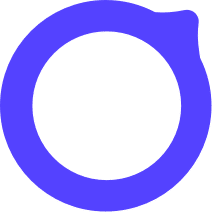Beaker Browser is a revolutionary web browser that introduces a new paradigm for browsing the internet. Unlike traditional browsers, Beaker is built on the concept of the decentralized web, allowing users to create and share websites directly from their own devices. In this article, we will explore what Beaker Browser is used for and why using a proxy server with Beaker can enhance your browsing experience.
What is Beaker Browser Used for and How Does it Work?
Beaker Browser leverages the power of peer-to-peer technology to enable users to publish websites without the need for traditional web hosting. It uses the Hypercore Protocol, which is a distributed data structure that allows for efficient content sharing. Here are some key use cases for Beaker Browser:
-
Decentralized Websites: Beaker allows users to create websites and share them without relying on central servers. This means that websites can remain accessible even if the original creator’s device is offline.
-
Collaborative Web Development: Beaker’s peer-to-peer architecture makes it ideal for collaborative web development. Multiple users can work on a website simultaneously, and changes are synced in real-time.
-
Web Apps: Beaker supports web apps and services, making it a versatile platform for developers to create decentralized applications.
-
Data Sharing: Beaker enables secure and private data sharing between users without the need for intermediaries.
Why Do You Need a Proxy for Beaker Browser?
While Beaker Browser offers numerous advantages, there are situations where using a proxy server becomes essential:
-
Geo-Restrictions: Some websites and content may be geo-restricted, limiting access to users from specific regions. By using a proxy server, you can bypass these restrictions and access content from anywhere in the world.
-
Anonymity: Proxy servers can provide an additional layer of anonymity by masking your IP address. This can be crucial for users who want to browse the decentralized web privately.
-
Improved Performance: Proxies can cache web content, leading to faster loading times for frequently visited websites. This can significantly enhance the browsing experience on Beaker Browser.
Advantages of Using a Proxy with Beaker Browser
When you integrate a proxy server with Beaker Browser, you unlock a range of benefits:
-
Access to Restricted Content: With a proxy, you can access websites and content that may be restricted in your location. This is particularly useful for users in regions with strict internet censorship.
-
Enhanced Privacy: Proxies mask your IP address, making it challenging for websites and third parties to track your online activities. Your browsing history remains confidential.
-
Improved Security: Proxies act as intermediaries between your device and the internet, offering an additional layer of security. They can filter out malicious content and protect your device from potential threats.
-
Faster Loading Times: Proxies cache web content, reducing the load on Beaker Browser’s resources. This leads to faster page loading and a smoother browsing experience.
What are the Сons of Using Free Proxies for Beaker Browser?
While free proxies may seem appealing, they come with certain drawbacks:
| Cons of Free Proxies for Beaker Browser |
|---|
| 1. Limited Reliability: Free proxies often suffer from downtime and slow speeds, negatively impacting your browsing experience. |
| 2. Security Concerns: Some free proxies may log your activity or inject ads into your browsing session, compromising your privacy and security. |
| 3. No Customer Support: Free proxies typically lack customer support, making it challenging to resolve issues or receive assistance. |
| 4. Limited Locations: Free proxies may have limited server locations, limiting your ability to access geo-restricted content. |
What Are the Best Proxies for Beaker Browser?
When choosing a proxy server for Beaker Browser, consider premium options that offer the following advantages:
-
High Reliability: Premium proxies are more reliable, ensuring consistent and fast connections.
-
Robust Security: Premium proxies prioritize user security, offering encryption and protection against cyber threats.
-
Global Server Network: Opt for a proxy service with a wide range of server locations to access content from around the world.
-
Customer Support: Premium providers offer dedicated customer support to assist with any issues or questions.
How to Configure a Proxy Server for Beaker Browser?
Configuring a proxy server for Beaker Browser is a straightforward process:
-
Select a Proxy Provider: Choose a reputable proxy provider like OneProxy to ensure reliability and performance.
-
Acquire Proxy Credentials: Sign up for a proxy plan and obtain the necessary credentials, including the proxy IP address and port number.
-
Configure Beaker Browser: Open Beaker Browser and access the settings menu. Look for the proxy configuration options.
-
Enter Proxy Details: Input the proxy IP address and port number provided by your proxy provider.
-
Save Settings: Save your proxy settings, and Beaker Browser will now route your internet traffic through the proxy server.
In conclusion, Beaker Browser offers a unique decentralized browsing experience, and integrating a proxy server can enhance your privacy, security, and access to content. When selecting a proxy for Beaker, prioritize premium providers like OneProxy to ensure a seamless and secure browsing experience on the decentralized web.