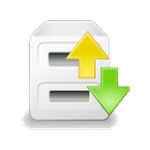BareFTP is a robust and efficient FTP (File Transfer Protocol) client software designed to streamline the process of transferring files between a local computer and remote servers. It is a valuable tool for individuals and businesses alike who rely on FTP services for various tasks, such as uploading website content, sharing large files, or managing data stored on remote servers.
What is BareFTP Used for and How Does it Work?
BareFTP is primarily used for the following purposes:
-
Uploading and Downloading Files: BareFTP simplifies the process of uploading files to a remote server or downloading them from a server to your local machine. It offers a user-friendly interface, making it accessible even to those with limited technical expertise.
-
Website Maintenance: Web developers often use BareFTP to upload and manage website files and assets. This allows them to quickly update content or perform routine maintenance on websites hosted on remote servers.
-
Large File Transfers: When dealing with large files or datasets, BareFTP’s efficient file transfer capabilities come into play. It ensures that files are transmitted reliably and swiftly, reducing the risk of data corruption or loss during transfer.
-
Server Backup: BareFTP can be employed for creating backups of important data stored on remote servers. Regular backups are crucial to safeguard critical information from unforeseen data loss incidents.
BareFTP operates on the FTP protocol, which relies on clear-text communication, making data vulnerable to interception and unauthorized access. To address these security concerns and enhance the functionality of BareFTP, using proxy servers becomes essential.
Why Do You Need a Proxy for BareFTP?
Proxy servers act as intermediaries between your local machine and remote servers, adding a layer of security and anonymity to your online activities. When it comes to using BareFTP, several reasons make utilizing proxy servers a prudent choice:
-
Enhanced Privacy: Proxy servers shield your IP address from remote servers. This means that when you connect to a remote FTP server via a proxy, the server only sees the proxy server’s IP address, not yours. This anonymity enhances your privacy and security.
-
Bypass Geographical Restrictions: In some cases, FTP servers may have geographical restrictions or firewalls in place. A proxy server located in an unrestricted region can help you access these servers without limitations.
-
Security: Proxy servers can offer an additional layer of security by filtering out malicious traffic and potential threats. This protects your data from cyberattacks during file transfers.
-
Load Balancing: For high-demand FTP tasks, proxy servers can distribute the load across multiple servers, ensuring efficient and fast file transfers.
Advantages of Using a Proxy with BareFTP
Utilizing proxy servers in conjunction with BareFTP presents several advantages:
-
Anonymity: Your real IP address is hidden, preserving your identity and location.
-
Enhanced Security: Proxies act as a barrier against cyber threats, reducing the risk of unauthorized access or data breaches.
-
Access to Restricted Content: Proxies enable you to access FTP servers that might be otherwise restricted due to geographical limitations.
-
Improved Performance: Load balancing provided by some proxies ensures faster and more reliable file transfers.
What Are the Сons of Using Free Proxies for BareFTP?
While free proxies may seem like an attractive option, they come with their own set of drawbacks when used with BareFTP:
| Cons of Free Proxies for BareFTP |
|---|
| Limited Speed and Bandwidth |
| Unreliable Connection |
| Lack of Security and Privacy |
| Potential for Malware Injection |
| Geographical Limitations |
What Are the Best Proxies for BareFTP?
Choosing the right proxy server for BareFTP is crucial to ensure optimal performance and security. Consider the following factors when selecting a proxy:
-
Type of Proxy: Residential proxies, data center proxies, and SOCKS proxies are commonly used for FTP tasks. Each has its own advantages, so choose based on your specific requirements.
-
Speed and Reliability: Opt for a proxy provider that offers high-speed and reliable connections to ensure smooth file transfers.
-
Security Features: Look for proxies with robust security measures, including encryption and protection against malware and DDoS attacks.
-
Geographical Coverage: Select a proxy provider with servers in locations that suit your needs, especially if you need to access FTP servers in specific regions.
-
Customer Support: Excellent customer support can be invaluable in resolving any issues or concerns that may arise.
How to Configure a Proxy Server for BareFTP?
Configuring a proxy server for BareFTP is a straightforward process:
-
Obtain Proxy Details: Sign up with a reputable proxy provider like OneProxy and acquire the necessary proxy server details, including IP address, port, username, and password.
-
Open BareFTP: Launch the BareFTP client on your computer.
-
Access Settings: In BareFTP, navigate to the settings or preferences menu.
-
Configure Proxy: Enter the proxy server details provided by your proxy provider into the appropriate fields. This typically includes the proxy type, IP address, port, and authentication credentials.
-
Save Settings: Save your proxy configuration settings.
-
Connect: Connect to the FTP server as usual, and BareFTP will route your connection through the proxy server, ensuring security and anonymity.
In conclusion, BareFTP is a versatile FTP client software that serves a wide range of purposes, from website maintenance to large file transfers. When used in conjunction with proxy servers, it offers enhanced security, privacy, and access to otherwise restricted content. However, it’s crucial to choose the right proxy provider and configure the settings correctly to maximize the benefits of using a proxy with BareFTP.