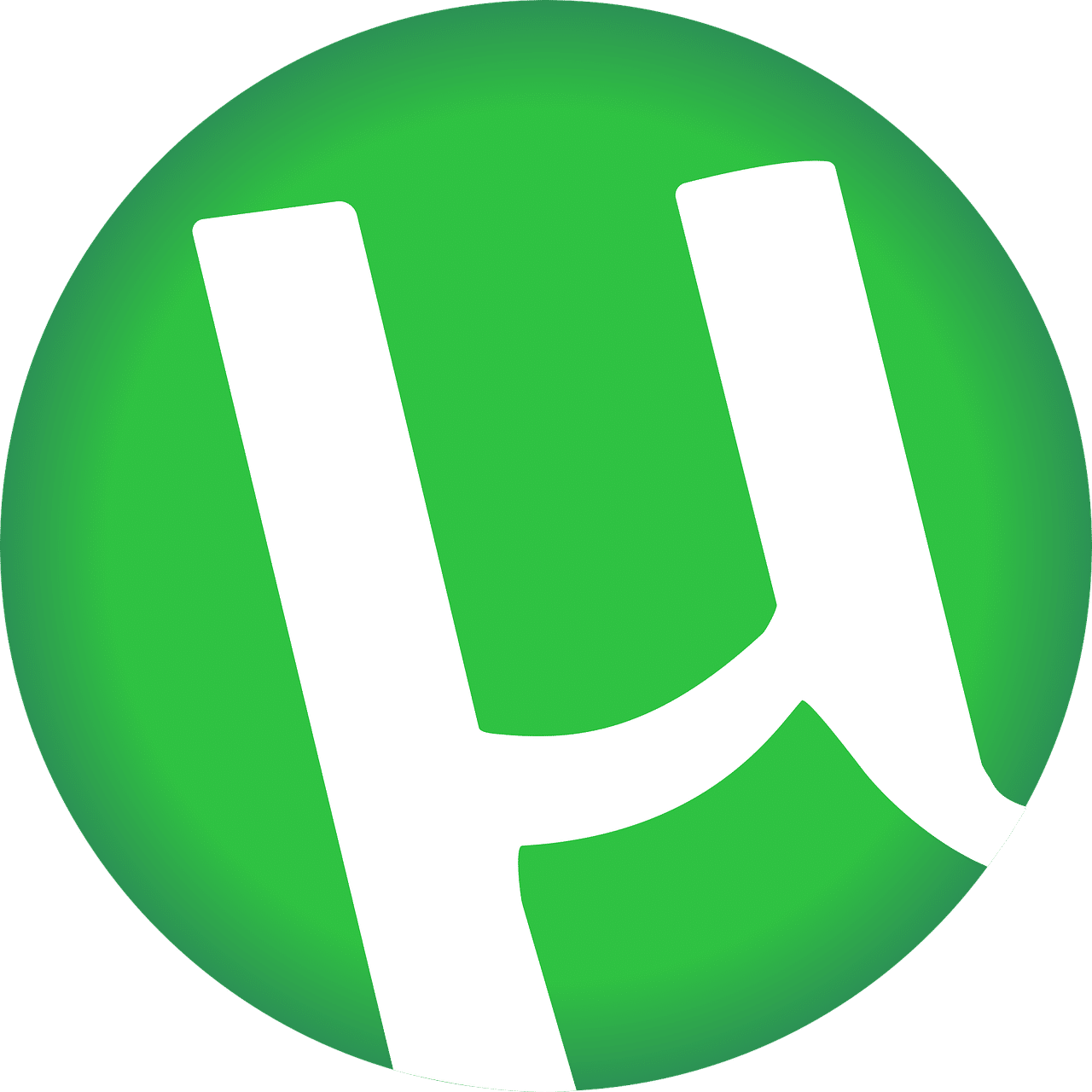What is aTorrent Used for and How Does it Work?
aTorrent is a popular torrent client software that allows users to efficiently download and manage torrents on their devices. It is available for Android devices and is known for its user-friendly interface and robust feature set. With aTorrent, users can easily find, download, and organize their torrent files, making it a valuable tool for those who frequently engage in peer-to-peer file sharing.
Key Features of aTorrent:
Let’s take a look at some of the key features of aTorrent that make it a preferred choice for torrent enthusiasts:
-
Easy Torrent Search: aTorrent provides a built-in search function that allows users to find torrents directly from the app. This eliminates the need to visit external torrent websites, streamlining the downloading process.
-
Wi-Fi Only Mode: Users can set aTorrent to download torrents only when connected to Wi-Fi, helping to conserve mobile data usage.
-
Selective File Download: aTorrent enables users to choose specific files from within a torrent to download, rather than downloading the entire torrent. This feature is handy when users only need certain files from a larger torrent.
-
In-App Media Playback: Users can preview media files within aTorrent before they finish downloading, ensuring that the content is what they expect.
-
Scheduled Downloads: aTorrent allows users to schedule downloads for specific times, optimizing bandwidth usage and ensuring that downloads are completed during off-peak hours.
Why Do You Need a Proxy for aTorrent?
When using aTorrent for torrent downloads, there are several reasons why utilizing a proxy server, such as those offered by OneProxy, can be beneficial:
Privacy and Anonymity:
Torrenting involves sharing files with a network of peers, and the IP addresses of users are visible during this process. By using a proxy server, your real IP address is hidden, providing an extra layer of privacy. This prevents third parties, including copyright enforcement agencies, from easily tracing your online activities back to you.
Bypassing Geo-Restrictions:
Certain torrents may be subject to geo-restrictions, meaning they are only accessible from specific regions. With a proxy server, you can connect to servers in different locations, effectively bypassing these restrictions and gaining access to a wider range of content.
Network Optimization:
Proxy servers can also help optimize your network connection. They can reduce network congestion, leading to faster download speeds and more efficient torrenting.
Advantages of Using a Proxy with aTorrent:
When integrating a proxy server with aTorrent, users can enjoy various advantages, including:
-
Enhanced Privacy: Proxy servers mask your IP address, making it difficult for anyone to trace your online activities back to you.
-
Improved Security: Proxies can act as a barrier between your device and potentially harmful websites or peers, providing an added layer of security.
-
Access to Blocked Content: With a proxy, you can access torrents and websites that may be restricted in your region.
-
Reduced Risk of ISP Throttling: Some ISPs throttle or limit torrent traffic. Using a proxy can help bypass these restrictions.
What are the Сons of Using Free Proxies for aTorrent?
While free proxies may seem enticing, they come with certain drawbacks that can impact your torrenting experience:
| Cons of Free Proxies for aTorrent |
|---|
| 1. Limited Speed: Free proxies often have slower speeds due to high usage and limited server resources. |
| 2. Unreliable Connections: They may suffer from frequent disconnections, disrupting your downloads. |
| 3. Lack of Privacy: Free proxies might not offer the same level of privacy as premium proxies. |
| 4. Security Risks: Some free proxies may log your data or even distribute malware. |
What Are the Best Proxies for aTorrent?
Choosing the right proxy for aTorrent is crucial for a seamless torrenting experience. Consider the following factors when selecting a proxy service:
-
Privacy Features: Opt for a proxy that prioritizes user privacy and does not keep logs of your online activities.
-
High Speeds: Look for a proxy service with a reputation for fast and reliable connections to ensure speedy torrent downloads.
-
Multiple Server Locations: A proxy with servers in various locations allows you to bypass geo-restrictions and access content from around the world.
-
Security Measures: Ensure the proxy service offers robust security features to protect you from online threats.
How to Configure a Proxy Server for aTorrent?
Configuring a proxy server for aTorrent is a straightforward process:
-
Open aTorrent: Launch the aTorrent app on your Android device.
-
Access Settings: Tap on the three vertical dots in the upper-right corner of the app to access the settings menu.
-
Proxy Settings: Scroll down and find the “Proxy” section within the settings menu.
-
Enter Proxy Details: Enter the details provided by your chosen proxy service, including the proxy server’s IP address and port number.
-
Save Settings: Once you’ve entered the proxy details, save the settings, and your aTorrent client will now route its traffic through the proxy server.
By following these steps, you can ensure that your aTorrent client is using a proxy server to enhance your privacy and security while torrenting.
In conclusion, aTorrent is a versatile torrent client that can greatly benefit from the use of proxy servers. These servers enhance privacy, security, and access to content while torrenting, making them a valuable tool for users seeking a seamless torrenting experience. However, it’s crucial to choose a reliable and secure proxy service to maximize the advantages while minimizing potential drawbacks associated with free proxies.