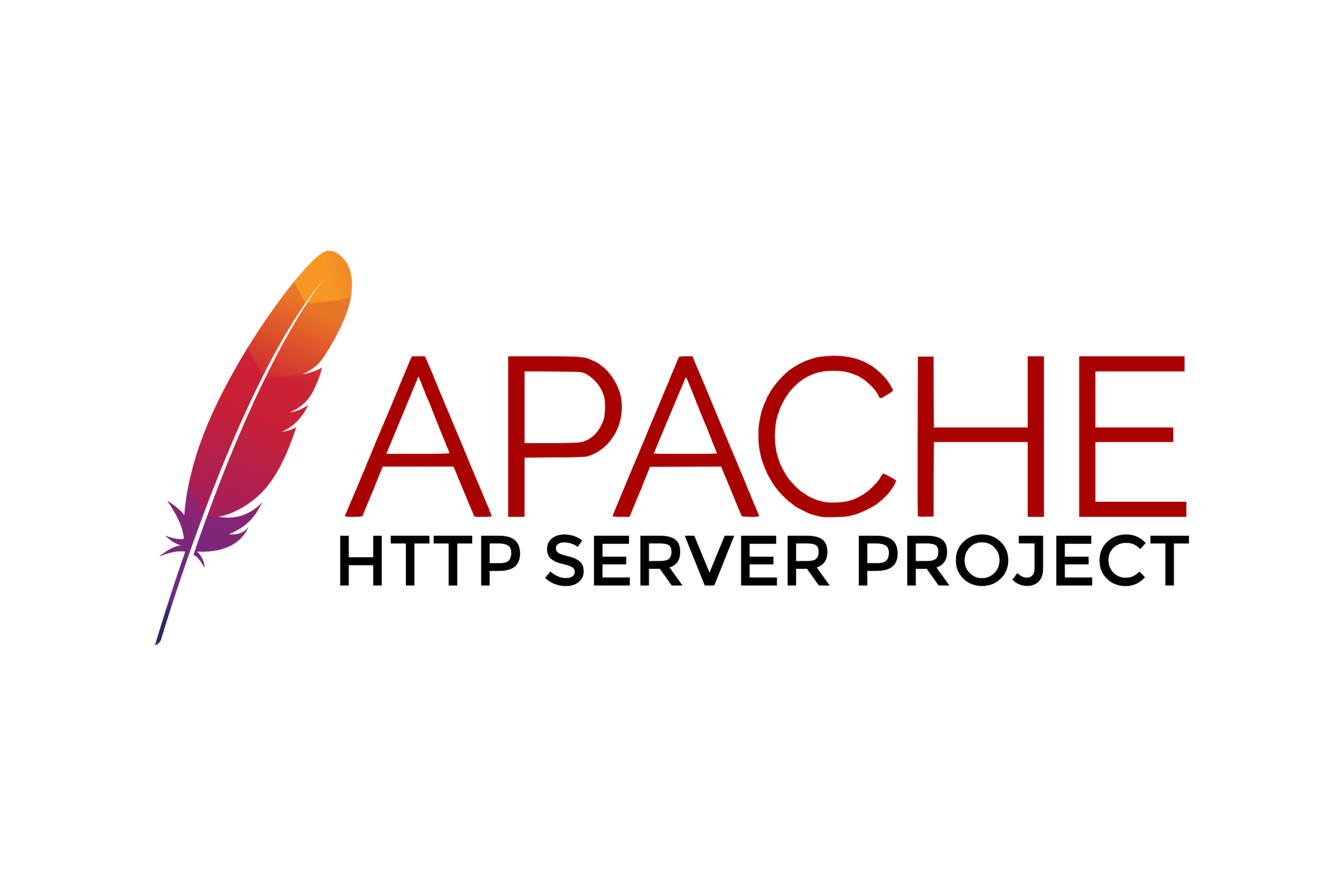What is Apache HTTP Server Used for and How Does it Work?
Apache HTTP Server, commonly referred to as Apache, is one of the most widely used and respected web server software available today. It plays a pivotal role in the functioning of countless websites and web applications across the internet. In this article, we will explore the significance of Apache HTTP Server in the context of proxy servers, focusing on its applications, benefits, and the necessity of using proxies with Apache.
What is Apache HTTP Server?
Apache HTTP Server, often simply called Apache, is an open-source web server software developed by the Apache Software Foundation. It serves as the foundation for a substantial portion of web services globally. Its primary function is to handle incoming requests from clients, typically web browsers, and deliver the requested web content, which may include HTML pages, images, videos, and more.
What is Apache HTTP Server Used for and How Does it Work?
Apache HTTP Server functions by utilizing the Hypertext Transfer Protocol (HTTP) to communicate with clients. When a user enters a URL in their web browser, the browser sends a request to the appropriate web server. Apache then processes this request, retrieves the requested web page or content from its storage, and sends it back to the user’s browser for display.
Why Do You Need a Proxy for Apache HTTP Server?
While Apache HTTP Server is a robust and versatile web server on its own, there are situations where using a proxy server alongside it becomes essential. Proxy servers act as intermediaries between clients (e.g., web browsers) and web servers (e.g., Apache). Here’s why you might need a proxy for Apache HTTP Server:
-
Enhanced Security: Proxies can add an extra layer of security by masking the real IP address of your Apache server. This helps protect against potential cyber threats and malicious attacks.
-
Load Balancing: Proxies can distribute incoming traffic among multiple Apache servers, ensuring even load distribution. This load balancing feature improves the server’s performance and availability.
-
Anonymity: Proxy servers can make your Apache server appear as if it is located in a different geographical region. This can be useful for bypassing geographical restrictions and accessing region-locked content.
-
Caching: Proxies can cache frequently accessed content, reducing the load on your Apache server and speeding up content delivery to users.
Advantages of Using a Proxy with Apache HTTP Server
When combining a proxy server with Apache HTTP Server, you unlock several advantages that can significantly enhance your web services:
| Advantages of Using a Proxy with Apache HTTP Server |
|---|
| 1. Improved Security: Proxies provide an additional layer of security, shielding your Apache server from direct exposure to potential threats. |
| 2. Enhanced Performance: Load balancing and caching capabilities of proxies optimize the server’s performance, ensuring smooth user experiences. |
| 3. Geo-Spoofing: Proxies enable you to mask your server’s location, allowing you to access region-specific content and services. |
| 4. Scalability: Proxies make it easier to scale your infrastructure to accommodate growing user demands. |
What are the Сons of Using Free Proxies for Apache HTTP Server
While proxies offer numerous benefits, using free proxies for Apache HTTP Server can come with certain drawbacks. It’s essential to consider these cons before making a choice:
-
Unreliable Performance: Free proxies often suffer from slow speeds and unreliable connections, which can negatively impact your web server’s performance.
-
Limited Security: Free proxies may not provide the robust security features necessary to protect your Apache server adequately.
-
Data Privacy Risks: Some free proxies might log your data, compromising user privacy and security.
-
Lack of Support: Free proxies typically offer minimal or no customer support, making troubleshooting and issue resolution challenging.
What Are the Best Proxies for Apache HTTP Server?
When choosing proxies for Apache HTTP Server, opt for reputable paid proxy services. Some of the best options include:
-
Residential Proxies: These proxies use IP addresses assigned to residential users, making them appear more legitimate and less likely to be blocked.
-
Data Center Proxies: Data center proxies provide high-speed connections and are suitable for tasks that require speed and efficiency.
-
Rotating Proxies: Rotating proxies change IP addresses at regular intervals, helping avoid detection and blocking.
-
Proxy Providers: Consider trusted proxy providers like OneProxy, offering a range of proxy types tailored to different use cases.
How to Configure a Proxy Server for Apache HTTP Server?
Configuring a proxy server for Apache HTTP Server involves specific steps:
-
Select a Proxy Type: Choose the appropriate proxy type based on your needs, whether it’s residential, data center, or rotating proxies.
-
Acquire Proxy Credentials: Obtain the necessary credentials from your chosen proxy provider.
-
Configure Apache: Update your Apache server’s configuration files to use the proxy server. This typically involves modifying the virtual host settings.
-
Test the Configuration: Ensure that your Apache server is correctly routing traffic through the proxy server by testing its functionality.
In conclusion, Apache HTTP Server is a crucial component of web hosting and web application deployment. To maximize its benefits, consider using a proxy server to enhance security, performance, and flexibility. When selecting a proxy, prioritize paid and reputable services to avoid the limitations associated with free proxies. Proper configuration of the proxy server ensures seamless integration with Apache, allowing you to deliver a superior web experience to your users.