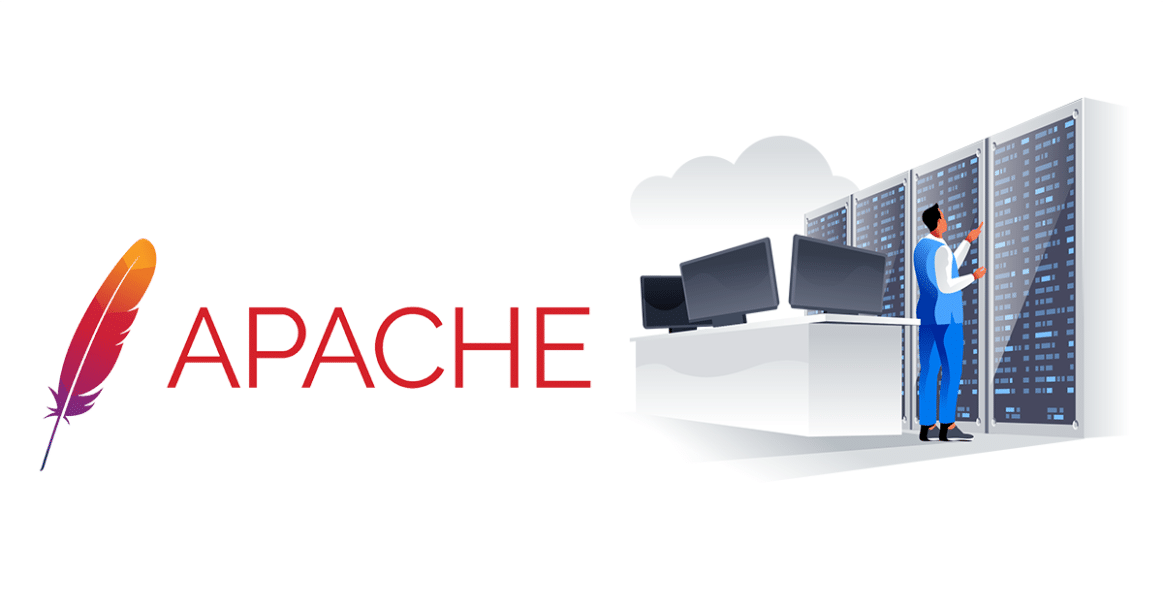What is Apache HTTP Server (mod_proxy) Used for and How Does it Work?
Apache HTTP Server, commonly known as Apache, is a robust and versatile web server software used to serve web pages to clients over the internet. It’s one of the most widely used web server applications globally, renowned for its performance, reliability, and extensive feature set. Within the realm of web servers, Apache HTTP Server offers a powerful module known as mod_proxy, which serves as a proxy module. In this article, we will delve into the intricacies of Apache HTTP Server’s mod_proxy, exploring its uses, advantages, and how to effectively configure it.
What is mod_proxy?
Before diving into its applications, let’s clarify what mod_proxy is. Mod_proxy is an Apache module that provides a suite of proxy-related features. It enables Apache to act as a forward or reverse proxy server, making it an indispensable tool for various tasks involving proxying and load balancing.
Key Features of mod_proxy:
To better understand mod_proxy’s capabilities, let’s break down some of its core features:
| Feature | Description |
|---|---|
| Reverse Proxying | Mod_proxy can act as a reverse proxy, forwarding client requests to backend servers, and returning their responses to clients. This is valuable for load balancing and security. |
| Forward Proxying | It can also work as a forward proxy, allowing clients to route their requests through Apache to access external services anonymously. |
| Load Balancing | Mod_proxy incorporates load balancing algorithms to distribute incoming traffic across multiple backend servers, ensuring high availability and improved performance. |
| Caching | This module includes caching capabilities, enabling the storage of frequently accessed content to reduce server load and accelerate content delivery. |
Why Do You Need a Proxy for Apache HTTP Server (mod_proxy)?
Proxy servers, like mod_proxy, play a pivotal role in enhancing the functionality and security of Apache HTTP Server. Here’s why you might need a proxy for Apache HTTP Server (mod_proxy):
-
Security Enhancement: Proxies act as intermediaries between clients and servers, adding an extra layer of security. Mod_proxy can filter and inspect traffic, safeguarding your server from malicious requests and potentially harmful content.
-
Anonymity and Privacy: When used as a forward proxy, mod_proxy allows clients to browse the web anonymously. This is particularly beneficial for users who want to protect their identity while accessing online resources.
-
Load Balancing: For websites experiencing high traffic volumes, mod_proxy’s load balancing feature ensures even distribution of requests across multiple backend servers. This improves website performance and minimizes downtime.
-
Content Acceleration: Caching capabilities in mod_proxy can significantly speed up content delivery by storing frequently accessed data locally. This results in reduced server load and faster page loading times for clients.
Advantages of Using a Proxy with Apache HTTP Server (mod_proxy)
Utilizing a proxy server like mod_proxy with Apache HTTP Server brings forth a multitude of advantages, including:
-
Enhanced Security: Proxies can filter and block malicious traffic, protecting your web server from threats like DDoS attacks, SQL injection, and other web vulnerabilities.
-
Geographic Restrictions Bypass: Proxies allow clients to access content restricted by geographical location. This is especially useful for businesses targeting global audiences.
-
Content Control: With mod_proxy, you have control over the content that enters and exits your network. This enables content filtering, which can improve productivity and security in corporate environments.
-
Improved Performance: Load balancing and caching features of mod_proxy optimize server performance, ensuring quick response times and reduced server overload.
-
Anonymity: Users can maintain their anonymity when browsing the web through a forward proxy, safeguarding their privacy.
What Are the Сons of Using Free Proxies for Apache HTTP Server (mod_proxy)?
While proxies offer numerous benefits, it’s important to be aware of the drawbacks associated with free proxies. These include:
-
Limited Reliability: Free proxies are often unstable and unreliable, leading to frequent downtimes and connection issues.
-
Security Risks: Some free proxies may log user data or inject ads into web pages, compromising user privacy and security.
-
Bandwidth Limitations: Free proxies usually have bandwidth restrictions, resulting in slower internet speeds for users.
-
Inconsistent Performance: The performance of free proxies can vary widely, making them unsuitable for mission-critical applications.
What Are the Best Proxies for Apache HTTP Server (mod_proxy)?
When selecting a proxy server for Apache HTTP Server (mod_proxy), consider these factors to ensure the best choice:
-
Reliability: Opt for a reputable proxy service with a proven track record of uptime and performance.
-
Security: Choose a proxy that prioritizes user privacy and employs robust security measures.
-
Scalability: Ensure the proxy service can accommodate your growing needs, especially if you anticipate increased traffic.
-
Geographical Coverage: Select a proxy with servers in locations relevant to your audience for content accessibility.
-
Support and Documentation: Look for a proxy service that offers excellent customer support and comprehensive documentation for easy configuration.
How to Configure a Proxy Server for Apache HTTP Server (mod_proxy)?
Configuring a proxy server with Apache HTTP Server (mod_proxy) involves several steps:
-
Enable mod_proxy: Ensure that mod_proxy is enabled in your Apache server configuration. You can do this by uncommenting the relevant lines in the configuration files.
-
Configure ProxyPass: Use the ProxyPass directive to specify the URL path you want to proxy and the backend server where requests should be forwarded.
apacheProxyPass /example http://backend-server/
- Set Up ProxyPassReverse: Use ProxyPassReverse to modify the HTTP headers of responses from the backend server, ensuring that links and redirects work correctly.
apacheProxyPassReverse /example http://backend-server/
- Restart Apache: After making these changes, restart your Apache server to apply the configuration.
In conclusion, Apache HTTP Server’s mod_proxy is a versatile tool that enhances the functionality and security of web servers. Whether you need to secure your server, improve performance, or enable content delivery, mod_proxy offers a wide array of features to meet your needs. When choosing a proxy service, prioritize reliability, security, and scalability to ensure seamless integration with Apache HTTP Server. By following the configuration steps, you can harness the power of mod_proxy to optimize your web server’s performance and security.