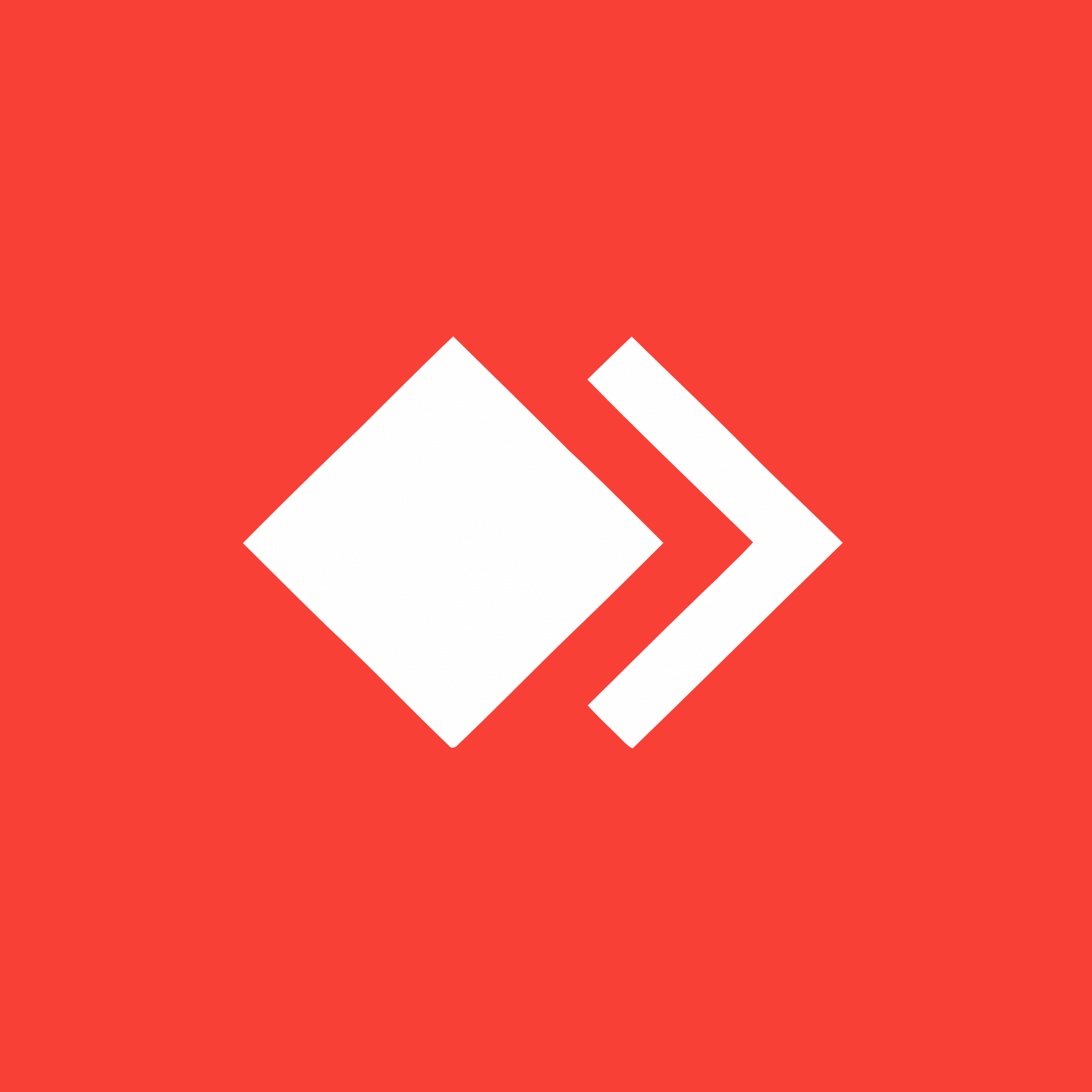What is AnyDesk Used for and How Does it Work?
AnyDesk is a powerful remote desktop software that allows users to connect to and control a remote computer from anywhere in the world. It is a versatile tool with numerous applications in both personal and professional settings. AnyDesk operates by establishing a secure connection between two devices, the local client, and the remote host. Here’s how it works:
How AnyDesk Works:
| Step | Description |
|---|---|
| 1. | Initiating the Connection: The user opens the AnyDesk application on their local device and enters the remote computer’s AnyDesk address. |
| 2. | Authentication: AnyDesk uses a unique ID for each device, ensuring a secure connection. The remote user must grant permission for the connection. |
| 3. | Data Transmission: AnyDesk employs a proprietary DeskRT codec for efficient data transmission. This ensures low latency and high-quality visuals. |
| 4. | Control and Interaction: Once connected, the local user gains full control of the remote desktop. They can perform tasks, transfer files, and collaborate in real-time. |
| 5. | Security: AnyDesk uses advanced encryption protocols to safeguard data during transmission. Additionally, it offers features like two-factor authentication for enhanced security. |
Why Do You Need a Proxy for AnyDesk?
When using AnyDesk, there are various scenarios where utilizing a proxy server, such as those provided by OneProxy, becomes essential:
-
Bypassing Restrictions: Some networks or countries may impose restrictions on AnyDesk or remote desktop access. Using a proxy server allows you to bypass these restrictions by masking your actual location.
-
Enhanced Privacy: A proxy server acts as an intermediary between your device and the remote computer. This adds an extra layer of privacy, making it more challenging for others to trace your online activities.
-
Geo-Specific Access: If you need to access a remote computer located in a different geographical region, a proxy server can provide an IP address from that region, ensuring seamless connectivity.
Advantages of Using a Proxy with AnyDesk.
Utilizing a proxy server in conjunction with AnyDesk offers several advantages:
1. Enhanced Security:
- Anonymity: Proxy servers hide your IP address, making it difficult for malicious entities to trace your online activity back to you.
- Protection from Attacks: Proxies can help filter out malicious traffic, protecting your connection from potential cyberattacks.
2. Bypassing Restrictions:
- Access Anywhere: With proxy servers, you can access remote computers and networks regardless of geographical restrictions or firewalls.
- Content Accessibility: Some websites or resources may be restricted in certain regions. A proxy allows you to access such content.
3. Improved Performance:
- Load Balancing: Proxies can distribute traffic among multiple servers, optimizing the performance of your AnyDesk connection.
- Reduced Latency: By choosing a proxy server closer to your remote host, you can minimize latency and ensure smoother remote desktop sessions.
What are the Cons of Using Free Proxies for AnyDesk?
While free proxy servers may seem attractive, they come with significant drawbacks:
| Cons | Description |
|---|---|
| 1. | Limited Reliability: Free proxies often suffer from downtime and unreliable connections, which can disrupt your AnyDesk sessions. |
| 2. | Security Risks: Free proxies may not prioritize security, potentially exposing your data to hackers or malicious activities. |
| 3. | Slow Speeds: Due to high usage, free proxies can be slow, causing lag and poor performance during remote desktop sessions. |
| 4. | Limited Features: Free proxies offer limited features compared to premium proxy services like OneProxy, such as load balancing and dedicated IPs. |
What Are the Best Proxies for AnyDesk?
When choosing a proxy for AnyDesk, it’s crucial to opt for reliable, high-performance options like those provided by OneProxy. Key features to look for in the best proxies for AnyDesk include:
-
High Reliability: Ensure consistent and stable connections for uninterrupted AnyDesk sessions.
-
Security: Look for proxies that offer advanced encryption and security features to protect your data.
-
Low Latency: Choose proxies with low latency to maintain a smooth remote desktop experience.
-
Geographic Diversity: Select proxy servers in various locations to access remote computers worldwide.
-
24/7 Support: Opt for providers like OneProxy that offer round-the-clock customer support for assistance when needed.
How to Configure a Proxy Server for AnyDesk?
Configuring a proxy server for AnyDesk is a straightforward process:
-
Open AnyDesk: Launch the AnyDesk application on your local device.
-
Settings: Navigate to the settings or preferences section.
-
Proxy Configuration: Locate the proxy configuration option and enter the details provided by your proxy service, including the proxy server’s IP address and port number.
-
Authentication: If required, enter the authentication credentials provided by your proxy service.
-
Save Settings: Save the proxy settings and exit the configuration menu.
-
Connect: Now, when you connect to a remote computer using AnyDesk, the connection will be routed through the configured proxy server, ensuring privacy and security.
In conclusion, AnyDesk is a versatile remote desktop solution with numerous applications, and using a proxy server can enhance its functionality, security, and performance. However, it’s crucial to choose a reliable proxy service like OneProxy to fully reap the benefits while avoiding the limitations of free proxies. Configuring a proxy for AnyDesk is a straightforward process that can significantly enhance your remote desktop experience.